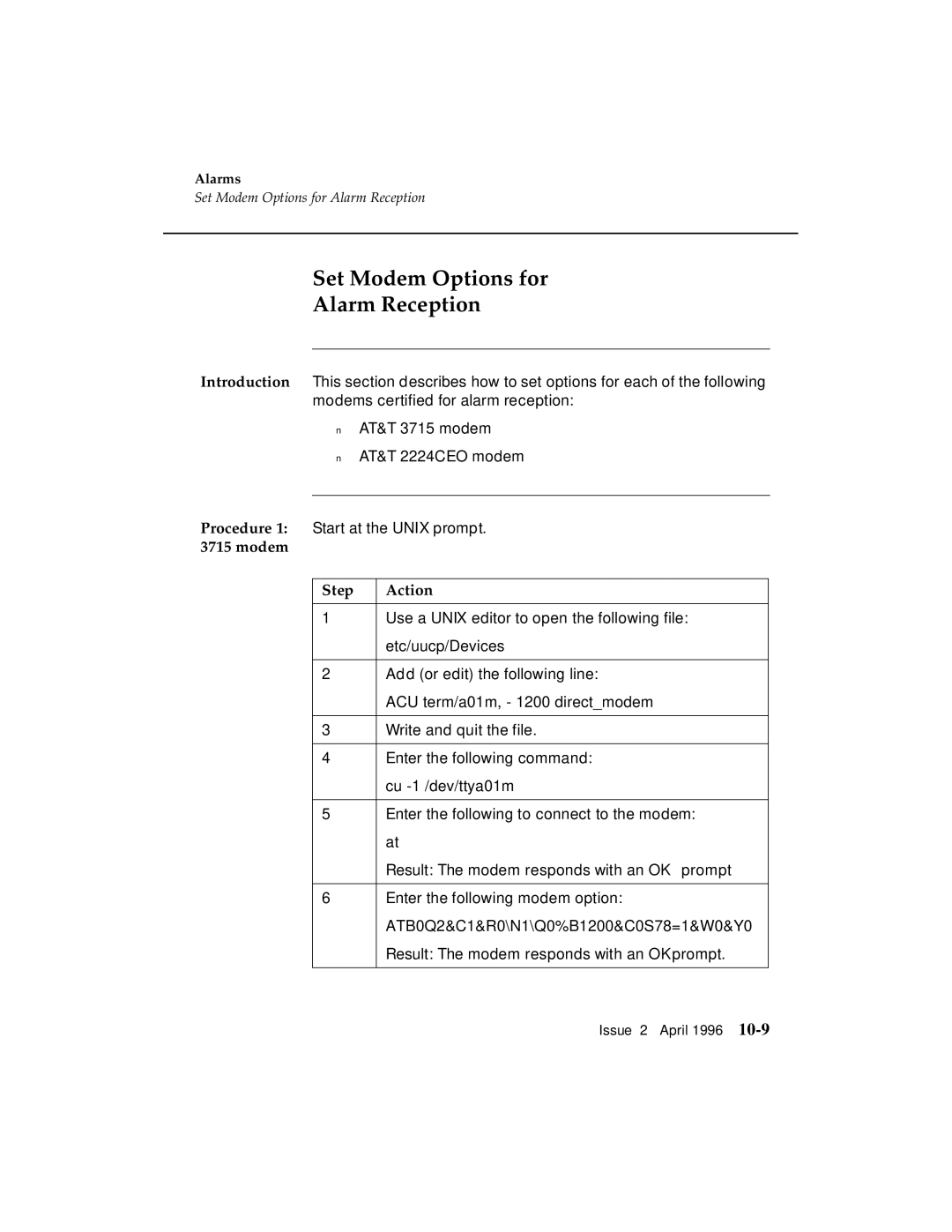Alarms
Set Modem Options for Alarm Reception
Set Modem Options for
Alarm Reception
Introduction This section describes how to set options for each of the following modems certified for alarm reception:
■AT&T 3715 modem
■AT&T 2224CEO modem
Procedure 1: Start at the UNIX prompt.
3715 modem
Step | Action |
|
|
1 | Use a UNIX editor to open the following file: |
| etc/uucp/Devices |
|
|
2 | Add (or edit) the following line: |
| ACU term/a01m, - 1200 direct_modem |
|
|
3 | Write and quit the file. |
|
|
4 | Enter the following command: |
| cu |
|
|
5 | Enter the following to connect to the modem: |
| at |
| Result: The modem responds with an OK prompt |
|
|
6 | Enter the following modem option: |
| ATB0Q2&C1&R0\N1\Q0%B1200&C0S78=1&W0&Y0 |
| Result: The modem responds with an OK prompt. |
|
|
Issue 2 April 1996