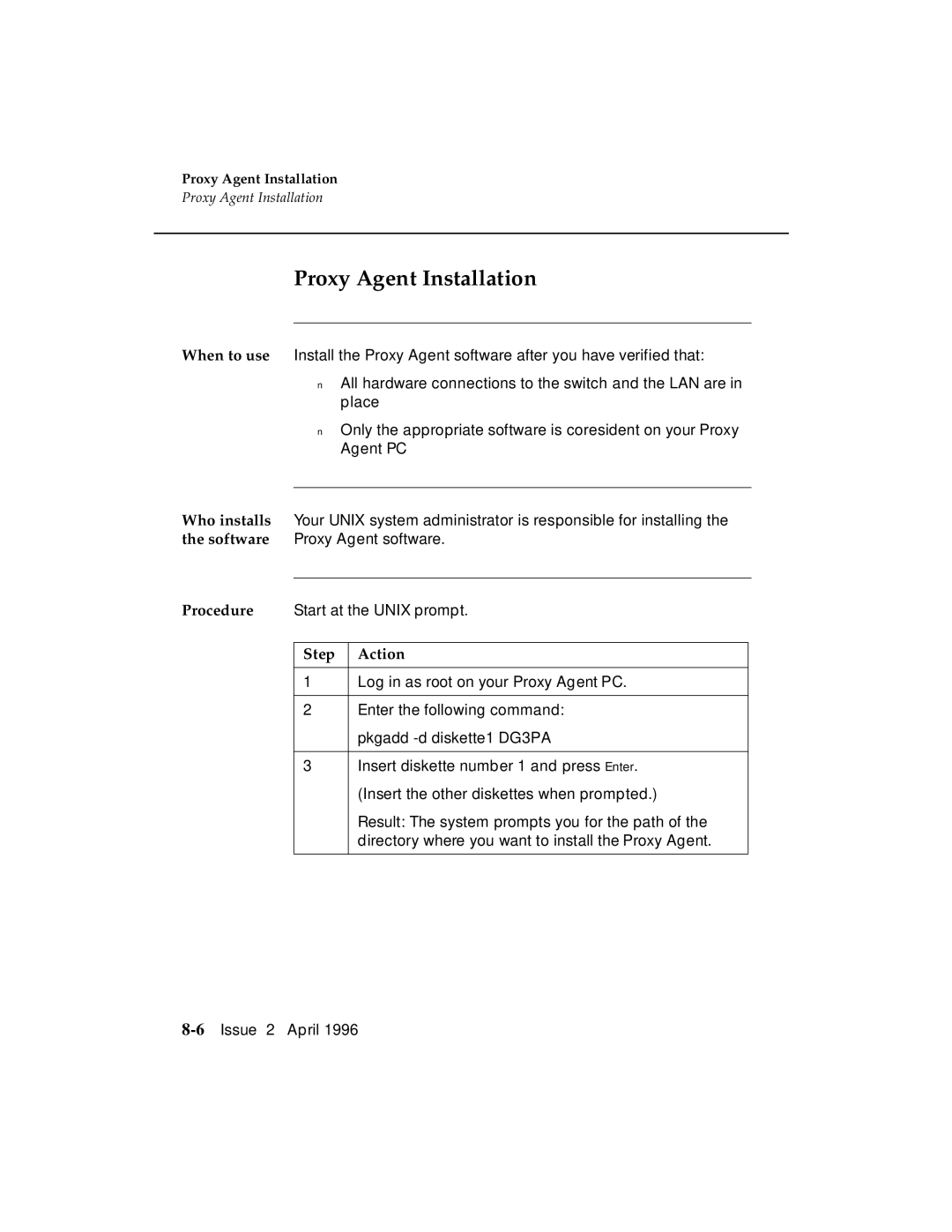Proxy Agent Installation
Proxy Agent Installation
Proxy Agent Installation
When to use Install the Proxy Agent software after you have verified that:
■All hardware connections to the switch and the LAN are in place
■Only the appropriate software is coresident on your Proxy Agent PC
Who installs Your UNIX system administrator is responsible for installing the the software Proxy Agent software.
Procedure Start at the UNIX prompt.
Step Action
1Log in as root on your Proxy Agent PC.
2Enter the following command: pkgadd
3Insert diskette number 1 and press Enter. (Insert the other diskettes when prompted.)
Result: The system prompts you for the path of the directory where you want to install the Proxy Agent.