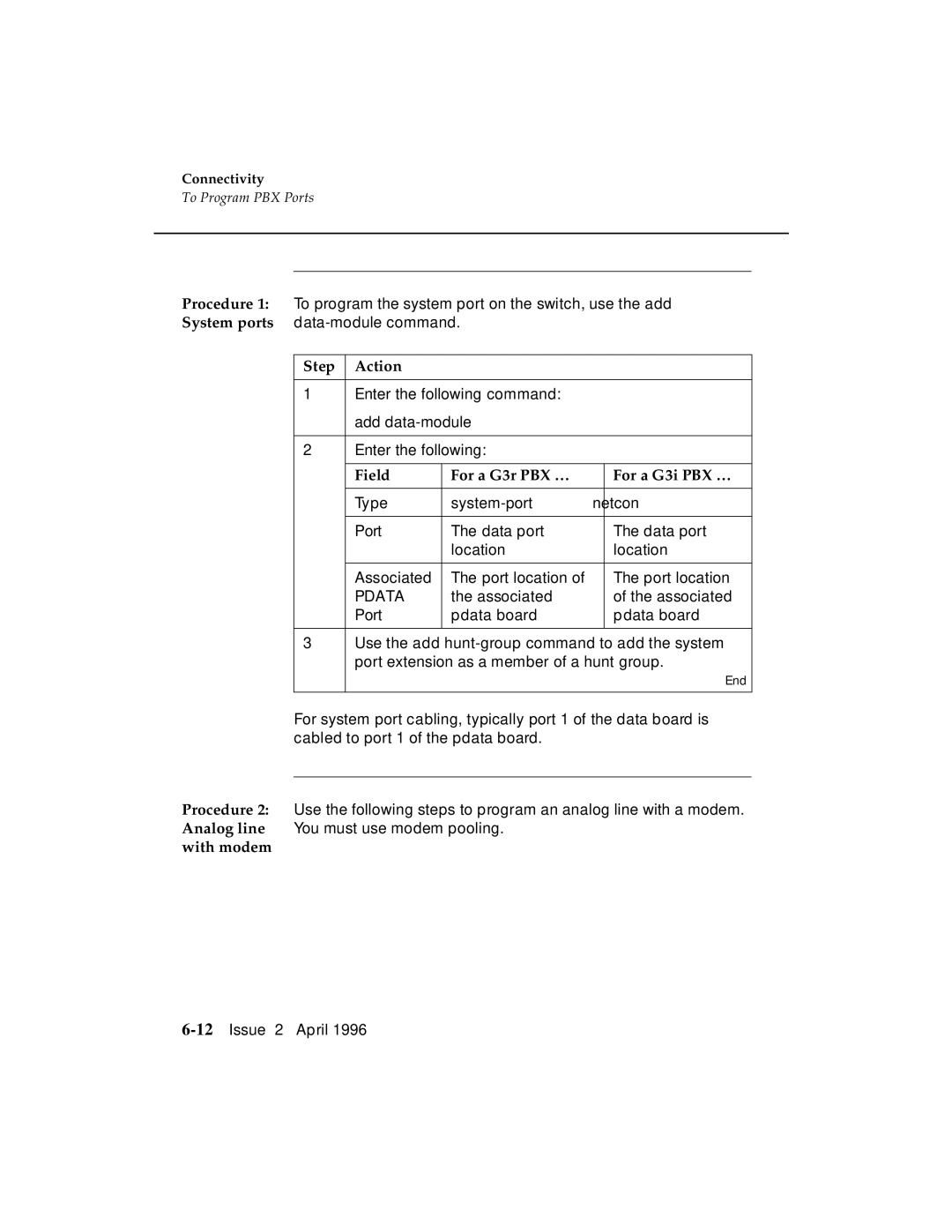Connectivity
To Program PBX Ports
Procedure 1: To program the system port on the switch, use the add System ports
Step Action
1Enter the following command: add
2Enter the following:
Field | For a G3r PBX … | For a G3i PBX … |
|
|
|
Type | netcon | |
|
|
|
Port | The data port | The data port |
| location | location |
|
|
|
Associated | The port location of | The port location |
PDATA | the associated | of the associated |
Port | pdata board | pdata board |
|
|
|
3Use the add
End
For system port cabling, typically port 1 of the data board is cabled to port 1 of the pdata board.
Procedure 2: Use the following steps to program an analog line with a modem. Analog line You must use modem pooling.