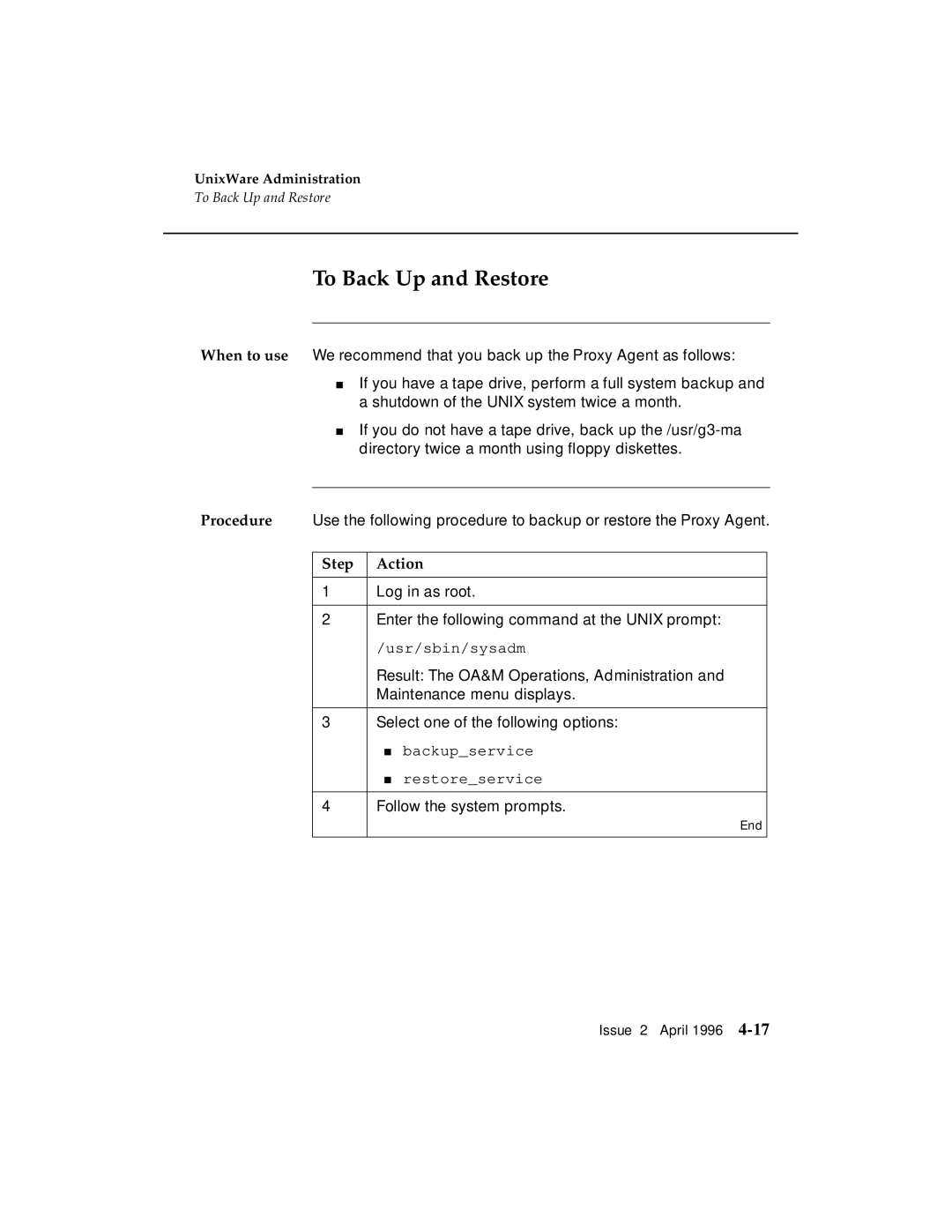UnixWare Administration
To Back Up and Restore
To Back Up and Restore
When to use We recommend that you back up the Proxy Agent as follows:
■If you have a tape drive, perform a full system backup and a shutdown of the UNIX system twice a month.
■If you do not have a tape drive, back up
Procedure Use the following procedure to backup or restore the Proxy Agent.
Step | Action | |
1 | Log in as root. | |
|
| |
2 | Enter the following command at the UNIX prompt: | |
| /usr/sbin/sysadm | |
| Result: The OA&M Operations, Administration and | |
| Maintenance menu displays. | |
|
| |
3 | Select one of the following options: | |
| ■ | backup_service |
| ■ | restore_service |
|
| |
4 | Follow the system prompts. | |
End
Issue 2 April 1996