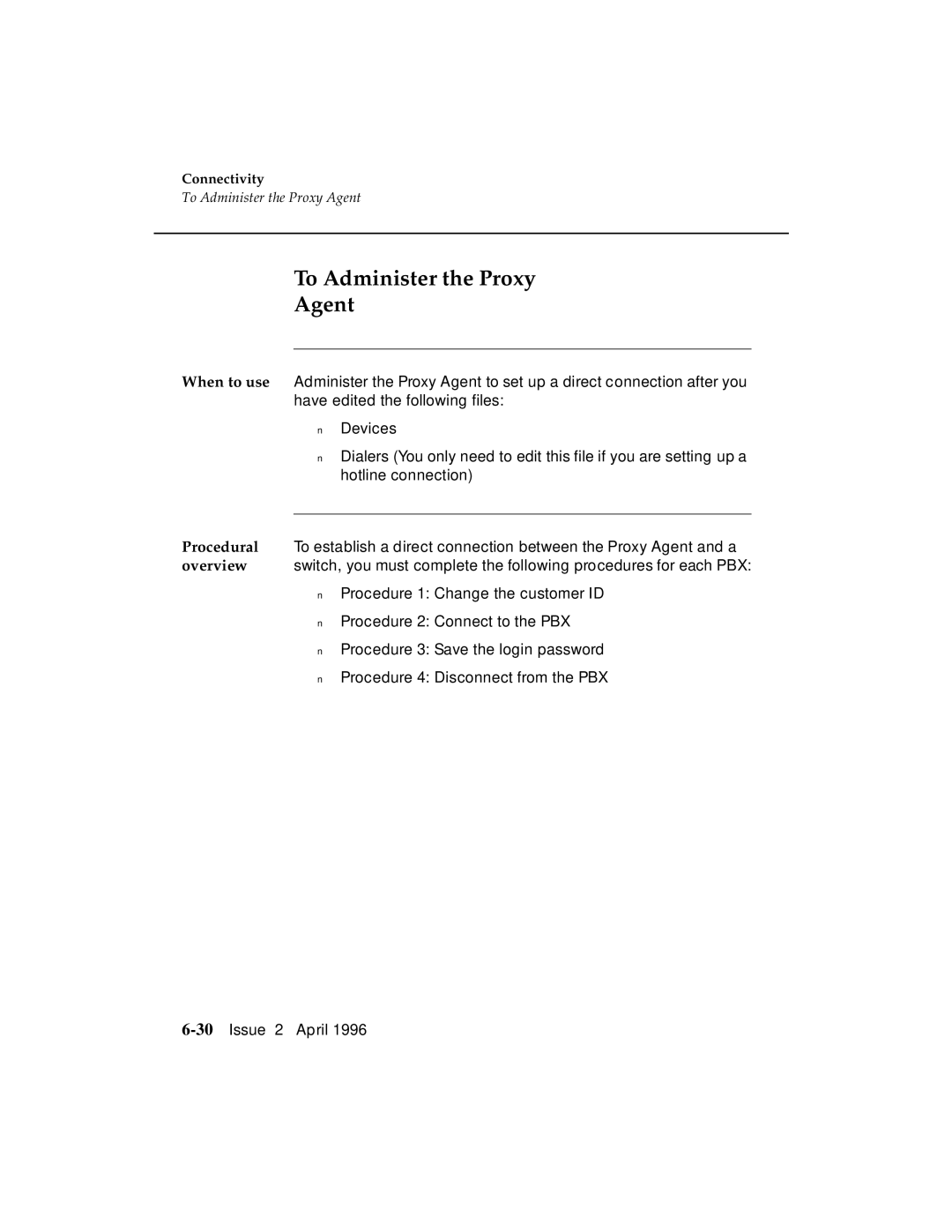Connectivity
To Administer the Proxy Agent
To Administer the Proxy
Agent
When to use Administer the Proxy Agent to set up a direct connection after you have edited the following files:
■Devices
■Dialers (You only need to edit this file if you are setting up a hotline connection)
Procedural To establish a direct connection between the Proxy Agent and a
overview switch, you must complete the following procedures for each PBX:
■Procedure 1: Change the customer ID
■Procedure 2: Connect to the PBX
■Procedure 3: Save the login password
■Procedure 4: Disconnect from the PBX