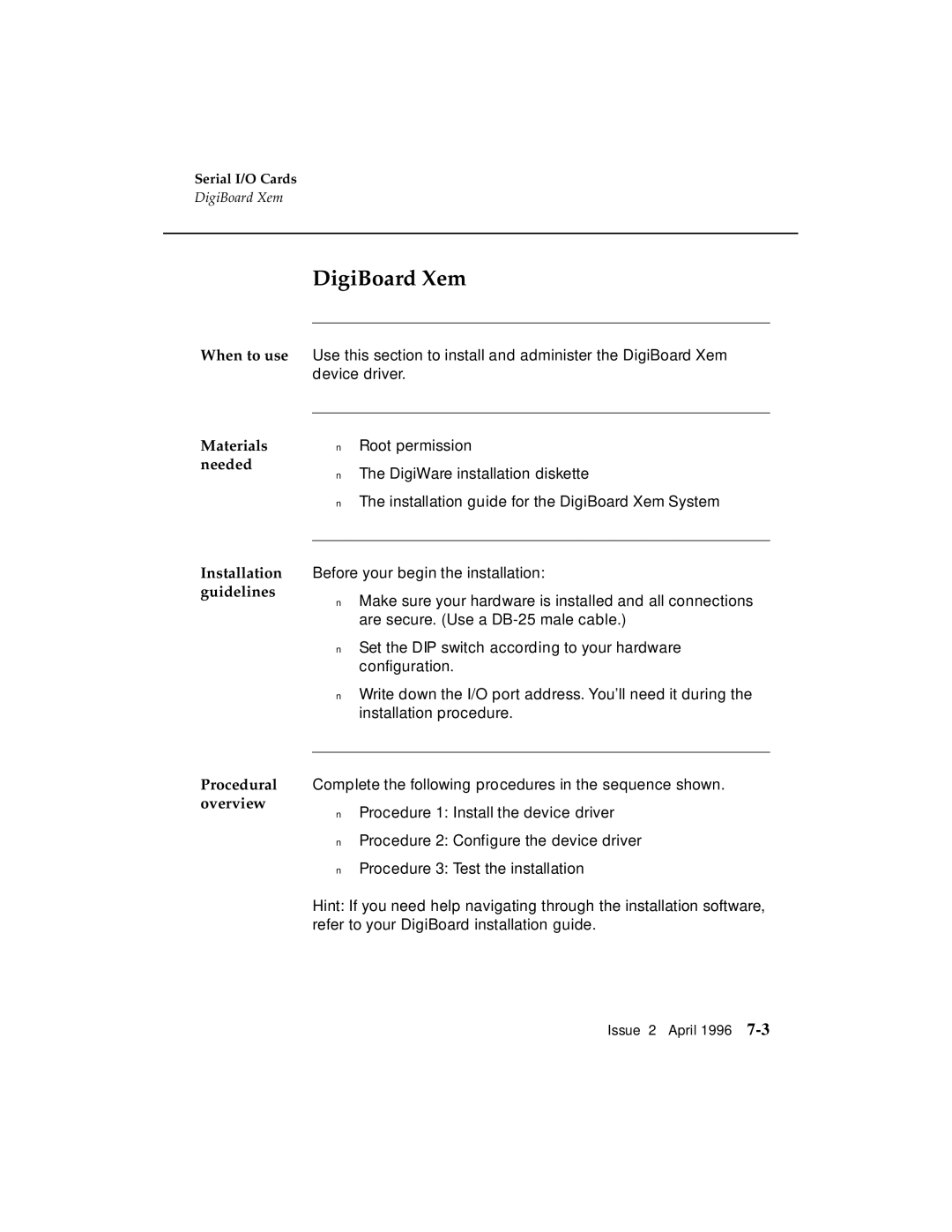Serial I/O Cards
DigiBoard Xem
DigiBoard Xem
When to use Use this section to install and administer the DigiBoard Xem device driver.
Materials ■ Root permission
needed
■ The DigiWare installation diskette
■ The installation guide for the DigiBoard Xem System
Installation Before your begin the installation:
guidelines
■ Make sure your hardware is installed and all connections are secure. (Use a
■ Set the DIP switch according to your hardware configuration.
■ Write down the I/O port address. You’ll need it during the installation procedure.
Procedural Complete the following procedures in the sequence shown.
overview
■ Procedure 1: Install the device driver
■ Procedure 2: Configure the device driver
■ Procedure 3: Test the installation
Hint: If you need help navigating through the installation software, refer to your DigiBoard installation guide.
Issue 2 April 1996