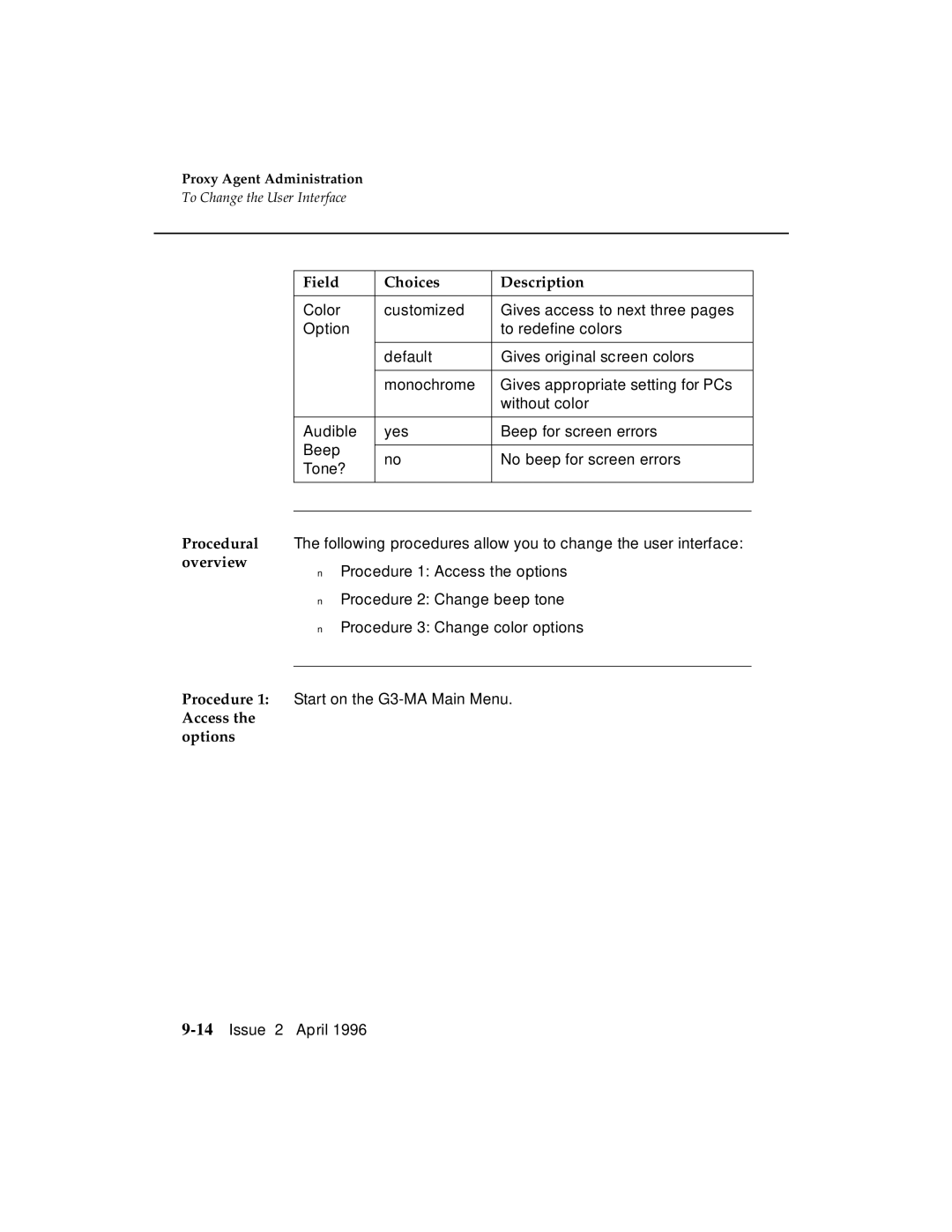Proxy Agent Administration
To Change the User Interface
| Field | Choices | Description |
|
|
|
|
| Color | customized | Gives access to next three pages |
| Option |
| to redefine colors |
|
|
|
|
|
| default | Gives original screen colors |
|
|
|
|
|
| monochrome | Gives appropriate setting for PCs |
|
|
| without color |
|
|
|
|
| Audible | yes | Beep for screen errors |
| Beep |
|
|
| no | No beep for screen errors | |
| Tone? | ||
|
|
| |
Procedural |
|
|
|
| |||
The following procedures allow you to change the user interface: | |||
overview | ■ Procedure 1: Access the options | ||
| |||
| ■ Procedure 2: Change beep tone | ||
| ■ Procedure 3: Change color options | ||
Procedure 1: |
| ||
Start on the | |||
Access the |
|
|
|
options |
|
|
|