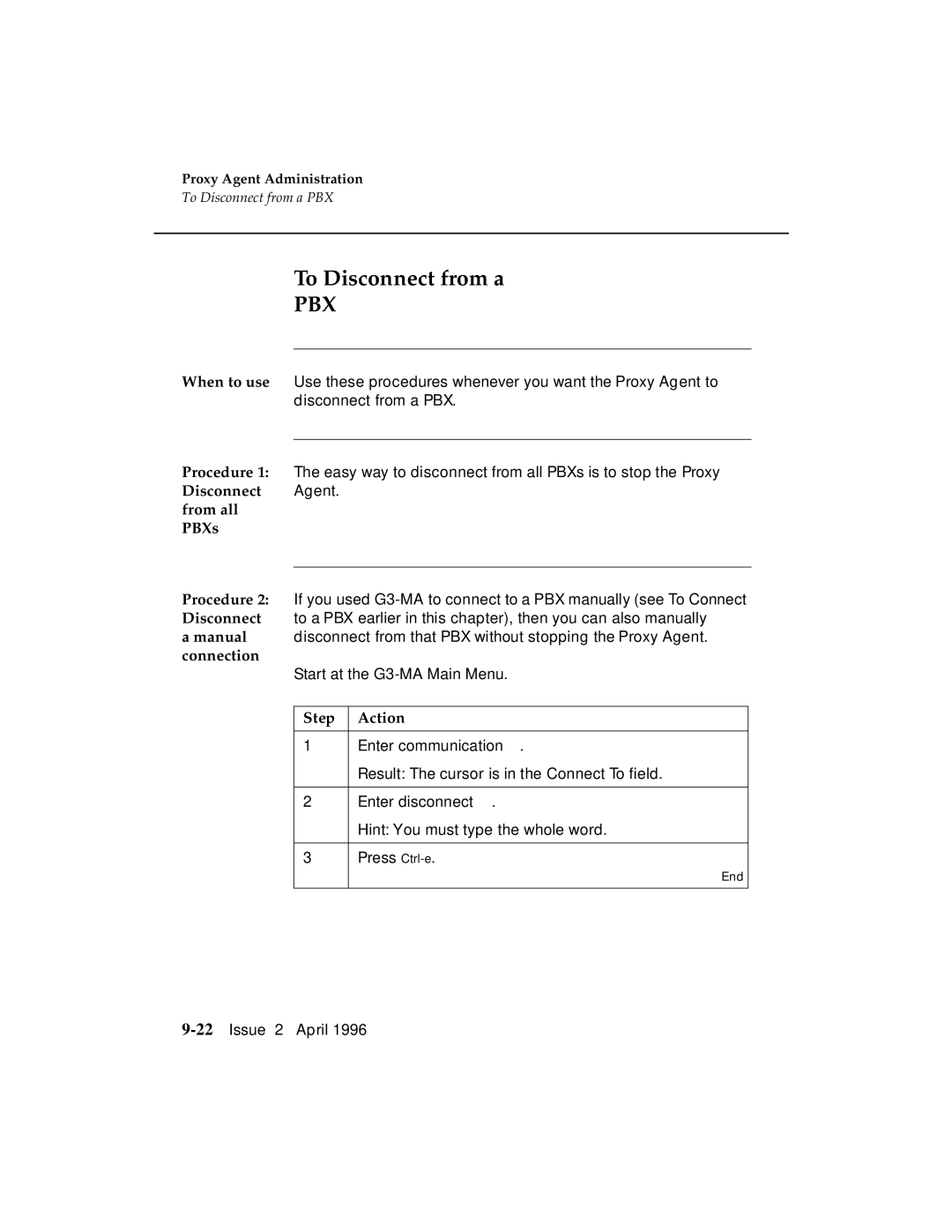Proxy Agent Administration
To Disconnect from a PBX
To Disconnect from a
PBX
When to use Use these procedures whenever you want the Proxy Agent to disconnect from a PBX.
Procedure 1: The easy way to disconnect from all PBXs is to stop the Proxy Disconnect Agent.
from all PBXs
Procedure 2: If you used
a manual disconnect from that PBX without stopping the Proxy Agent. connection
Start at the
Step Action
1Enter communication.
Result: The cursor is in the Connect To field.
2Enter disconnect.
Hint: You must type the whole word.
3Press