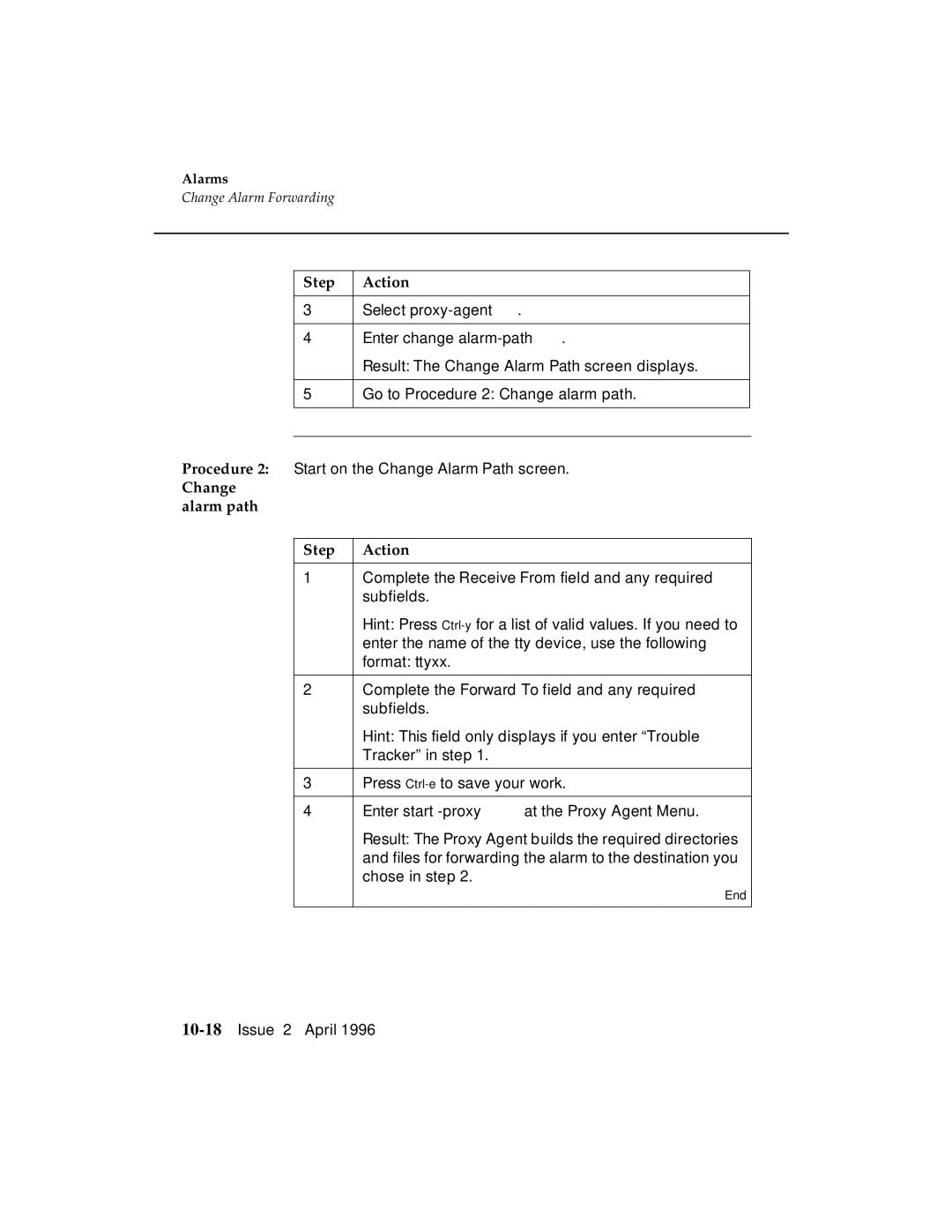Alarms
Change Alarm Forwarding
Step Action
3Select
4Enter change
Result: The Change Alarm Path screen displays.
5Go to Procedure 2: Change alarm path.
Procedure 2: Start on the Change Alarm Path screen.
Change alarm path
Step | Action |
|
|
1 | Complete the Receive From field and any required |
| subfields. |
| Hint: Press |
| enter the name of the tty device, use the following |
| format: ttyxx. |
|
|
2 | Complete the Forward To field and any required |
| subfields. |
| Hint: This field only displays if you enter “Trouble |
| Tracker” in step 1. |
|
|
3 | Press |
|
|
4 | Enter start |
| Result: The Proxy Agent builds the required directories |
| and files for forwarding the alarm to the destination you |
| chose in step 2. |
| End |
|
|