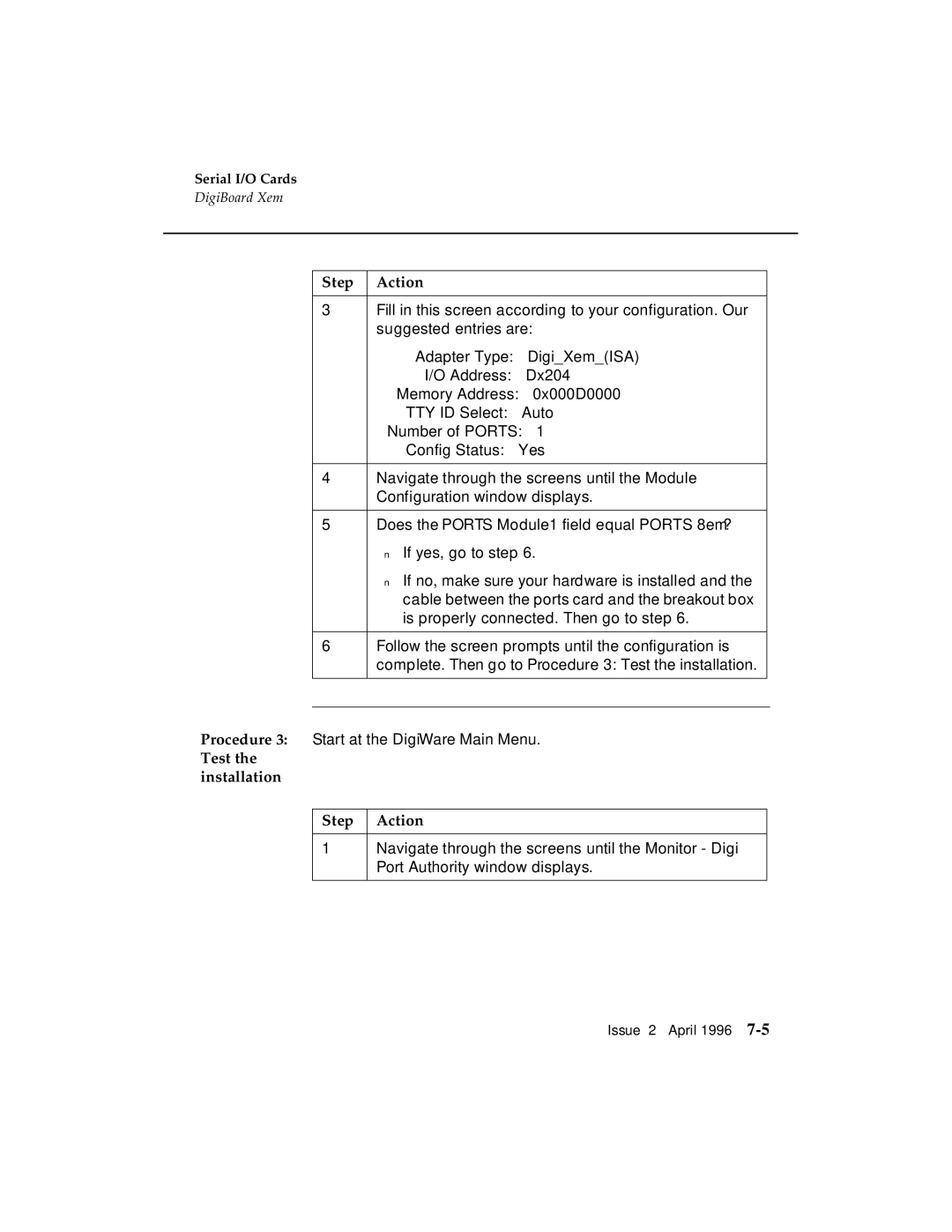Serial I/O Cards
DigiBoard Xem
| Step | Action |
|
|
|
|
|
| |
| 3 | Fill in this screen according to your configuration. Our |
| |
|
| suggested entries are: |
|
|
|
| Adapter Type: Digi_Xem_(ISA) |
| |
|
| I/O Address: | Dx204 |
|
|
| Memory Address: | 0x000D0000 |
|
|
| TTY ID Select: | Auto |
|
|
| Number of PORTS: | 1 |
|
|
| Config Status: | Yes |
|
|
|
|
| |
| 4 | Navigate through the screens until the Module |
| |
|
| Configuration window displays. |
| |
|
|
|
| |
| 5 | Does the PORTS Module1 field equal PORTS 8em? |
| |
|
| ■ If yes, go to step 6. |
|
|
|
| ■ If no, make sure your hardware is installed and the |
| |
|
| cable between the ports card and the breakout box |
| |
|
| is properly connected. Then go to step 6. |
| |
|
|
|
| |
| 6 | Follow the screen prompts until the configuration is |
| |
|
| complete. Then go to Procedure 3: Test the installation. |
| |
|
|
|
|
|
|
|
|
| |
Procedure 3: Start at the DigiWare Main Menu. |
|
| ||
Test the |
|
|
| |
installation |
|
|
| |
|
|
|
|
|
| Step | Action |
|
|
|
|
|
| |
| 1 | Navigate through the screens until the Monitor - Digi |
| |
|
| Port Authority window displays. |
| |
|
|
|
|
|
Issue 2 April 1996