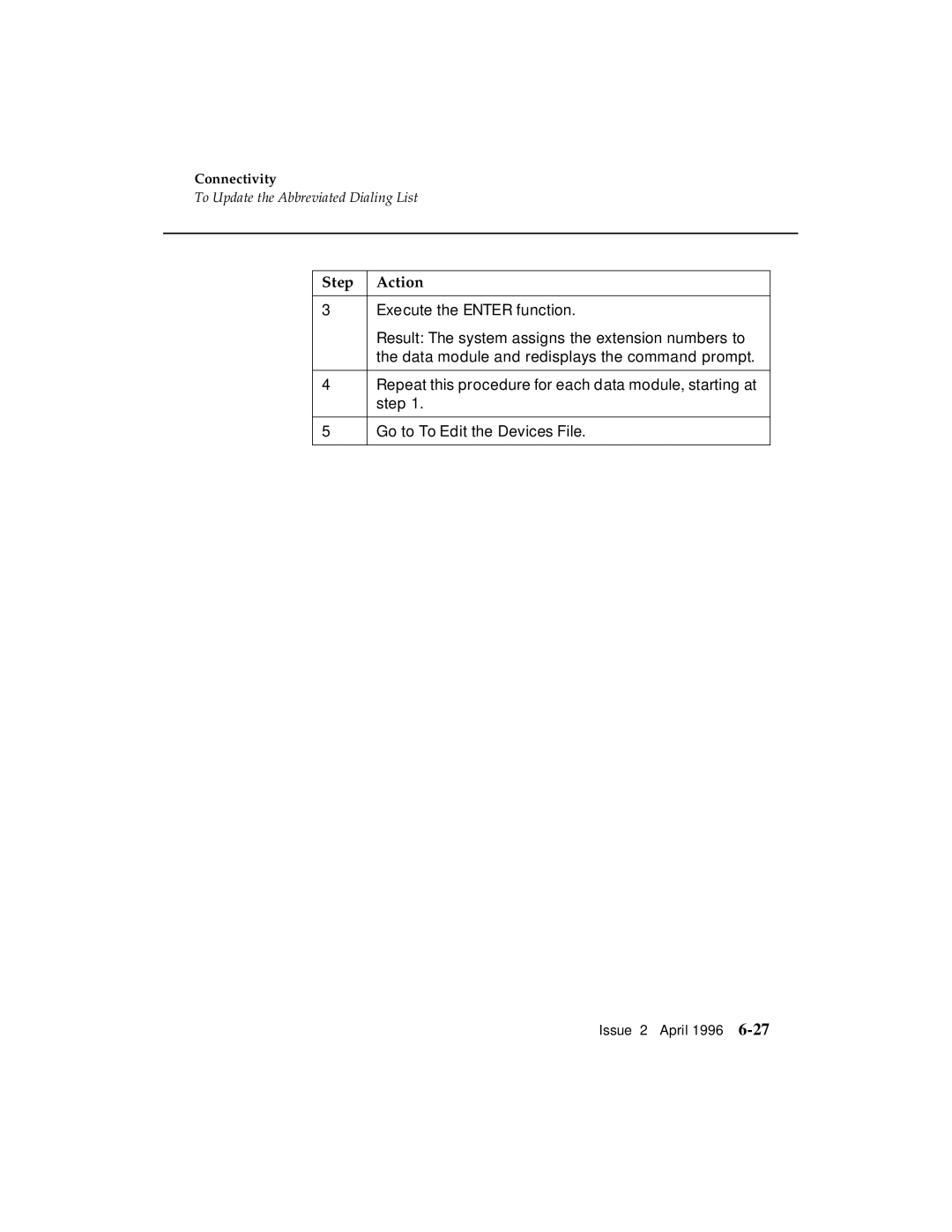Connectivity
To Update the Abbreviated Dialing List
Step Action
3Execute the ENTER function.
Result: The system assigns the extension numbers to the data module and redisplays the command prompt.
4Repeat this procedure for each data module, starting at step 1.
5Go to To Edit the Devices File.
Issue 2 April 1996