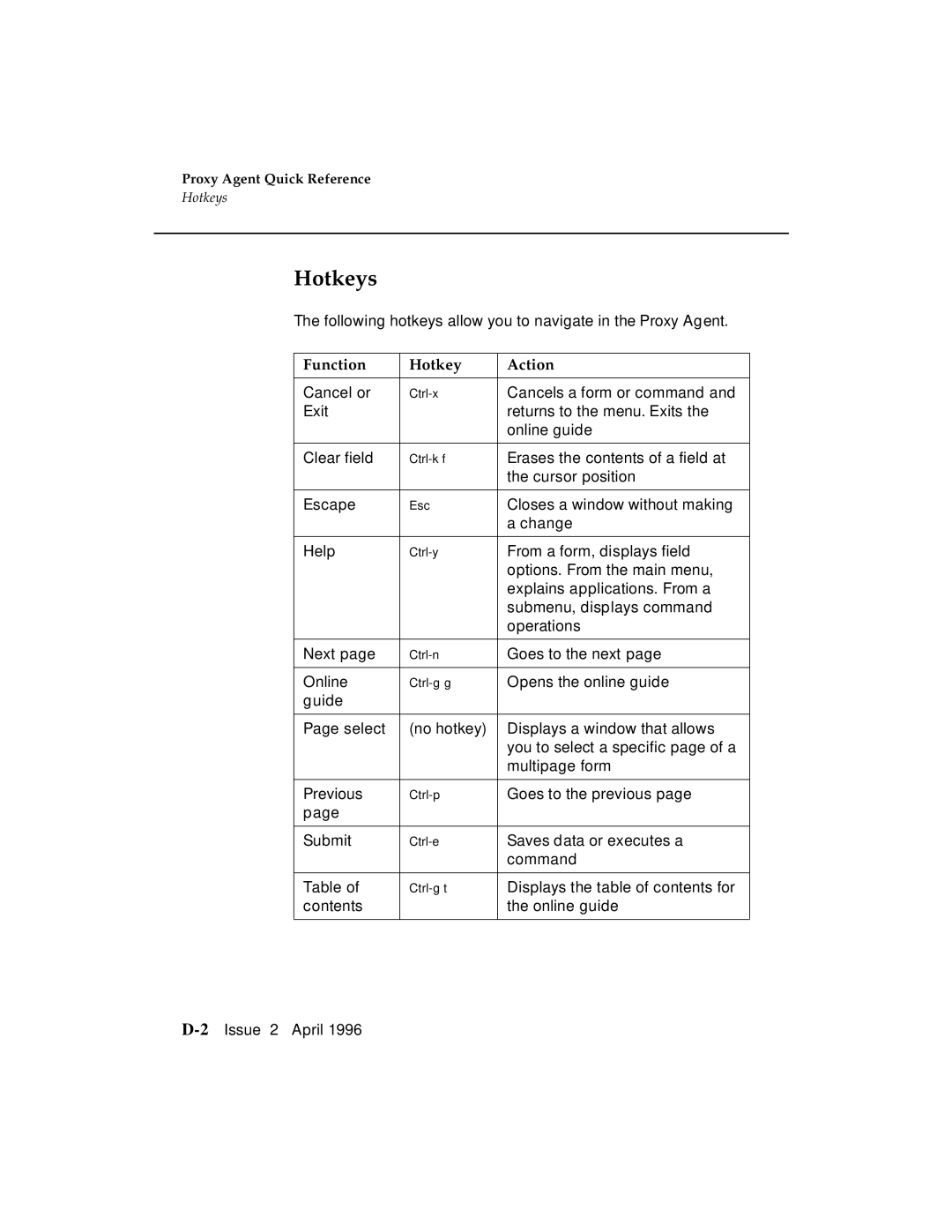Proxy Agent Quick Reference
Hotkeys
Hotkeys
The following hotkeys allow you to navigate in the Proxy Agent.
Function | Hotkey | Action |
|
|
|
Cancel or | Cancels a form or command and | |
Exit |
| returns to the menu. Exits the |
|
| online guide |
|
|
|
Clear field | Erases the contents of a field at | |
|
| the cursor position |
|
|
|
Escape | Esc | Closes a window without making |
|
| a change |
|
|
|
Help | From a form, displays field | |
|
| options. From the main menu, |
|
| explains applications. From a |
|
| submenu, displays command |
|
| operations |
|
|
|
Next page | Goes to the next page | |
|
|
|
Online | Opens the online guide | |
guide |
|
|
|
|
|
Page select | (no hotkey) | Displays a window that allows |
|
| you to select a specific page of a |
|
| multipage form |
|
|
|
Previous | Goes to the previous page | |
page |
|
|
|
|
|
Submit | Saves data or executes a | |
|
| command |
|
|
|
Table of | Displays the table of contents for | |
contents |
| the online guide |
|
|
|