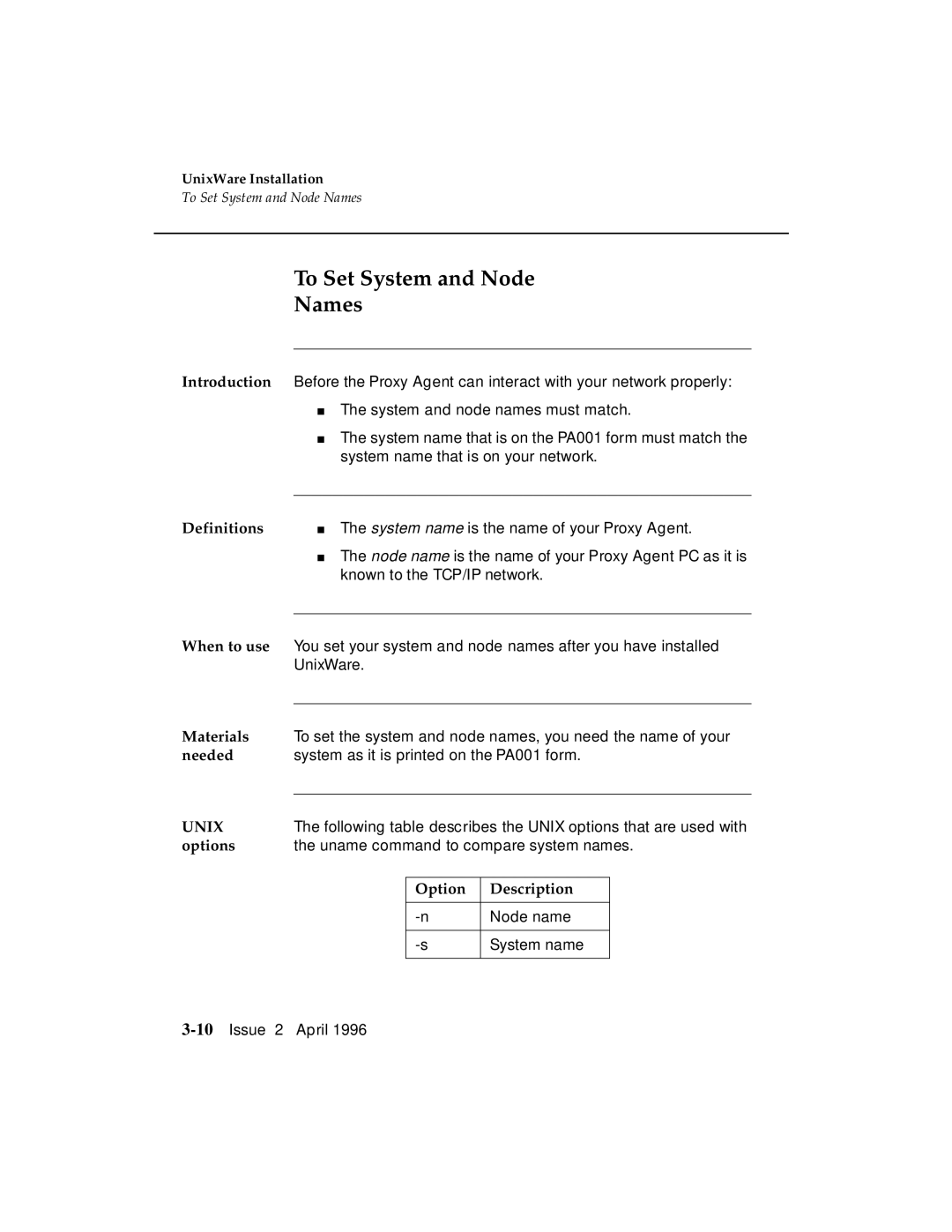UnixWare Installation
To Set System and Node Names
To Set System and Node
Names
Introduction Before the Proxy Agent can interact with your network properly:
■The system and node names must match.
■The system name that is on the PA001 form must match the system name that is on your network.
Definitions | ■ The system name is the name of your Proxy Agent. | |||
| ■ The node name is the name of your Proxy Agent PC as it is | |||
| known to the TCP/IP network. | |||
When to use |
| |||
You set your system and node names after you have installed | ||||
| UnixWare. |
|
| |
Materials |
| |||
To set the system and node names, you need the name of your | ||||
needed | system as it is printed on the PA001 form. | |||
UNIX |
| |||
The following table describes the UNIX options that are used with | ||||
options | the uname command to compare system names. | |||
|
|
|
|
|
|
| Option | Description |
|
|
|
|
|
|
|
| Node name |
| |
|
|
|
|
|
|
| System name |
| |
|
|
|
|
|