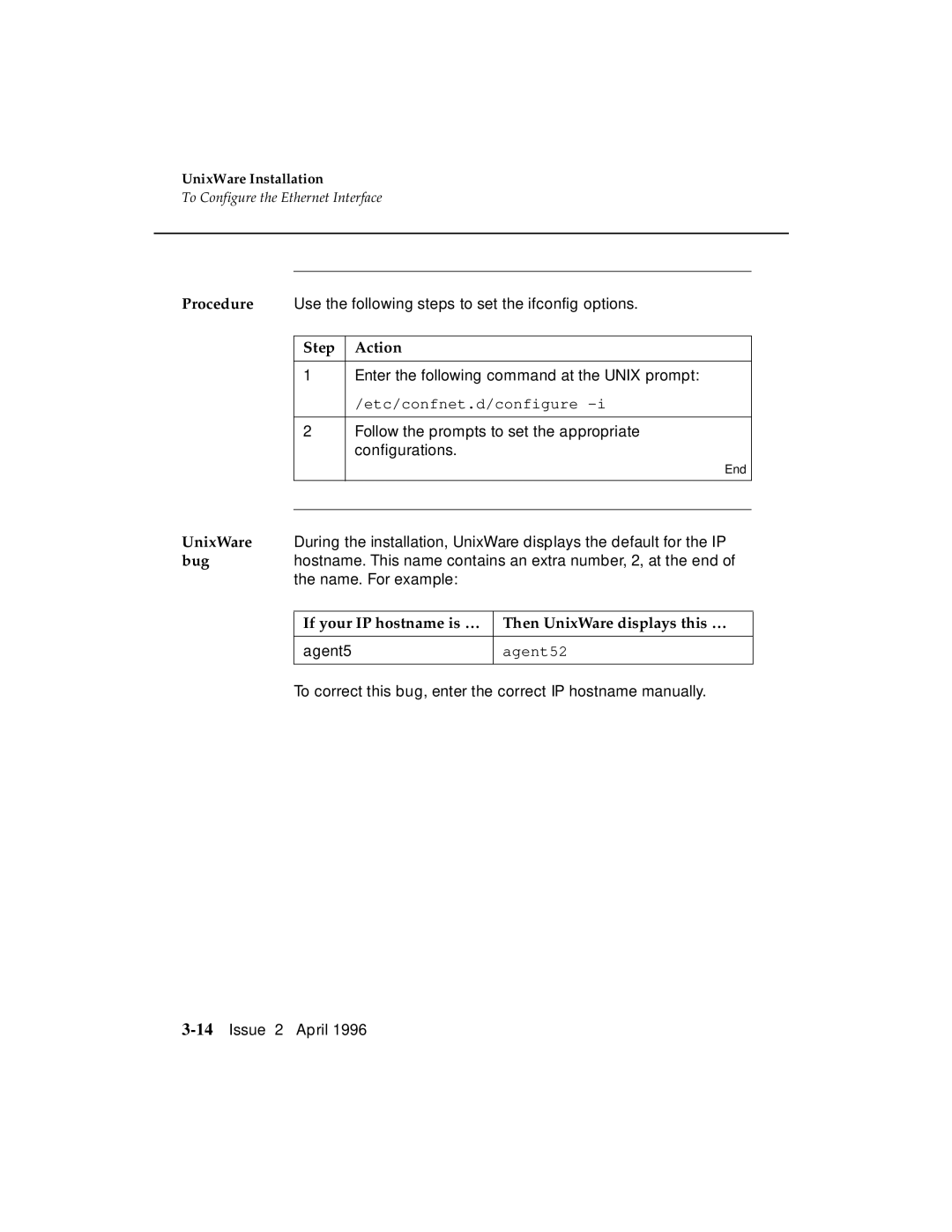UnixWare Installation
To Configure the Ethernet Interface
Procedure Use the following steps to set the ifconfig options.
Step Action
1Enter the following command at the UNIX prompt:
/etc/confnet.d/configure
2Follow the prompts to set the appropriate configurations.
End
UnixWare During the installation, UnixWare displays the default for the IP
bug hostname. This name contains an extra number, 2, at the end of the name. For example:
If your IP hostname is … Then UnixWare displays this … | |
agent5 | agent52 |
To correct this bug, enter the correct IP hostname manually.