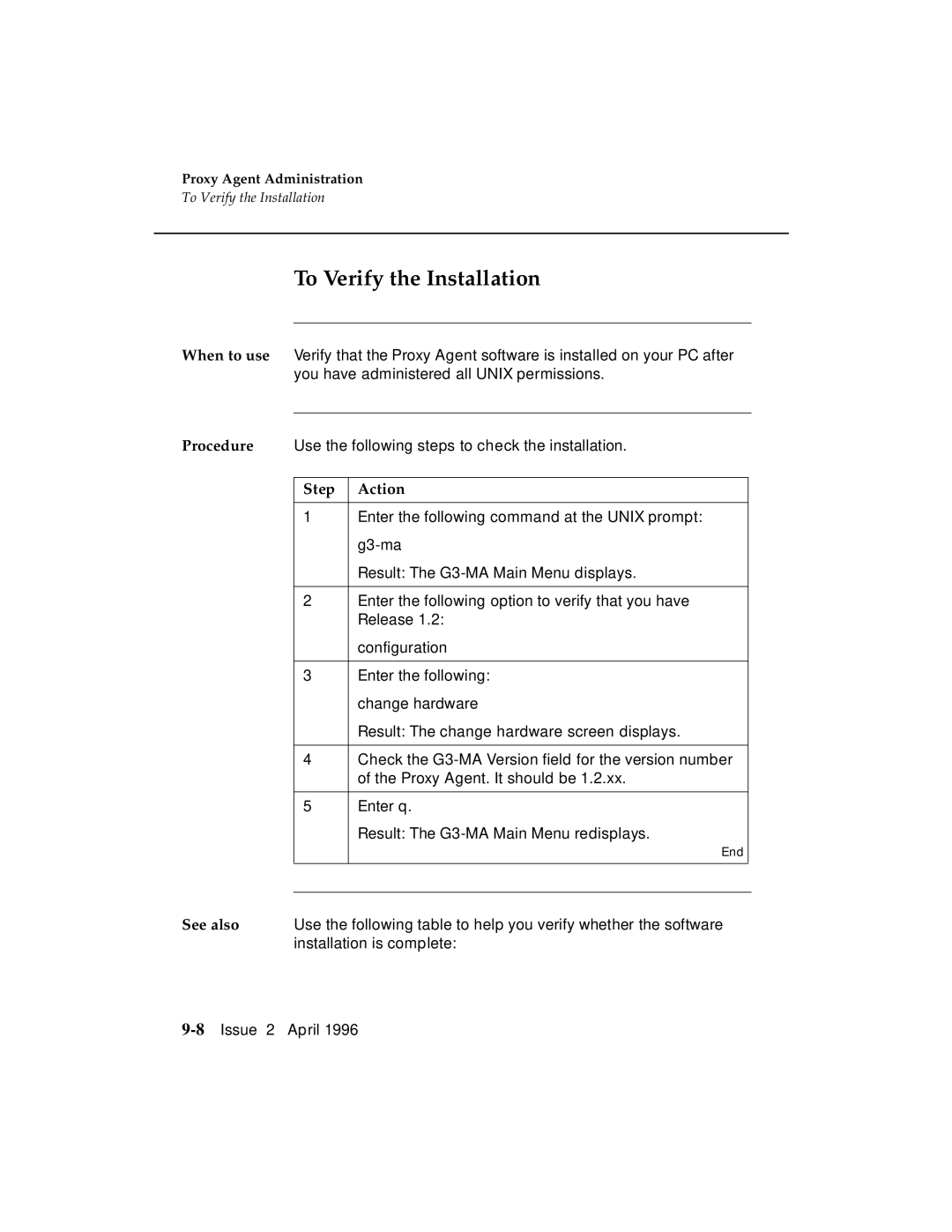Proxy Agent Administration
To Verify the Installation
To Verify the Installation
When to use Verify that the Proxy Agent software is installed on your PC after you have administered all UNIX permissions.
Procedure Use the following steps to check the installation.
Step | Action |
1 | Enter the following command at the UNIX prompt: |
| |
| Result: The |
|
|
2 | Enter the following option to verify that you have |
| Release 1.2: |
| configuration |
|
|
3 | Enter the following: |
| change hardware |
| Result: The change hardware screen displays. |
|
|
4 | Check the |
| of the Proxy Agent. It should be 1.2.xx. |
5Enter q.
Result: The
End
See also | Use the following table to help you verify whether the software |
| installation is complete: |