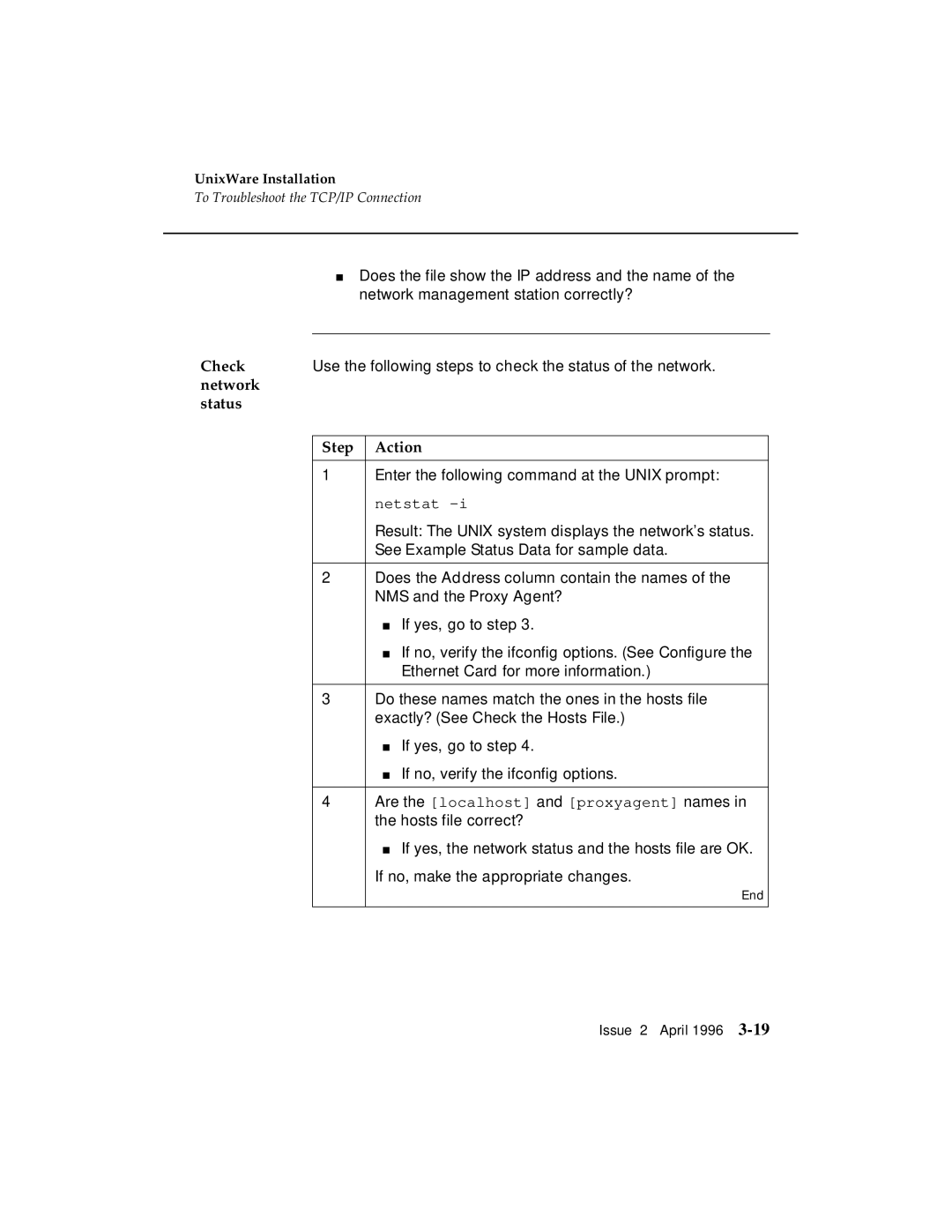UnixWare Installation
To Troubleshoot the TCP/IP Connection
■ Does the file show the IP address and the name of the
|
| network management station correctly? | |
Check |
| ||
Use the following steps to check the status of the network. | |||
network |
|
|
|
status |
|
|
|
|
|
|
|
| Step |
| Action |
|
|
|
|
| 1 |
| Enter the following command at the UNIX prompt: |
|
|
| netstat |
|
|
| Result: The UNIX system displays the network’s status. |
|
|
| See Example Status Data for sample data. |
|
|
|
|
| 2 |
| Does the Address column contain the names of the |
|
|
| NMS and the Proxy Agent? |
|
|
| ■ If yes, go to step 3. |
|
|
| ■ If no, verify the ifconfig options. (See Configure the |
|
|
| Ethernet Card for more information.) |
|
|
|
|
| 3 |
| Do these names match the ones in the hosts file |
|
|
| exactly? (See Check the Hosts File.) |
|
|
| ■ If yes, go to step 4. |
|
|
| ■ If no, verify the ifconfig options. |
|
|
|
|
| 4 |
| Are the [localhost] and [proxyagent] names in |
|
|
| the hosts file correct? |
|
|
| ■ If yes, the network status and the hosts file are OK. |
|
|
| If no, make the appropriate changes. |
|
|
| End |
|
|
|
|
Issue 2 April 1996