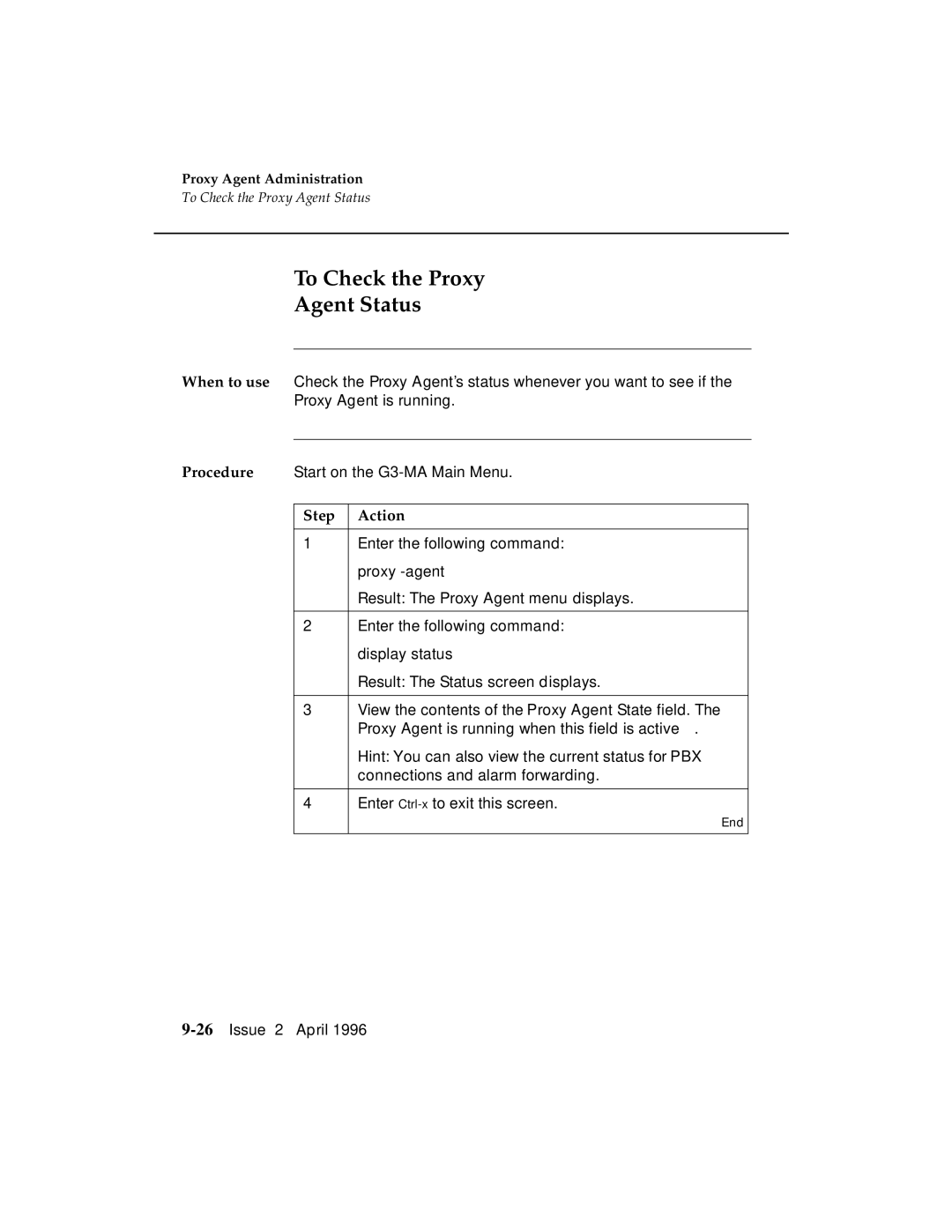Proxy Agent Administration
To Check the Proxy Agent Status
To Check the Proxy
Agent Status
When to use Check the Proxy Agent’s status whenever you want to see if the Proxy Agent is running.
Procedure Start on the
Step | Action |
1 | Enter the following command: |
| proxy |
| Result: The Proxy Agent menu displays. |
|
|
2 | Enter the following command: |
| display status |
| Result: The Status screen displays. |
|
|
3 | View the contents of the Proxy Agent State field. The |
| Proxy Agent is running when this field is active. |
| Hint: You can also view the current status for PBX |
| connections and alarm forwarding. |
|
|
4 | Enter |