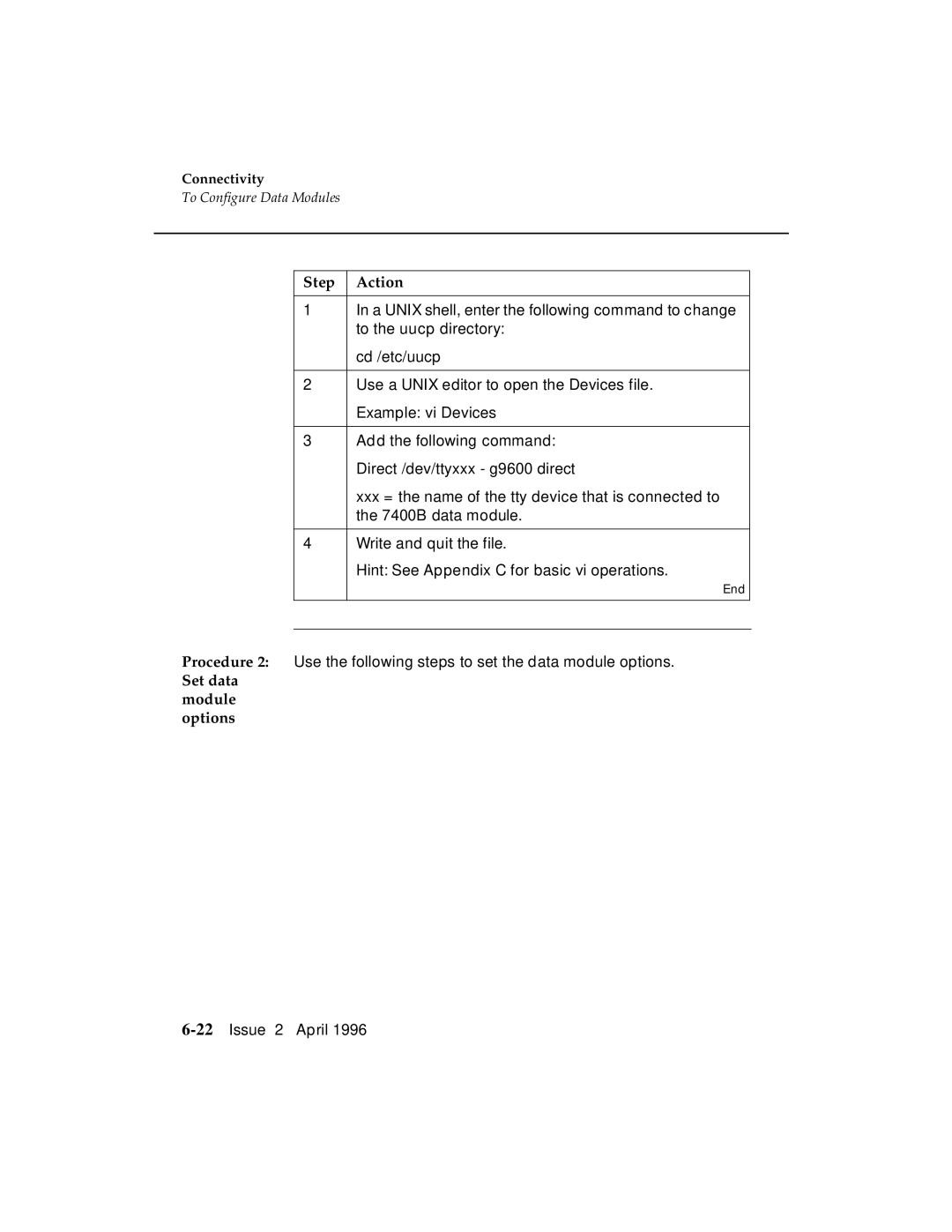Connectivity
To Configure Data Modules
Step | Action |
|
|
1 | In a UNIX shell, enter the following command to change |
| to the uucp directory: |
| cd /etc/uucp |
|
|
2 | Use a UNIX editor to open the Devices file. |
| Example: vi Devices |
|
|
3 | Add the following command: |
| Direct /dev/ttyxxx - g9600 direct |
| xxx = the name of the tty device that is connected to |
| the 7400B data module. |
|
|
4 | Write and quit the file. |
| Hint: See Appendix C for basic vi operations. |
| End |
|
|
|
|
Procedure 2: Use the following steps to set the data module options.