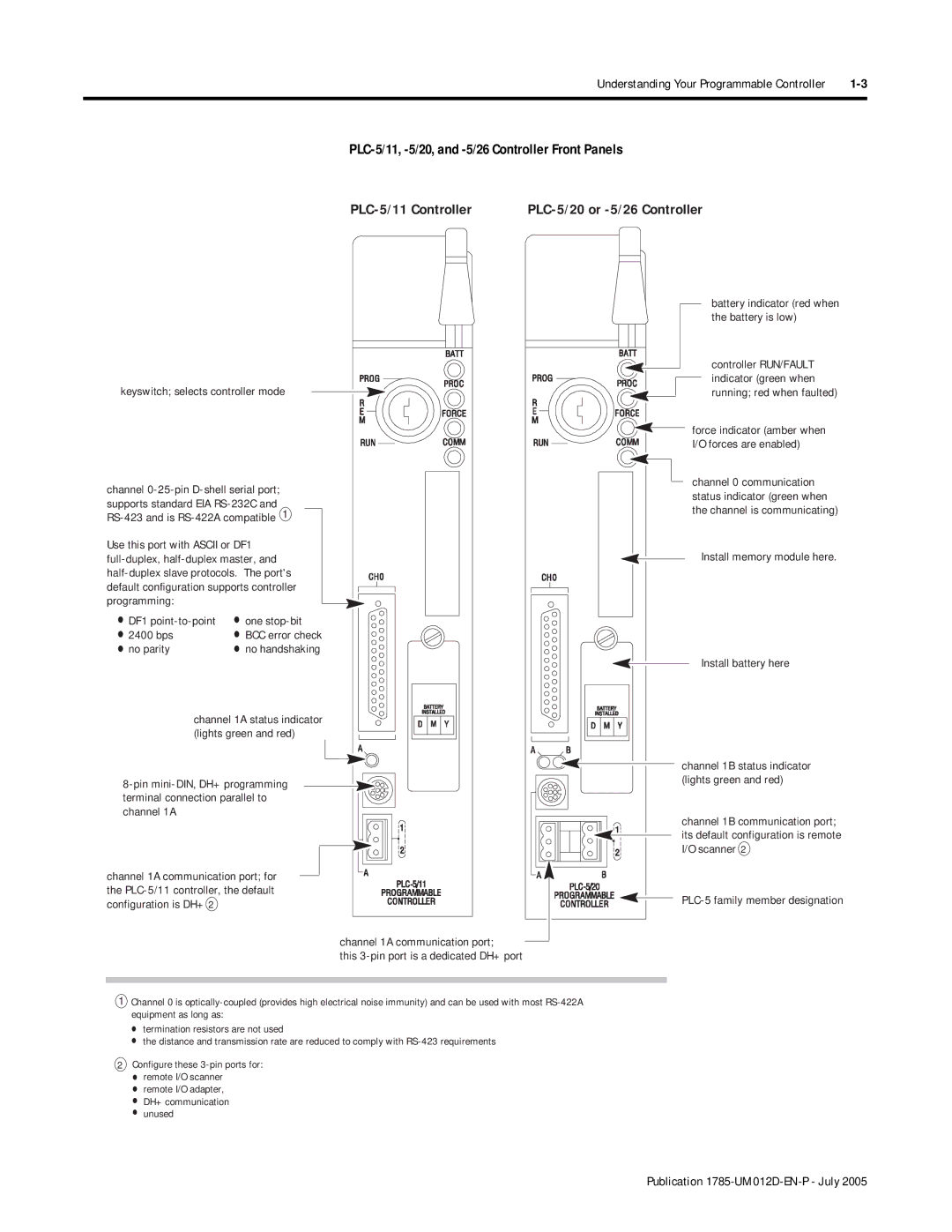Enhanced Ethernet PLC-5 Programmable Controllers
Important User Information
Additional Ethernet PLC-5 Controller Enhancement
Summary of Changes
Is on
Publication 1785-UM012D-EN-P July
Summary of Changes
Table of Contents
Chapter Communicating with
Memory
Controller-Resident I/O
Chapter
Communicating with a PLC-5 Adapter Channel
Extended-Local I/O
Communicating with Devices on a DH+ Link Chapter
Communicating with Devices on a Serial Link
Protecting Your Programs
Preparing Fault Routines
Appendix B Processor Status File
Appendix a System Specifications
Appendix D
Appendix C
Appendix F Troubleshooting
Appendix E Switch Setting Reference
Index
Appendix G Cable Reference
Publication Title Publication Number
Related PLC-5 Documentation
Controllers in this manual only
Term Definition
This manual has three main sections Design Operate Maintain
Manual Overview
Preface Publication 1785-UM012D-EN-P July
Using This Chapter Lay Out the System
For Information About
Extended-local I/O scanner
Identifying Controller Components
For the Front Panels
PLC-5/11, -5/20 and -5/26 controllers PLC-5/30 controllers
Keyswitch selects controller mode
Install memory module here Install battery here
No parity
PLC-5/30 Controller Front Panell
Keyswitch selects controler mode
4Understanding Your Programmable Controller
DF1 point-to-point One stop-bit 2400 bps
Channel 2B status indicator lights green and red
Channel 1B status indicator lights green and red
Install memory module here PLC-5 family member designation
Configure this 3-pin port for
External transceiver fuse Keyswitch selects controller mode
PLC-5/20E Controller Front Panel
6Understanding Your Programmable Controller
PLC-5/40E and -5/80E Controller Front Panels
Install battery here PLC-5 family member designation
PLC-5/40L and -5/60L Controller Front Panels
8Understanding Your Programmable Controller
If You Want to
MCP
This Capability Lets You
1771-ASB Remote I/O Link Cable Belden
PLC-5/40
Scanner-mode PLC-5 controller
At housekeeping
Controller transfers I/O data and status data using
12Understanding Your Programmable Controller
Connect the controllers via the remote I/O link
Publication 1785-UM012D-EN-P July
14Understanding Your Programmable Controller
Scanner
Selecting and Placing I/O
Using This Chapter
Selecting I/O Modules
Selecting I/O modules
Choose this Type
Selecting I/O Module Density
Explanation
Module Examples
Input Output
Selecting and Placing I/O
4Selecting and Placing I/O Publication 1785-UM012D-EN-P July
Acceptable Range
Placing System Hardware
2Placing System Hardware
51mm Wiring Duct 102mm 153mm
102mm 51mm2
Mount the I/O chassis horizontally
Preventing Electrostatic Discharge
Troubleshooting is convenient
Protecting Your Controller
RFI, we recommend a steel enclosure
Categorize Conductors
Laying Out Your Cable Raceway
Route Conductors
4Placing System Hardware
Chassis Dimensions Series B
Laying Out Your Backpanel Spacing
Side
6Placing System Hardware
Chassis and External Power Supply Dimensions
Recommended Grounding Configuration for Remote I/O Systems
Enclosure
Ground Bus To Grounding Electrode System
8Placing System Hardware Publication 1785-UM012D-EN-P July
Classification Term Relation to Controller Memory
Addressing I/O and Controller Memory
2Addressing I/O and Controller Memory
Addressing as It Relates to an I/O Terminal
Choosing an Addressing Mode
Input
16-point Example
Termi
Nals
Point input module
Point Example
Controller memory Rack
Group Point input module Point output module Word #
6Addressing I/O and Controller Memory
Example of Efficient I/O Image Table Use
Addressing Summary
Addressing Mode Guidelines
Addressing Block-Transfer Modules
Use this table as a quick reference for addressing
Assigning Racks
If Using this Slot Addressing Chassis Size Results
Slot Rack Racks 2 racks
8Addressing I/O and Controller Memory
When assigning remote I/O rack numbers, use these guidelines
Controller memory is divided into two basic areas
Specify the file in which the data is stored
Understanding Data Storage Data-Table Files
Formatted address
Data, you specify it with a formatted address
12Addressing I/O and Controller Memory
Addressing File Types
Words/1000 structures Structure
14Addressing I/O and Controller Memory
1000words
Valid Data Types/Values Are
Understanding Program-File Storage
Accepts Any
Program File Number of Words Used
Addressing
Specifying I/O Image Addresses
Valid formats for addressing data files are
Where Is
Specifying Logical Addresses
To Specify the Address of a Use these Parameters
Specifying Indirect Addresses
Word Level Example Bit Level
TON, TOF, RTO
Example Variable Explanation
Value Base Address
Specifying Indexed Addresses
Source N710 N720
N115 N1115
LS1
Specifying Symbolic Addresses
AUTO1
SW1
22Addressing I/O and Controller Memory
Optimizing Instruction Execution Time and Controller Memory
Following examples illustrate these concepts
Use Application
Effectively Using I/O Memory
Introduction to PLC-5 Controller Scanning
Configuring the system for controller-resident I/O
2Communicating with Controller-Resident I/O
Program Scanning
Transferring Discrete Data to Controller-Resident I/O
Transferring Immediate I/O Requests
Transferring Data to Controller-Resident I/O
4Communicating with Controller-Resident I/O
Transferring Block-Transfer Data to Controller-Resident I/O
Configuring a controller channel as a scanner
Communicating with Remote I/O
Communicating to a remote I/O node adapter
Category Product Catalog Number
Can Connect
Introduction to Remote I/O
Block-transfer data with remote I/O devices
An example remote I/O system looks like this
Designing a Remote I/O Link
Configuration
Network using a daisy chain or trunk line/drop line
Transmission rate. Configure all devices on a remote I/O
Link to communicate at the same transmission rate
Catalog Number Series
Configuring a Controller Channel as a Scanner
Specify Channel Configuration Information
Define an I/O Status File
Specify the scan list Publication 1785-UM012D-EN-P July
Scanner mode link 57.6, 115.2, and 230.4 kbps
Diagnostic file
This Field Define By Doing the Following
Cursor to the field, type an integer file number
Scan list includes the following
Specify the Scan List
Do the Following
For this Field Scan List Contains
10Communicating with Remote I/O
Remote I/O Scan and Program Scan Loops
Communicating to a Remote I/O Node Adapter
ASB Adapter Modules, Do the Following See
Appendix E
12Communicating with Remote I/O
Troubleshooting Remote I/O Communication Difficulties
Remote I/O Scan Extended Local
Interrupt from STI or Fault Routine
Racks
Adapter used in the remote I/O scan is the 1771-ASB
Description
Minor Fault Description
Block-Transfer Minor Fault Bits
Channel pairMinor fault bits set
PLC-5 typeMaximum number of command blocks
Packet includes data if it is a block-transfer write
16Communicating with Remote I/O
Block-transfer module
Transfer read
Yes Does this slot address
Block-Transfer Sequence with Status Bits
Does the module respond?
Yes See
18Communicating with Remote I/O
Sets the error .ER bit Yes
Yes Sets the done .DN bit
Go to
Retries request once more before setting the .ER bit
Block-Transfer Programming Considerations
General Considerations
20Communicating with Remote I/O
For Controller-Resident Local Racks
Monitoring transmission retries
Monitoring Remote I/O Scanner Channels
Status Field Location Description
Reset
Fault
Field indicating the rack was globally reset
Rack Address
Messages sent with error
Error
Messages Tab Messages = SDA messages + SDN messages
Messages unable to receive
24Communicating with Remote I/O
Defined I/O status file
N1547
Present Bits Fault Bits Not Used
Fault Bits
Inhibit and reset an I/O rack, you must set or clear
When you use a ladder program or the software to
Reset and inhibit bits that correspond to each quarter
Rack in a given chassis. Failure to set all the appropriate
Communicating with a PLC-5 Adapter Channel
Configuring communication to a PLC-5 adapter channel
Monitoring remote I/O adapter channels
Monitoring the status of the supervisory controller
Configuring Communication to a PLC-5 Adapter Channel
Into for the supervisory controller
2Communicating with a PLC-5 Adapter Channel
Specify adapter settings Publication 1785-UM012D-EN-P July
Controller
Remote I/O Adapter
Status information
Default is rack
Damage can result
Cursor to the field and select the desired rate
Specify the Discrete Transfer Configuration Files
6Communicating with a PLC-5 Adapter Channel
Discrete Data and Block-Transfer Status
8Communicating with a PLC-5 Adapter Channel
Enter the file number decimal of the source data
Input destination
Enter the word number decimal of the source data
Adapter’s input file
Data to an Adapter Channel
Programming Discrete Transfers Adapter Mode
10Communicating with a PLC-5 Adapter Channel
0x7 N5115
Configure Block-Transfer Requests
Adapter Mode Configuration screen
Data Monitor screen
12Communicating with a PLC-5 Adapter Channel
Must Match
BT000000 BT010000 BT011000 BT011001 BT011040
BT100 Has a length of 64 words
14Communicating with a PLC-5 Adapter Channel
Examples of Block-Transfer Ladder Logic
Condition the use of BTR data with a data valid bit
PLC-5 adapter-mode processor is configured for rack
BR0200 BWO200
Data Not Valid Bit
16Communicating with a PLC-5 Adapter Channel
Word For status Output File Input File Module
Locations of module 0 and 1 data
Monitoring the Status of the Adapter Channel
Status bits sent to scanner
Adapter channel status
Monitoring the Status of the Supervisory Controller
When this Bits It Indicates
Messages received with error
Monitoring Remote I/O Adapter Channels
Adapter
Page
For Information About Go to
Configuring the controller as an extended-local I/O
Scanner Monitoring extended-local I/O status
PLC-5/40L and -5/60L processor
Form a custom cable length. For example, if you have a
Cabling
You cannot connect two 2 m cables together. You would
Have to use the 5 m cable and have the extra 1 m as slack
Numbered 4, 5, 10, 11, 12,
Processor-resident local I/O racks
PLC-5/40L and -5/60L I/O Scanning and Update
Transferring Data
4Communicating with Extended-Local I/O
Discrete Data Transfer
Extended Local I/O Data Exchange Image Update
Remote I/O Scan
PLC-5/40L and -5/60L Extended-Local I/O Scan Time
6Communicating with Extended-Local I/O
Transferring Block Data
Calculating Block-Transfer Completion Time
Where
This formula assumes
8Communicating with Extended-Local I/O
Considerations for Extended-local Racks
Scan list Channel I/O configuration
This Field Specifies Configure by Doing the Following
Want to get status information for that channel
List
Slot Logical rack Logical racks 11/2 logical rack
Or 1/2-Slot
Remote I/O Scan List vs Extended-local I/O Scan List
10Communicating with Extended-Local I/O
Valid rack entry
Automatically calculated based upon rack
An asterisk * after a range indicates the last
Display the new configuration when you save edits
Switch settings on the adapters are set correctly
Monitoring Extended-Local I/O Status
Screen
Retry counts
Channel retry Word
Retry Word
Word Multiples Etc Entry
Page
Selecting Devices That You Can Connect
Using the global status flag file
Selecting devices that you can connect Link design
Estimating DH+ link performance Application guidelines
Link Design
You must set switch assembly SW1 on the controller
Configuring the Channel for DH+ Communication
Serial port or a PLC-5 coprocessor, use channel 2 for
Better overall system performance
Link ID Local link where the channel
Diagnostic file File containing the channel’s
Status information Words long
Other used file. Unpredictable machine damage can result
Pass data
Using the Global Status Flag File
System creates an integer file 64 words long
Information previously in this file is lost
Files are updated during housekeeping
6Communicating with Devices on a DH+ Link
Octal N107 Octal N1010 Octal N1015 Octal N1030
Monitoring messages
Monitoring DH+ Communication Channels
Status Field Words Description
Monitoring Data Sent with Acknowledgment
Noise or a cabling problem
Need updates once per second
Transmit confirm
Transmit NAK full
10Communicating with Devices on a DH+ Link
Monitoring Data Sent without Acknowledgment
Monitoring General Status
Linear scan failed
Noise or cabling problems
Started linear scan below for more information
Token retry
Nodes
Sending Command Type Maximum Packet Station Size Data Words
Size and Number of Messages
PLC-5
Message Destination
14Communicating with Devices on a DH+ Link
Completes the message transaction Station
Internal Processing Time
16Communicating with Devices on a DH+ Link
Average DH+ Link Response Time Test Results
Number of Controllers
50 W 100 W + 250 W X 500 W =Words
Number of Controllers
Application Guidelines
Page
Communicating with Devices on a Serial Link
This Is Normally Used When You Method
Choosing Between
RS-423
User Mode
Using Channel
System Mode
10-2Communicating with Devices on a Serial Link
DF1 Master Mode
Use this Mode For
DF1 Slave Mode
Point-to-Point
Method Option Name Principal Benefits
Changing Modes
Polling Inactive Priority Stations
Follow these guidelines
Port Transmission
Configure Channel 0 for DF1 Point-to-Point
Configuring Channel
DF1 slave 10-9 DF1 master 10-12 User mode
If You Want to Use
Serial Settings
DF1 Enqs
Option Settings
Select Enabled or Disabled
Configure Channel 0 as a Slave Station
Option is enabled
To get status information for that channel
Select one of the following
Error checking. CRC is more complete checking
Driver
Station address
Signal and the beginning
RTS send delay Amount of time that elapses
RTS signal
Message ACK timeout Amount of time you want
10-12Communicating with Devices on a Serial Link
Configure Channel 0 as a Master Station
Octal
Enter a valid value RTS send delay
Retried before being declared
This time allows the modem to
Polling Settings
If you want the master station to
Master message
Transmit Message transmit
Between Station Polls
Default size is 18 words
Default size is 64 words
Remote stations
Priority poll file
Being polled, etc
Contains this Information
New remote station is polled
Word 2 through word
Remote mode change
Configure Channel 0 for User Mode Ascii Protocol
10-18Communicating with Devices on a Serial Link
File containing the channel’s
10-19
XON/XOFF
Disable
Enable
If You Want To Select
Remotely
Using the System Mode Status Display
Monitoring Channel 0 Status
10-22Communicating with Devices on a Serial Link
High
DCD recover
Messages sent
Device
Modem Lines
Using the User Mode Ascii Status Display
Using This Chapter Media and Cabling
Configuring channel 2 for Ethernet communication
Communicating with Devices on an Ethernet Network
Network Addressing
Manually Configuring Channel
Assigning Your IP Address
11-2Communicating with Devices on an Ethernet Network
11-3
With programming software if Bootp is enabled
Ethernet Channel 2 Configuration Fields
Network This field is required when you
Using Bootp to Enter Configuration Information
Broadcast Address
Controller should respond
11-6Communicating with Devices on an Ethernet Network
Editing the Bootptab Configuration File
11-8Communicating with Devices on an Ethernet Network
Based on this configuration, the Bootptab file looks like
If Bootp is enabled, you can’t change any
Using Broadcast Addressing
Advanced Ethernet communications characteristics
Broadcast addressing 11-9 Subnet masks and gateways 11-11
If you change the default and need to reset it, type
C.dWhere a, b, c, d are between 0-255 decimal
Form
11-10Communicating with Devices on an Ethernet Network
Using Bootp to configure Be sure Bootp is enabled 11-13
Using Subnet Masks and Gateways
If You are Then See
11-12
Subnets
Subnet Mask Controller’s subnet mask
Enter an address of the following form
Local subnet
Or HP 9000 or VAX computer
Personal computer Windows
Server 130.151.194.xxx Ethernet TCP/IP network
130.151.132.1
11-14Communicating with Devices on an Ethernet Network
Bootptab files that correspond to this example looks like
Using Domain Name Service
11-16Communicating with Devices on an Ethernet Network
Using the Embedded Web Server
Diagnostic Information
11-18Communicating with Devices on an Ethernet Network
This Counter Totals
Application Memory
This Indicates
Session Table Connections
11-20Communicating with Devices on an Ethernet Network
11-21
11-22Communicating with Devices on an Ethernet Network
Generating User Provided Web Pages
Status Counter Control
Output Timer
Input image word is I0 is b!ABDTR-I0/b
Time values in T40 are!ABDTR-T40
11-24Communicating with Devices on an Ethernet Network
BCD
11-26Communicating with Devices on an Ethernet Network
Importing User Page Files to the PLC-5 Controller
11-27
11-28Communicating with Devices on an Ethernet Network
11-29
Multihop Examples
Following examples use this system configuration
11-31
Communicating with ControlLogix Devices
Comparing Multihop and Non-Multihop Messages Over Ethernet
11-32Communicating with Devices on an Ethernet Network
Controller sets the .ER bit and enters an error code
Interpreting Error Codes
Code Hexadecimal Description
Displayed on the data monitor screen
F00A
Interpreting Ethernet Status Data
Active screen
11-34Communicating with Devices on an Ethernet Network
Status Field Bytes Displays the Number
Monitoring general Ethernet status
Monitoring Ethernet commands
Monitoring Ethernet replies
11-36Communicating with Devices on an Ethernet Network
Ethernet PLC-5 Performance Considerations
Performance Host to Ethernet PLC-5 Controller
Personal Computer
11-38Communicating with Devices on an Ethernet Network
PLC-5 Controller Typed Write Packet Size
Protecting Your Programs
Using protected controllers 12-6
12-4
File Assigning a privilege class to a node 12-4
Channel
Node privileges override the default privilege class
Defining Privilege Classes
Will be appropriate for a particular application
Structure
Assigning a Privilege Class to a Node
Assigning a Privilege Class to a Channel or Offline File
12-4Protecting Your Programs
12-5
Page
Forcing
Programming Considerations
Forcing Inputs and Outputs
13-11
Extended Forcing
Forcing SFC Transitions
13-2Programming Considerations
Do not use BTR data tables files to store
That you include in the extended force configuration
Non-block-transfer data. All non-block-transfer data
Table as read data will be forced to zero during
Increased Program Scan Time
Enabled 003 ms Disabled 0015 ms
Force Privileges
13-4Programming Considerations
Setting Up and Using Extended Forcing
Using Protected Controllers
With the Programming Software
Package
13-6Programming Considerations
Select Which Group of Data You Want to Force
Select all of data file N11
BTR #2 and ending at the end of BTR #4
Forces Must be of Type B, A, N, or D
Using Extended Forcing with Time-Critical Applications
Enable or Disable the Forces
Radix Force Screen Display
Binary
OTL
Enable the BTW
13-10Programming Considerations
Using Special Programming Routines
Priority Scheduling for Interrupts and MCPs
Deciding When to Use Special Routines
13-12Programming Considerations
Program Execution States
An MCP, STI, PII Does the program fault?
Rescheduling Operation
Program would be executing if it were of a higher priority
I012
13-14Programming Considerations
Program can be
Interrupted
Defining and Programming Interrupt Routines
Power-up routines Fault routines
Page
Setting Power-Up Protection
Preparing Power-Up Routines
If S26/1 is After power loss, the controller
Set
Portion of the fault routine associated with a particular
Defining a Controller Power-Up Procedure
Fault or power-up condition
Allowing or Inhibiting Startup
15..............0
Use this Bit
Page
Responses to a Major Fault
Preparing Fault Routines
Understanding the Fault Routine Concept
For Information About See
Understanding
Faults
General
It Sets
Preparing Fault Routines
Fault in a Remote I/O Chassis
Remote inputs inactive
15-4Preparing Fault Routines
Here are two programming methods you can use
Inputs
15-5
Avoiding Multiple Watchdog Faults
Programming a Fault Routine
To fault mode without completing the fault routine
If You Encounter Then
Clearing a Major Fault
Setting an Alarm
Fault. Be sure to examine the fault bit and correct
Cause of the fault before clearing it
If the Fault Routine Then the Controller
Example of Comparing a Major Fault Code with a Reference
Then faults
15-8Preparing Fault Routines
Changing the Fault Routine from Ladder Logic
Ways to Recover from a Rack Fault Method Description
Using Ladder Logic to Recover from a Fault
Block-Transfers in Fault Routines
Monitoring Faults
Testing a Fault Routine
You can Monitor Description
Interpreting Major Faults
Monitoring Major/Minor Faults and Fault Codes
Interpreting Minor Faults
For a description of the major faults S11, see Appendix B
Monitoring Status Bits
PLC-5/11, -5/20, 5/20E PLC-5/30 PLC-5/40, -5/40L, 5/40E
PLC-5/60, -5/60L, -5/80, 5/80E
Page
Using Main Control Programs
Consider Using this Technique If You are
Selecting Main Control Programs
MCP
16-2Using Main Control Programs
An I/O update
Configuring MCPs
Using Main Control Programs
If the MCP is a Following Occurs
This Field Do the Following Status File
Monitoring MCPs
Page
Using Selectable Timed Interrupts
Using a Selectable Timed Interrupt
Writing STI Ladder Logic
Control R60 Length Position Mode
17-2Using Selectable Timed Interrupts
STI Application Example
Block-Transfers in Selectable Timed Interrupts STIs
Do the Following Status File
Defining a Selectable Timed Interrupt
Monitoring Selectable Timed Interrupts
STI. If you disable the STI write a 0 to S31,
Controller uses the value in S30 to determine how often to
Check for a non-zero value in S31
Using a Processor Input Interrupt
Using Processor Input Interrupts
Using a processor input interrupt
18-1
Writing PII Ladder Logic
Mode Description
PII Application Examples
Two ways that you can use a PII program
Block-Transfers in Processor Input Interrupts PIIs
Counter C40 Preset 100 Accum
Output image bit remains set until the next count
C40.CU
Design Considerations
18-4Using Processor Input Interrupts
Defining a Controller Input Interrupt
This PII Field Stores Address
Monitoring Controller Input Interrupts
Controller Specifications
System Specifications
Controller Maximum
Memory and Channel Specifications
Maximum Maximum Number of I/O Cat. No
Any Mix
Compatible PLC-5/60L 64 K2 Any mix or
PLC-5/60 64 K2 Any mix or
Compatible Extended Local I/O PLC-5/80 100 K3 Any mix or
Compatible PLC-5/80E 100 K3 Any mix or
Eeprom Compatibility
Battery Specifications
Available
Eeprom compatibility is related to
Area Description
6System Specifications Publication 1785-UM012D-EN-P July
S0 S2
Processor Status File
This Word Stores Arithmetic flags
Step in an SFC
S2Switch setting information
This Word Stores
2Processor Status File
S3-10
S11
This word stores the following fault codes
This Fault Code Indicates this Fault Fault Is
S12
Non-recoverable. The fault
Error using SFR. This error occurs if
You jumped to an invalid non-ladder file
For instruction with missing NXT
Publication 1785-UM012D-EN-P July
Recoverable
Service
8Processor Status File
S13-S24
RUN
S26-S35
S36-S78
S79-S127
Using This Chapter Program Scan
Using program control instructions
Maximizing System Performance
Effects of False Logic versus True Logic on Logic Scan Time
Effects of Different Input States on Logic Scan Time
Other instructions may have a greater or lesser effect
If I000/00 is Then the Rung is
Effects of Different Instructions on Logic Scan Time
Effects of Using Interrupts on Logic Scan Time
Effects of Housekeeping Time
Editing While in Remote Run Mode
Online editing times for ladder programs are as follows
For this Editing Operation This Type Times are Program
Using Global Status Flag Files
Card Backplane + Card Remote I/O Processor Delay Scan Time
Calculating Throughput
Input and Output Modules Delay
Remote I/O Scan Time
6Maximizing System Performance
Number of Rack Entries
Communication Rate
Time Rate kbps
57.6 115.2 230.4
Block-Transfers
Ms/Word Overhead ms Rate kbps
8Maximizing System Performance
Calculating Worst-Case Remote I/O Scan Time
Optimizing Remote I/O Scan Time
Kbps Rack Words words No BTs
Maximum scan time
10Maximizing System Performance
Controller Time
Update Image
Minimum time to complete
Block-transfer to all modules = 1 3D + 3BT = 3D + 3BT
Example Calculation
Worst-case controller time is
Variable Value
Down at the End of a Rungs Program File
Effect of Inserting Ladder Rungs at 56K-word Limit
No impact 50 ms/Kwords
Remote block-transfers
Using FOR/NXT Instructions
Using JMP/LBL Instructions
Instruction Consideration
JMP
Instruction Set Quick Reference
If You Want to Read About
Timing and memory requirements for file program control,
Relay Instructions
Instruction Description
Timer Instructions
TON
TOF
RTO
Counter Instructions
RES
CTU
CTD
Compare Instructions
LIM
MEQ
EQU
CMP
GEQ
GRT
CPT
Compute Instructions
ACS
ADD
ASN
ATN
AVE
CLR
COS
DIV
MUL
Multiply
10Instruction Set Quick Reference
SourceN70
NEG
SIN
SQR
STD
SRT
Subtract
To the power of Y XPY
SUB
Tangent
Logical Instructions
Conversion Instructions
Convert to Degrees
DEG
RAD
Bit Modify and Move Instructions
MOV
MVM
BTD
File Instructions
FAL
FSC
COP
File Copy
File Fill
FLL
Diagnostic Instructions
FBC
DDT
BSL
Shift Register Instructions
BSR
FFL
LFL
Sequencer Instructions
LFU
SQI
Program Control Instructions
SBR
JSR
RET
AFI
EOT
SFR
UID
UIE
Block Transfer Instructions
Process Control, Message Instructions
Requeued
BTR
BTW
Identifies the number of words in the transfer. a
Ascii Instructions
ABL
ACB
AIC
AEX
AHL
ARD
ASR
ASC
AWA
AWT
Bit and Word Instructions
Category Code Title
Floating Point True False
TOD
True False
FRD
LOG
Category Code Title Time ∝s Words Integer Floating Point
File, Program Control, and Ascii Instructions
Category Code Title Time ∝s Words
END
ISA
ACI
ACN
AHL ¡
Ascii AIC
Write with append
ASCII2 AWA
Write
38Instruction Set Quick Reference
Switch Setting Reference
For this Switch Setting
Controller’s DH+ address
Controller Switches
Switch
Channel 1A
To Specify Set Switches
RS-232C Off RS-422A RS-423
Front Processor 12 3 4 5 6 7 8 9 Side View
4Switch Setting Reference
Chassis Backplane
PLC-5 Controller in the I/O Chassis
AS or -ASB Switches Addressing Pressed
Always Off Switch Last State
Off Slot At top on closed Pressed
Slot At bottom OFF open Not allowed
6Switch Setting Reference
Chassis Configuration Plug
Set Y when you install
Power supply module
First I/O Group Number Rack Number see below see next
First I/O Group Number
Kbps
Link Response
Rack
8Switch Setting Reference
Extended-Local I/O Adapter Module
ALX Switch SW1
SW-2 Not Used
First I/O Group Number Rack Number
If You are Using But Not
ALX Configuration Plug
On the 2 upper pins
Modules and any Addressing method
For Information About Troubleshooting Go to
Troubleshooting
Entering run mode
Unexpected PLC-5 controller operation when
Indicator Color Description
General Problems
PLC-5 Controller
Recommended Action
Comm
Force
Controller Communication Channel Troubleshooting
Color Channel Mode Description
DH+
Ethernet Status Indicator
Extended-Local I/O Troubleshooting
Indicator Color Channel Mode Description
Indicator Color Description Probable Cause
Ethernet Transmit LED
Remote I/O System
Mode adapter to
Indicators are still blinking, check
Troubleshooting F-7
Adapter module
Problem resulting from high noise.2
Off Chassis fault Problem exists between
Line fault Off Module not Power supply fault
Configuration
Extended-Local I/O System
Fault Rack
Instructions with Unique Prescan Operations
Unexpected Operation when Entering Run Mode
This Executes These Actions During Prescan Instruction
AWT AWA ACB ABL AHL BTR
MSG
Suggested Action
12Troubleshooting Publication 1785-UM012D-EN-P July
Cable Reference
Pin RS-232C RS-422A RS-423
Shading indicates that the pin is reserved
2Cable Reference
Serial Cable Pin Assignments
Terminal 1784-CAK KE Series B 1770-CD
Connecting Diagrams
Terminal Cable #2 1770-KF2 1784-CP5 1784-CP7
4Cable Reference
Programming Cable Specifications
For Use this Cable See
Cable 1784-CAK Connects 1785-KE to WorkstationT
Shield
6Cable Reference
Blue Controller Pin D-Shell Workstation
Clear Shield Blue Pin
Twinax Cable
Position Terminal connector Blue Shield Clear
Pin D-Shell Female
10 ft
8Cable Reference
Cable 1784-PCM5 Controller to Workstation using a 1784-PCMK
Pin D-Shell Workstation Female Controller DH+ 9-pin
Controller Male
Catalog Number Description
Table below describes Allen-Bradley transceivers
Cable Reference G-9
Ethernet cable Transceivers and transceiver cables
5810-TAS/A kit
5810-TC15/A
5810-TAM/A kit
5810-TBS/A kit
Numerics
1771KRF 9-21771SN
1784CP2 9-21784CP3
Using 6200 software 11-3using Bootp
IP address 11-7using
Extendedlocal I/O scanner configuration
Serial 10-6troubleshooting F-4
Data transfer 6-11blocktransfer
Connections Ethernet G-9
Power supplies 3-6discrete data transfer
Token passing 9-13transmission rate 9-4troubleshooting F-4
Program state 13-12extendedlocal I/O
Addressing 11-2advanced functions
Gapping 4-12gateways
Clearing 6-10,8-11global status bits 15-11,15-13
Prescan timing F-10program control D-22
Communication F-4Ethernet F-5,F-6
Interrupts C-3scheduling
Mnemonic 4-18specifying
Chassis dimensions 3-5power supply dimensions
Passwords 12-2performance
Optimizing 4-22program files 4-15protection E-4
Multiple chassis status bits 15-11,15-13
Fault routines 15-6features
Mounting dimensions 3-6powerup routines 13-10,13-11,14-1
Recover from rack fault 15-10terminal connections G-5
Schemes 10-16techniques
Serial devices 10-1setting switches
Program files 4-15temperature
Specifications A-1specifications A-1
Performance 17-2program flow
Pointtopoint 10-3status
User interrupts 13-14user mode 10-2,10-18
Token passing 9-13transceivers G-9troubleshooting
Input states C-2instructions C-3
Influencing processor priorities
Index Publication 1785-UM012D-EN-P July
Technical Accuracy
Completeness
Clarity
Other Comments
Other Comments
Business Reply Mail
Page
Page
Page
Installation Assistance
New Product Satisfaction Return
Rockwell Automation Support

 Install battery here
Install battery here![]() termination resistors are not used
termination resistors are not used![]() the distance and transmission rate are reduced to comply with
the distance and transmission rate are reduced to comply with ![]() remote I/O scanner
remote I/O scanner![]() remote I/O adapter,
remote I/O adapter,![]() DH+ communication
DH+ communication![]() unused
unused