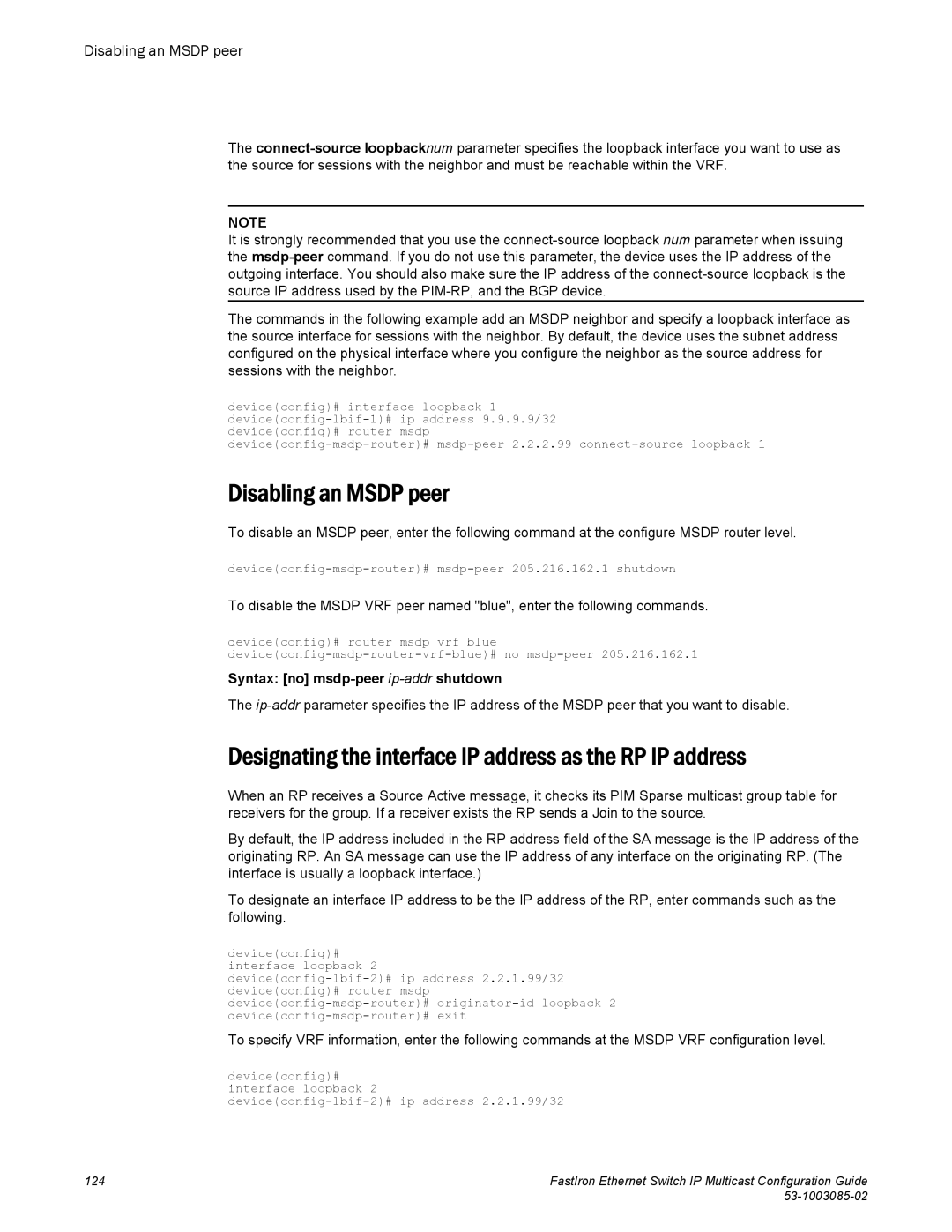Disabling an MSDP peer
The
NOTE
It is strongly recommended that you use the
The commands in the following example add an MSDP neighbor and specify a loopback interface as the source interface for sessions with the neighbor. By default, the device uses the subnet address configured on the physical interface where you configure the neighbor as the source address for sessions with the neighbor.
device(config)# interface loopback 1
Disabling an MSDP peer
To disable an MSDP peer, enter the following command at the configure MSDP router level.
To disable the MSDP VRF peer named "blue", enter the following commands.
device(config)# router msdp vrf blue
Syntax: [no] msdp-peer ip-addr shutdown
The
Designating the interface IP address as the RP IP address
When an RP receives a Source Active message, it checks its PIM Sparse multicast group table for receivers for the group. If a receiver exists the RP sends a Join to the source.
By default, the IP address included in the RP address field of the SA message is the IP address of the originating RP. An SA message can use the IP address of any interface on the originating RP. (The interface is usually a loopback interface.)
To designate an interface IP address to be the IP address of the RP, enter commands such as the following.
device(config)# interface loopback 2
To specify VRF information, enter the following commands at the MSDP VRF configuration level.
device(config)# interface loopback 2
124 | FastIron Ethernet Switch IP Multicast Configuration Guide |
|