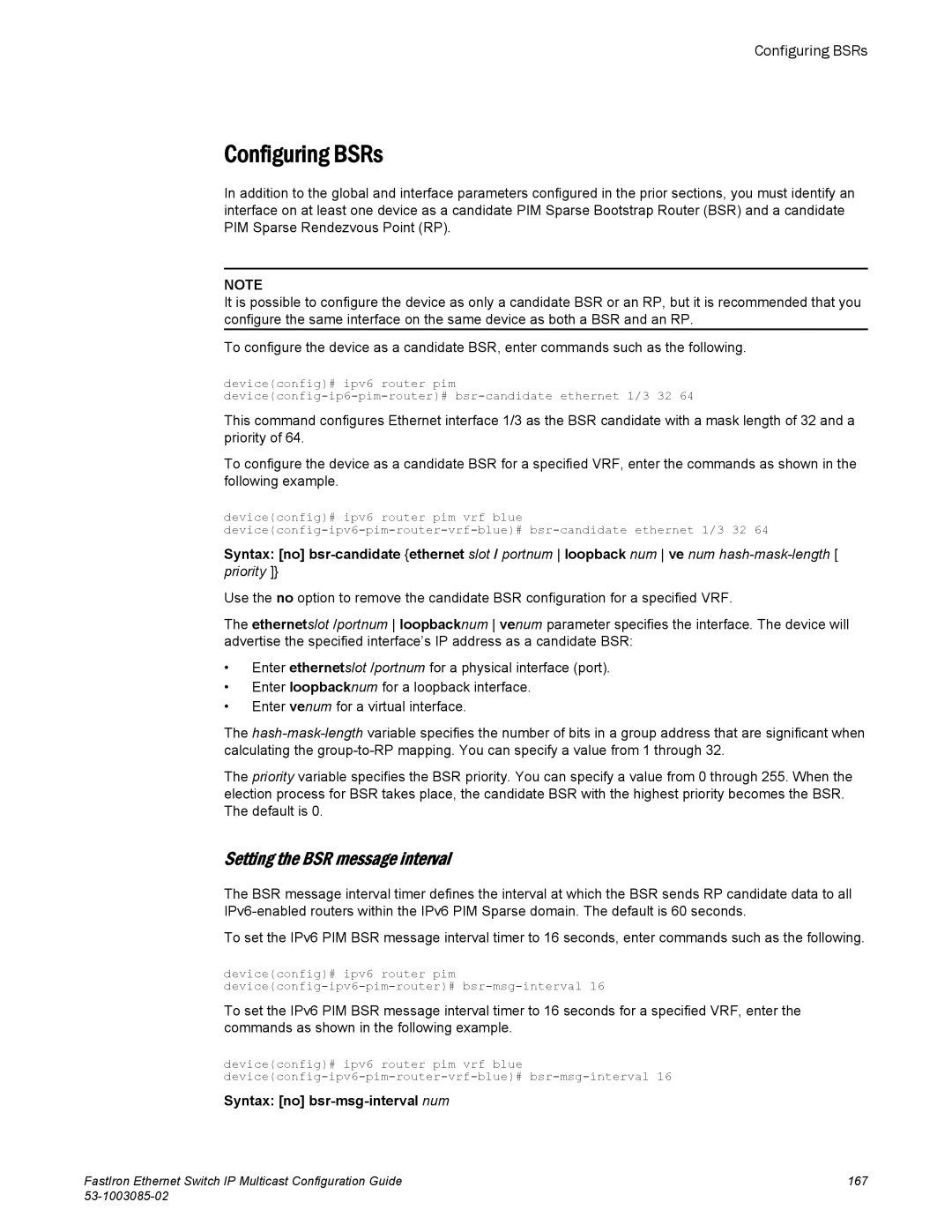Configuring BSRs
Configuring BSRs
In addition to the global and interface parameters configured in the prior sections, you must identify an interface on at least one device as a candidate PIM Sparse Bootstrap Router (BSR) and a candidate PIM Sparse Rendezvous Point (RP).
NOTE
It is possible to configure the device as only a candidate BSR or an RP, but it is recommended that you configure the same interface on the same device as both a BSR and an RP.
To configure the device as a candidate BSR, enter commands such as the following.
device(config)# ipv6 router pim
This command configures Ethernet interface 1/3 as the BSR candidate with a mask length of 32 and a priority of 64.
To configure the device as a candidate BSR for a specified VRF, enter the commands as shown in the following example.
device(config)# ipv6 router pim vrf blue
Syntax: [no]
Use the no option to remove the candidate BSR configuration for a specified VRF.
The ethernetslot /portnum loopbacknum venum parameter specifies the interface. The device will advertise the specified interface’s IP address as a candidate BSR:
•Enter ethernetslot /portnum for a physical interface (port).
•Enter loopbacknum for a loopback interface.
•Enter venum for a virtual interface.
The
The priority variable specifies the BSR priority. You can specify a value from 0 through 255. When the election process for BSR takes place, the candidate BSR with the highest priority becomes the BSR. The default is 0.
Setting the BSR message interval
The BSR message interval timer defines the interval at which the BSR sends RP candidate data to all
To set the IPv6 PIM BSR message interval timer to 16 seconds, enter commands such as the following.
device(config)# ipv6 router pim
To set the IPv6 PIM BSR message interval timer to 16 seconds for a specified VRF, enter the commands as shown in the following example.
device(config)# ipv6 router pim vrf blue
Syntax: [no] bsr-msg-interval num
FastIron Ethernet Switch IP Multicast Configuration Guide | 167 |
|