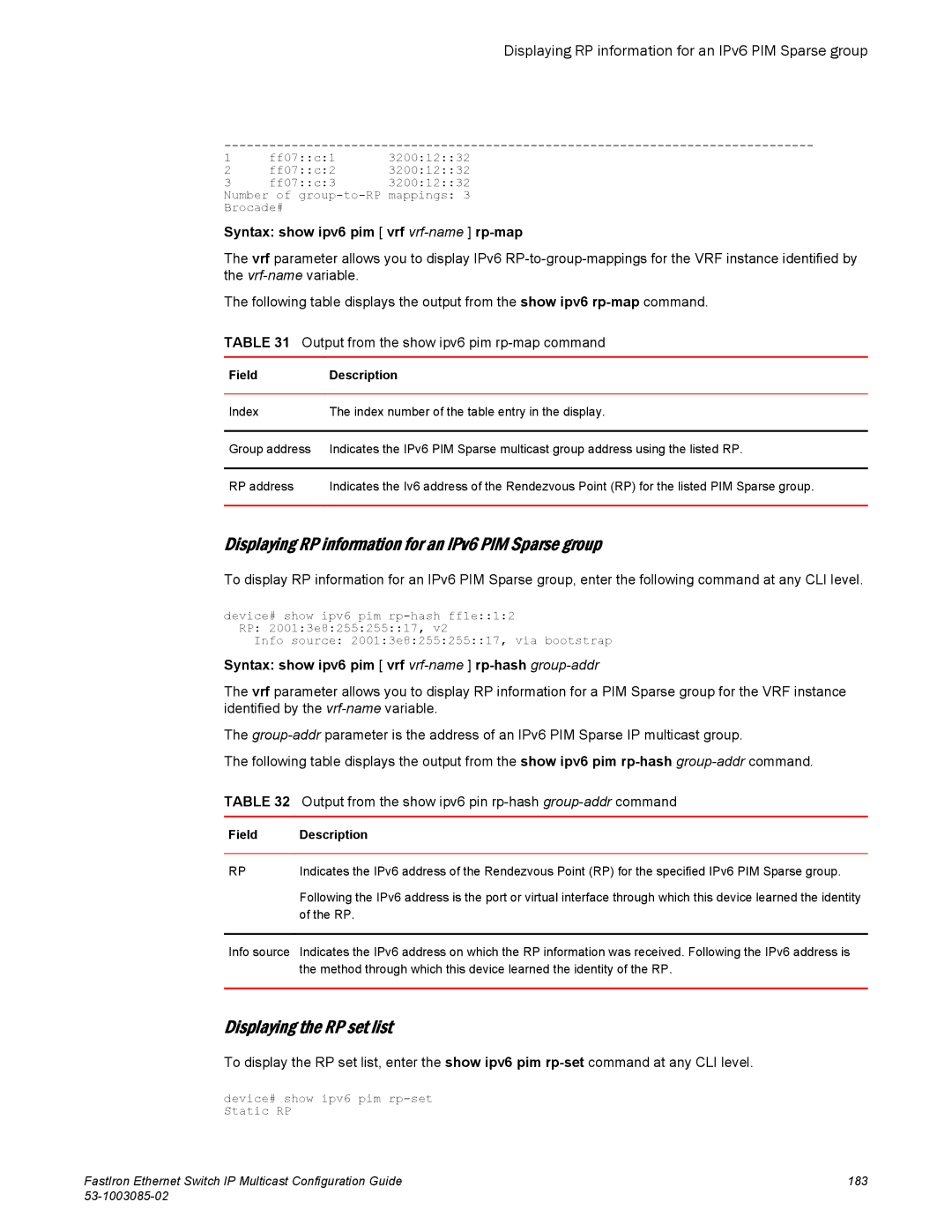Displaying RP information for an IPv6 PIM Sparse group
1 | ff07::c:1 | 3200:12::32 |
2 | ff07::c:2 | 3200:12::32 |
3 | ff07::c:3 | 3200:12::32 |
Number of
Brocade#
Syntax: show ipv6 pim [ vrf vrf-name ] rp-map
The vrf parameter allows you to display IPv6
The following table displays the output from the show ipv6
TABLE 31 Output from the show ipv6 pim
Field | Description |
|
|
Index | The index number of the table entry in the display. |
|
|
Group address | Indicates the IPv6 PIM Sparse multicast group address using the listed RP. |
|
|
RP address | Indicates the Iv6 address of the Rendezvous Point (RP) for the listed PIM Sparse group. |
|
|
Displaying RP information for an IPv6 PIM Sparse group
To display RP information for an IPv6 PIM Sparse group, enter the following command at any CLI level.
device# show ipv6 pim
Info source: 2001:3e8:255:255::17, via bootstrap
Syntax: show ipv6 pim [ vrf vrf-name ] rp-hash group-addr
The vrf parameter allows you to display RP information for a PIM Sparse group for the VRF instance identified by the
The
The following table displays the output from the show ipv6 pim
TABLE 32 Output from the show ipv6 pin
Field | Description |
|
|
RP | Indicates the IPv6 address of the Rendezvous Point (RP) for the specified IPv6 PIM Sparse group. |
| Following the IPv6 address is the port or virtual interface through which this device learned the identity |
| of the RP. |
Info source Indicates the IPv6 address on which the RP information was received. Following the IPv6 address is the method through which this device learned the identity of the RP.
Displaying the RP set list
To display the RP set list, enter the show ipv6 pim
device# show ipv6 pim
FastIron Ethernet Switch IP Multicast Configuration Guide | 183 |
|