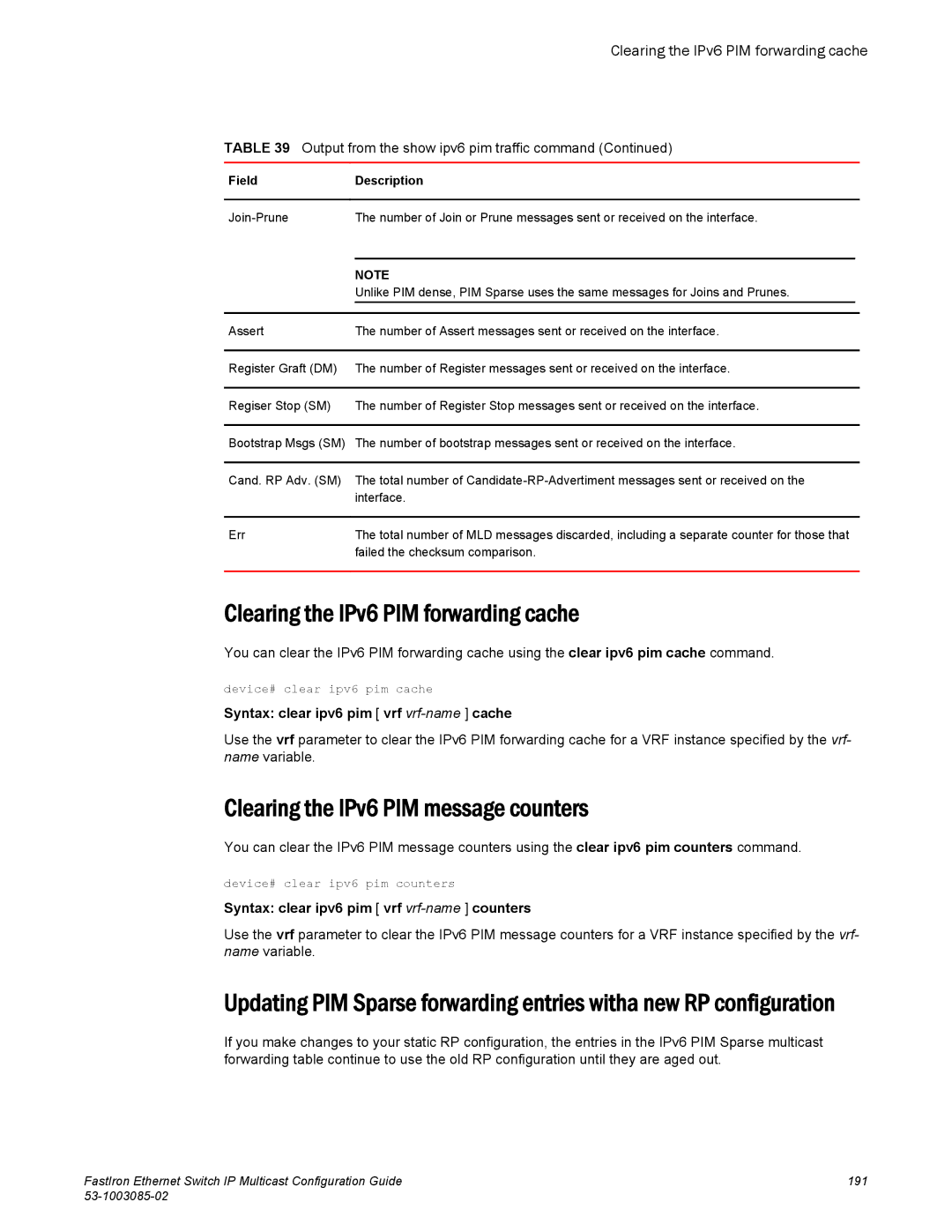Clearing the IPv6 PIM forwarding cache
TABLE 39 Output from the show ipv6 pim traffic command (Continued)
Field | Description |
|
|
|
|
The number of Join or Prune messages sent or received on the interface. |
| |
|
|
|
| NOTE |
|
| Unlike PIM dense, PIM Sparse uses the same messages for Joins and Prunes. |
|
|
|
|
Assert | The number of Assert messages sent or received on the interface. |
|
|
|
|
Register Graft (DM) | The number of Register messages sent or received on the interface. |
|
|
|
|
Regiser Stop (SM) | The number of Register Stop messages sent or received on the interface. |
|
|
|
|
Bootstrap Msgs (SM) | The number of bootstrap messages sent or received on the interface. |
|
|
|
|
Cand. RP Adv. (SM) | The total number of |
|
| interface. |
|
|
|
|
Err | The total number of MLD messages discarded, including a separate counter for those that |
|
| failed the checksum comparison. |
|
|
|
|
Clearing the IPv6 PIM forwarding cache
You can clear the IPv6 PIM forwarding cache using the clear ipv6 pim cache command.
device# clear ipv6 pim cache
Syntax: clear ipv6 pim [ vrf vrf-name ] cache
Use the vrf parameter to clear the IPv6 PIM forwarding cache for a VRF instance specified by the vrf- name variable.
Clearing the IPv6 PIM message counters
You can clear the IPv6 PIM message counters using the clear ipv6 pim counters command.
device# clear ipv6 pim counters
Syntax: clear ipv6 pim [ vrf vrf-name ] counters
Use the vrf parameter to clear the IPv6 PIM message counters for a VRF instance specified by the vrf- name variable.
Updating PIM Sparse forwarding entries witha new RP configuration
If you make changes to your static RP configuration, the entries in the IPv6 PIM Sparse multicast forwarding table continue to use the old RP configuration until they are aged out.
FastIron Ethernet Switch IP Multicast Configuration Guide | 191 |
|