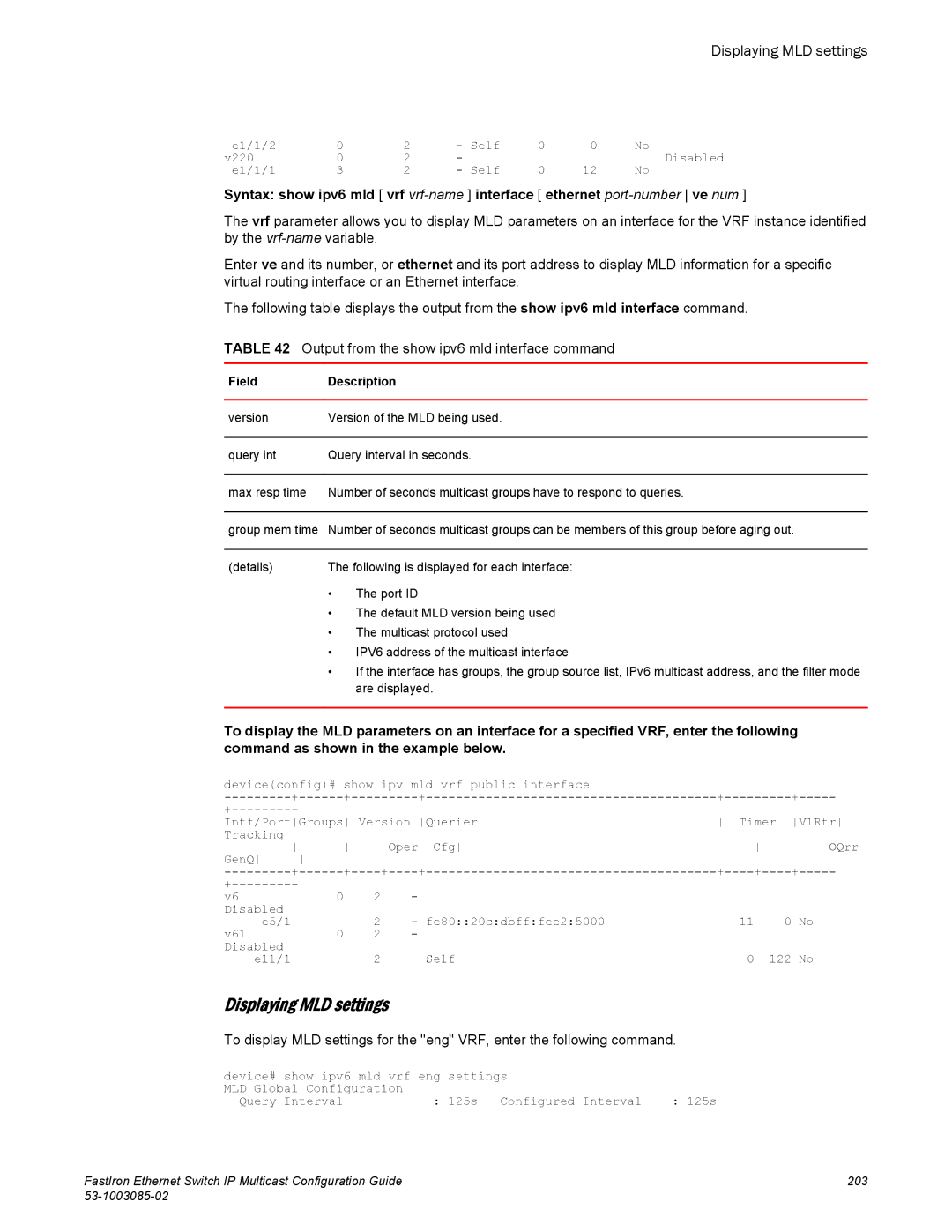Displaying MLD settings
e1/1/2 | 0 | 2 | - Self | 0 | 0 | No |
v220 | 0 | 2 | - | 0 | 12 | Disabled |
e1/1/1 | 3 | 2 | - Self | No |
Syntax: show ipv6 mld [ vrf
The vrf parameter allows you to display MLD parameters on an interface for the VRF instance identified by the
Enter ve and its number, or ethernet and its port address to display MLD information for a specific virtual routing interface or an Ethernet interface.
The following table displays the output from the show ipv6 mld interface command.
TABLE 42 Output from the show ipv6 mld interface command
Field | Description |
|
|
version | Version of the MLD being used. |
|
|
query int | Query interval in seconds. |
|
|
max resp time | Number of seconds multicast groups have to respond to queries. |
group mem time Number of seconds multicast groups can be members of this group before aging out.
(details) | The following is displayed for each interface: | |
| • | The port ID |
| • | The default MLD version being used |
| • | The multicast protocol used |
| • | IPV6 address of the multicast interface |
| • | If the interface has groups, the group source list, IPv6 multicast address, and the filter mode |
|
| are displayed. |
|
|
|
To display the MLD parameters on an interface for a specified VRF, enter the following command as shown in the example below.
device(config)# show ipv mld vrf public interface | + | ||||||
| |||||||
|
|
|
| Timer V1Rtr | |||
Intf/PortGroups Version Querier | |||||||
Tracking |
| Oper | Cfg |
| OQrr | ||
| |||||||
GenQ | + | ||||||
0 | 2 | - |
|
|
|
| |
v6 |
|
|
|
| |||
Disabled |
| 2 | - fe80::20c:dbff:fee2:5000 |
| 11 | 0 No | |
e5/1 | 0 |
| |||||
v61 | 2 | - |
|
|
|
| |
Disabled |
| 2 | - Self |
| 0 | 122 No | |
e11/1 |
|
| |||||
Displaying MLD settings
To display MLD settings for the "eng" VRF, enter the following command.
device# show ipv6 mld vrf eng settings |
| |
MLD Global Configuration | : 125s Configured Interval | : 125s |
Query Interval | ||
FastIron Ethernet Switch IP Multicast Configuration Guide | 203 |
|