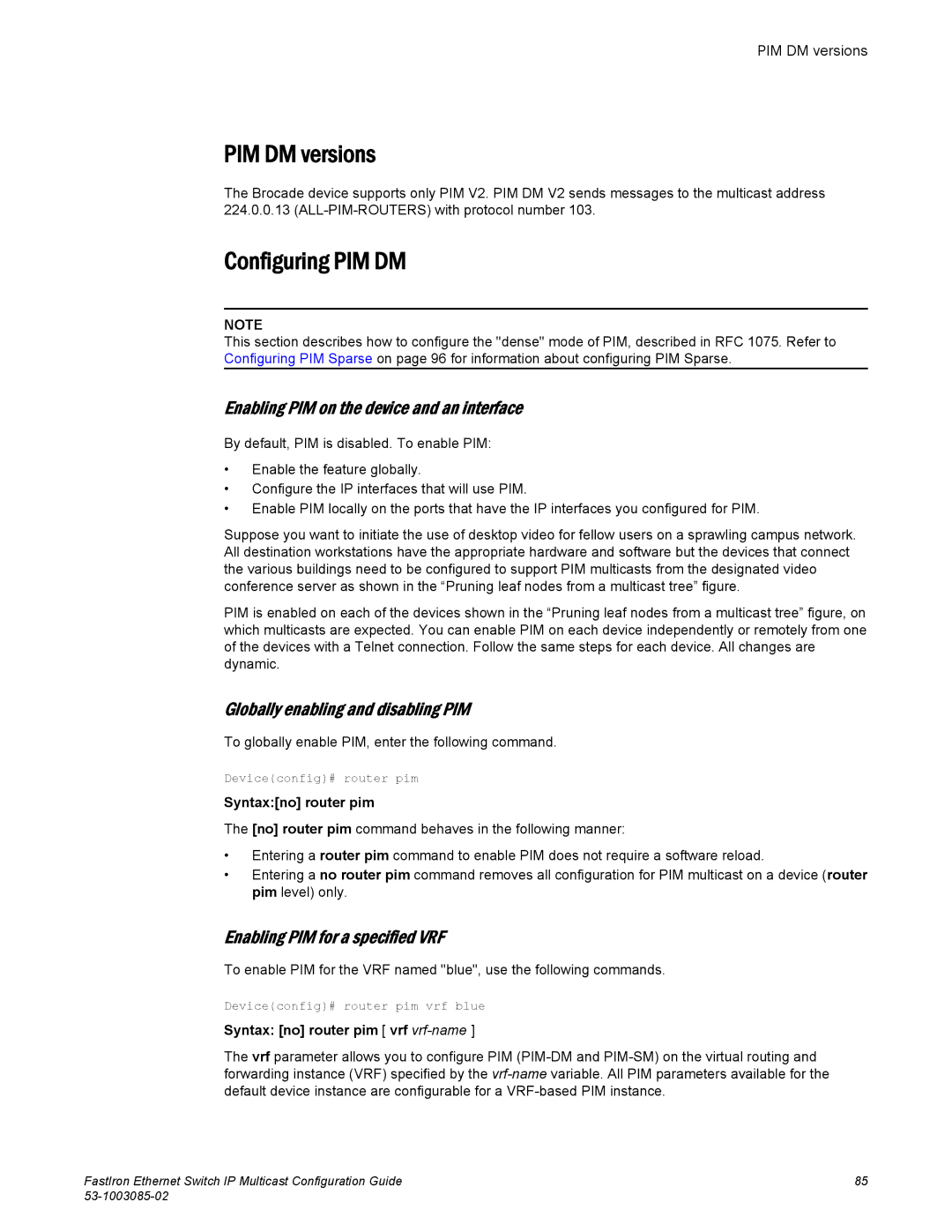PIM DM versions
PIM DM versions
The Brocade device supports only PIM V2. PIM DM V2 sends messages to the multicast address 224.0.0.13
Configuring PIM DM
NOTE
This section describes how to configure the "dense" mode of PIM, described in RFC 1075. Refer to Configuring PIM Sparse on page 96 for information about configuring PIM Sparse.
Enabling PIM on the device and an interface
By default, PIM is disabled. To enable PIM:
•Enable the feature globally.
•Configure the IP interfaces that will use PIM.
•Enable PIM locally on the ports that have the IP interfaces you configured for PIM.
Suppose you want to initiate the use of desktop video for fellow users on a sprawling campus network. All destination workstations have the appropriate hardware and software but the devices that connect the various buildings need to be configured to support PIM multicasts from the designated video conference server as shown in the “Pruning leaf nodes from a multicast tree” figure.
PIM is enabled on each of the devices shown in the “Pruning leaf nodes from a multicast tree” figure, on which multicasts are expected. You can enable PIM on each device independently or remotely from one of the devices with a Telnet connection. Follow the same steps for each device. All changes are dynamic.
Globally enabling and disabling PIM
To globally enable PIM, enter the following command.
Device(config)# router pim
Syntax:[no] router pim
The [no] router pim command behaves in the following manner:
•Entering a router pim command to enable PIM does not require a software reload.
•Entering a no router pim command removes all configuration for PIM multicast on a device (router pim level) only.
Enabling PIM for a specified VRF
To enable PIM for the VRF named "blue", use the following commands.
Device(config)# router pim vrf blue
Syntax: [no] router pim [ vrf vrf-name ]
The vrf parameter allows you to configure PIM
FastIron Ethernet Switch IP Multicast Configuration Guide | 85 |
|