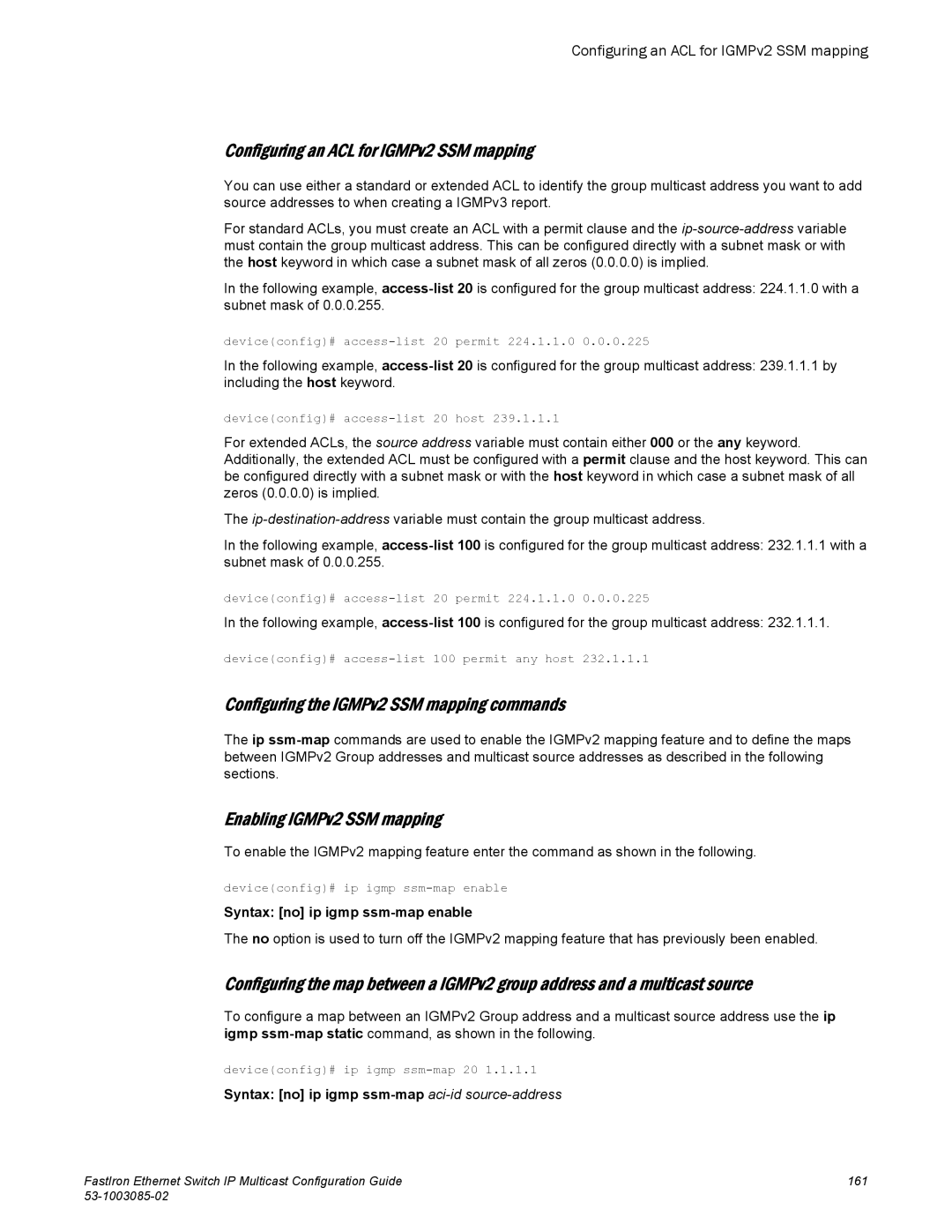Configuring an ACL for IGMPv2 SSM mapping
Configuring an ACL for IGMPv2 SSM mapping
You can use either a standard or extended ACL to identify the group multicast address you want to add source addresses to when creating a IGMPv3 report.
For standard ACLs, you must create an ACL with a permit clause and the
In the following example,
device(config)#
In the following example,
device(config)#
For extended ACLs, the source address variable must contain either 000 or the any keyword. Additionally, the extended ACL must be configured with a permit clause and the host keyword. This can be configured directly with a subnet mask or with the host keyword in which case a subnet mask of all zeros (0.0.0.0) is implied.
The
In the following example,
device(config)#
In the following example,
device(config)#
Configuring the IGMPv2 SSM mapping commands
The ip
Enabling IGMPv2 SSM mapping
To enable the IGMPv2 mapping feature enter the command as shown in the following.
device(config)# ip igmp
Syntax: [no] ip igmp
The no option is used to turn off the IGMPv2 mapping feature that has previously been enabled.
Configuring the map between a IGMPv2 group address and a multicast source
To configure a map between an IGMPv2 Group address and a multicast source address use the ip igmp
device(config)# ip igmp
Syntax: [no] ip igmp
FastIron Ethernet Switch IP Multicast Configuration Guide | 161 |
|