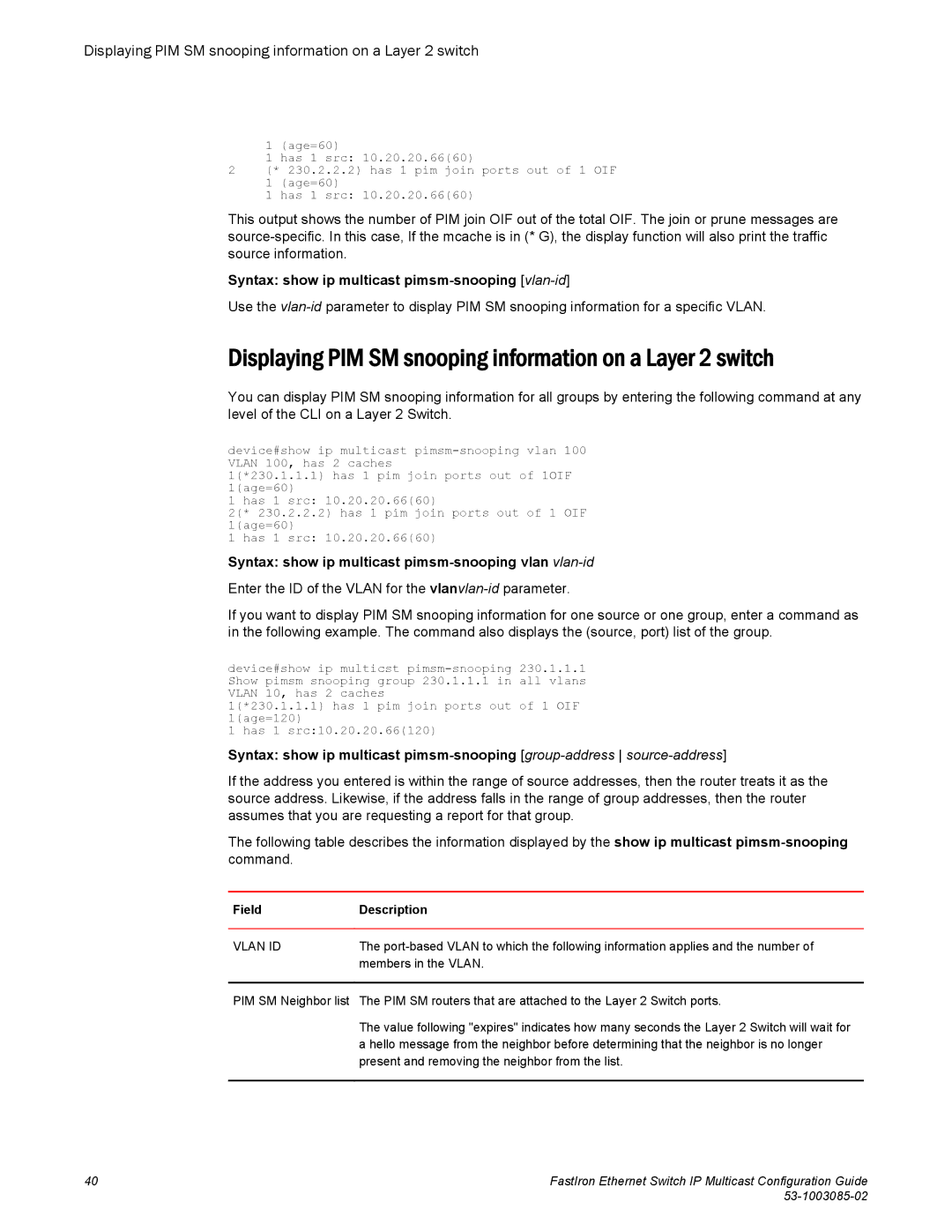Displaying PIM SM snooping information on a Layer 2 switch
1(age=60)
1has 1 src: 10.20.20.66(60)
2(* 230.2.2.2) has 1 pim join ports out of 1 OIF 1 (age=60)
1 has 1 src: 10.20.20.66(60)
This output shows the number of PIM join OIF out of the total OIF. The join or prune messages are
Syntax: show ip multicast pimsm-snooping [vlan-id]
Use the
Displaying PIM SM snooping information on a Layer 2 switch
You can display PIM SM snooping information for all groups by entering the following command at any level of the CLI on a Layer 2 Switch.
device#show ip multicast
1(*230.1.1.1) has 1 pim join ports out of 1OIF 1(age=60)
1 has 1 src: 10.20.20.66(60)
2(* 230.2.2.2) has 1 pim join ports out of 1 OIF 1(age=60)
1 has 1 src: 10.20.20.66(60)
Syntax: show ip multicast pimsm-snooping vlan vlan-id
Enter the ID of the VLAN for the
If you want to display PIM SM snooping information for one source or one group, enter a command as in the following example. The command also displays the (source, port) list of the group.
device#show ip multicst | 230.1.1.1 |
Show pimsm snooping group 230.1.1.1 in | all vlans |
VLAN 10, has 2 caches | of 1 OIF |
1(*230.1.1.1) has 1 pim join ports out | |
1(age=120) |
|
1 has 1 src:10.20.20.66(120) |
|
Syntax: show ip multicast
If the address you entered is within the range of source addresses, then the router treats it as the source address. Likewise, if the address falls in the range of group addresses, then the router assumes that you are requesting a report for that group.
The following table describes the information displayed by the show ip multicast
Field | Description |
|
|
VLAN ID | The |
| members in the VLAN. |
PIM SM Neighbor list The PIM SM routers that are attached to the Layer 2 Switch ports.
The value following "expires" indicates how many seconds the Layer 2 Switch will wait for a hello message from the neighbor before determining that the neighbor is no longer present and removing the neighbor from the list.
40 | FastIron Ethernet Switch IP Multicast Configuration Guide |
|