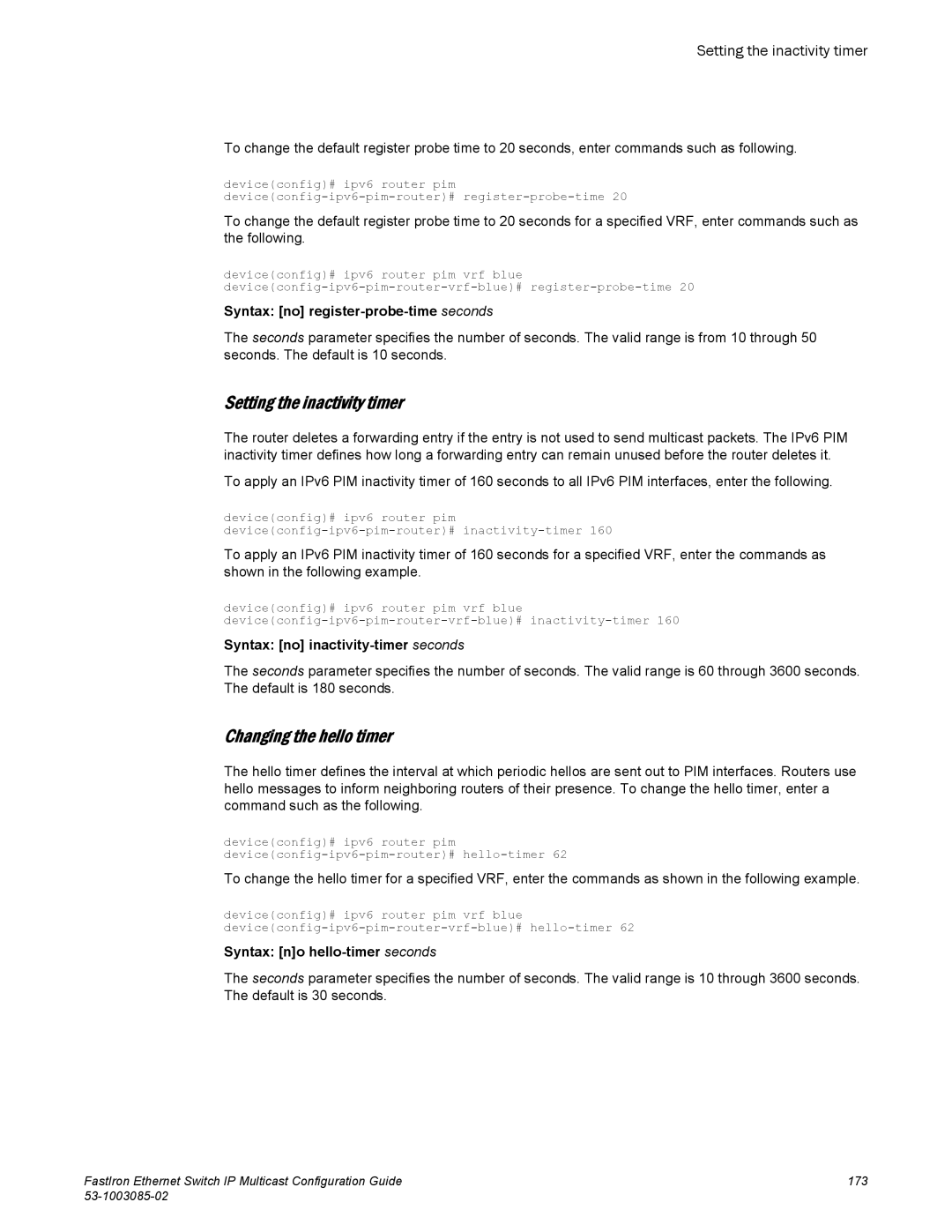Setting the inactivity timer
To change the default register probe time to 20 seconds, enter commands such as following.
device(config)# ipv6 router pim
To change the default register probe time to 20 seconds for a specified VRF, enter commands such as the following.
device(config)# ipv6 router pim vrf blue
Syntax: [no] register-probe-time seconds
The seconds parameter specifies the number of seconds. The valid range is from 10 through 50 seconds. The default is 10 seconds.
Setting the inactivity timer
The router deletes a forwarding entry if the entry is not used to send multicast packets. The IPv6 PIM inactivity timer defines how long a forwarding entry can remain unused before the router deletes it.
To apply an IPv6 PIM inactivity timer of 160 seconds to all IPv6 PIM interfaces, enter the following.
device(config)# ipv6 router pim
To apply an IPv6 PIM inactivity timer of 160 seconds for a specified VRF, enter the commands as shown in the following example.
device(config)# ipv6 router pim vrf blue
Syntax: [no]
The seconds parameter specifies the number of seconds. The valid range is 60 through 3600 seconds. The default is 180 seconds.
Changing the hello timer
The hello timer defines the interval at which periodic hellos are sent out to PIM interfaces. Routers use hello messages to inform neighboring routers of their presence. To change the hello timer, enter a command such as the following.
device(config)# ipv6 router pim
To change the hello timer for a specified VRF, enter the commands as shown in the following example.
device(config)# ipv6 router pim vrf blue
Syntax: [n]o hello-timer seconds
The seconds parameter specifies the number of seconds. The valid range is 10 through 3600 seconds. The default is 30 seconds.
FastIron Ethernet Switch IP Multicast Configuration Guide | 173 |
|