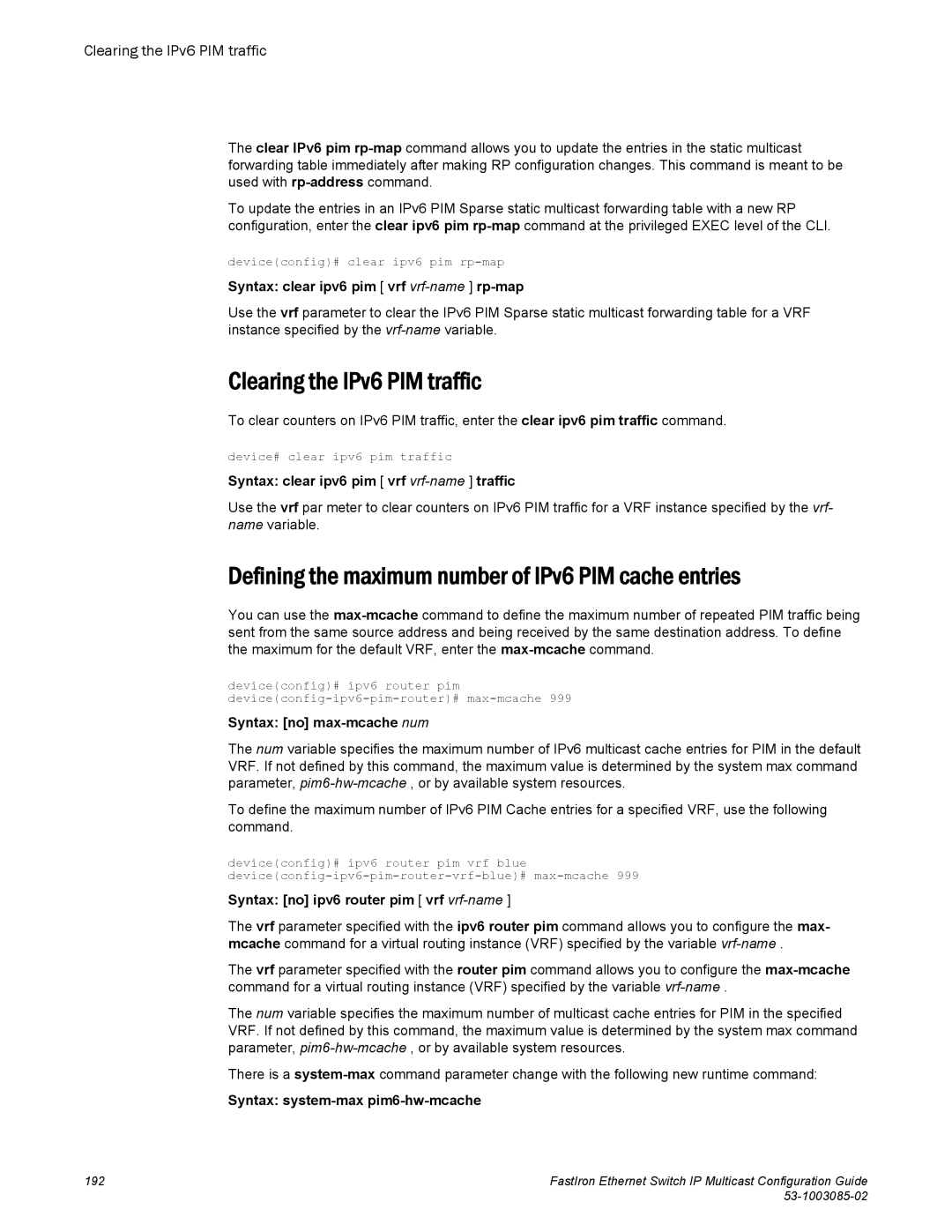Clearing the IPv6 PIM traffic
The clear IPv6 pim
To update the entries in an IPv6 PIM Sparse static multicast forwarding table with a new RP configuration, enter the clear ipv6 pim
device(config)# clear ipv6 pim
Syntax: clear ipv6 pim [ vrf vrf-name ] rp-map
Use the vrf parameter to clear the IPv6 PIM Sparse static multicast forwarding table for a VRF instance specified by the
Clearing the IPv6 PIM traffic
To clear counters on IPv6 PIM traffic, enter the clear ipv6 pim traffic command.
device# clear ipv6 pim traffic
Syntax: clear ipv6 pim [ vrf vrf-name ] traffic
Use the vrf par meter to clear counters on IPv6 PIM traffic for a VRF instance specified by the vrf- name variable.
Defining the maximum number of IPv6 PIM cache entries
You can use the
device(config)# ipv6 router pim
Syntax: [no] max-mcache num
The num variable specifies the maximum number of IPv6 multicast cache entries for PIM in the default VRF. If not defined by this command, the maximum value is determined by the system max command parameter,
To define the maximum number of IPv6 PIM Cache entries for a specified VRF, use the following command.
device(config)# ipv6 router pim vrf blue
Syntax: [no] ipv6 router pim [ vrf vrf-name ]
The vrf parameter specified with the ipv6 router pim command allows you to configure the max- mcache command for a virtual routing instance (VRF) specified by the variable
The vrf parameter specified with the router pim command allows you to configure the
The num variable specifies the maximum number of multicast cache entries for PIM in the specified VRF. If not defined by this command, the maximum value is determined by the system max command parameter,
There is a
Syntax:
192 | FastIron Ethernet Switch IP Multicast Configuration Guide |
|