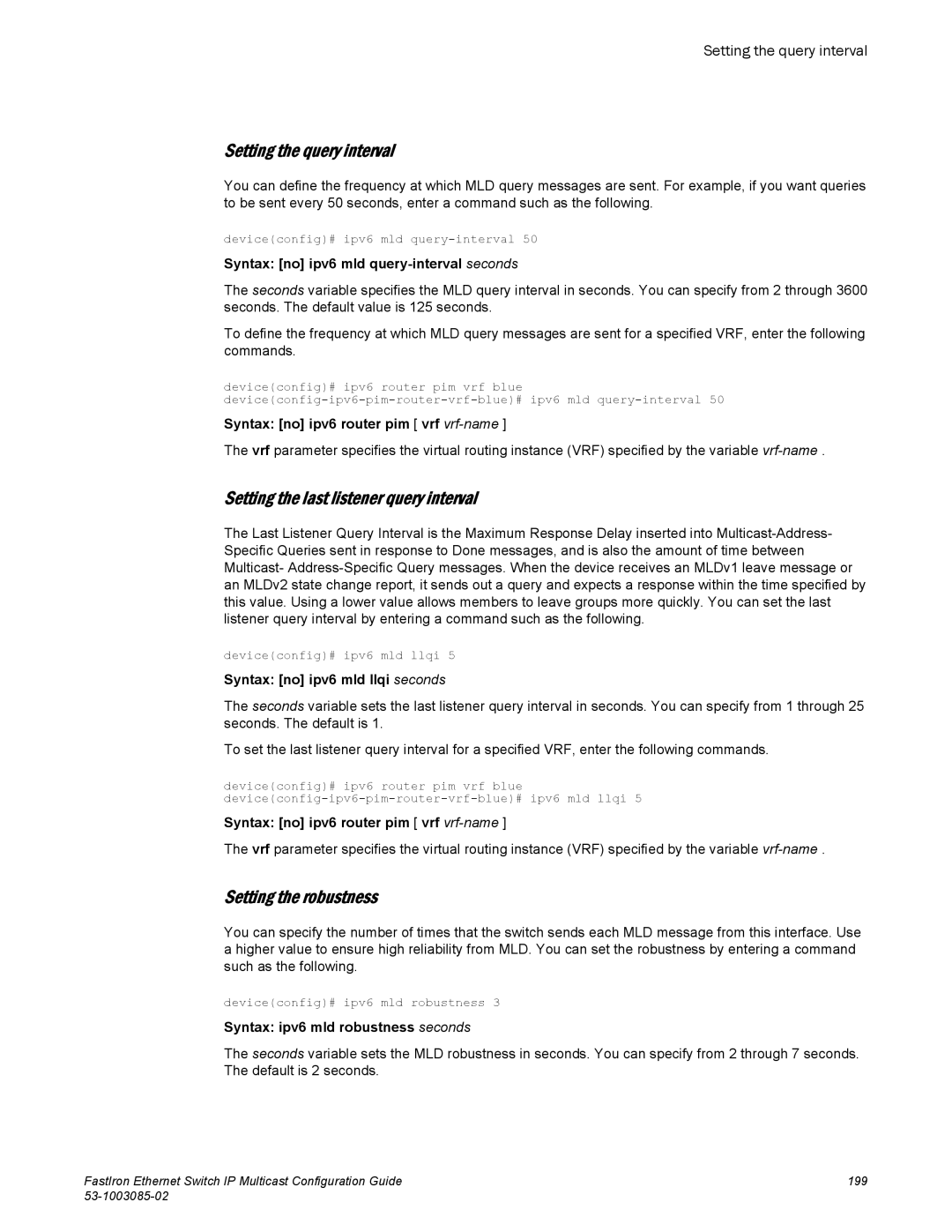Setting the query interval
Setting the query interval
You can define the frequency at which MLD query messages are sent. For example, if you want queries to be sent every 50 seconds, enter a command such as the following.
device(config)# ipv6 mld
Syntax: [no] ipv6 mld query-interval seconds
The seconds variable specifies the MLD query interval in seconds. You can specify from 2 through 3600 seconds. The default value is 125 seconds.
To define the frequency at which MLD query messages are sent for a specified VRF, enter the following commands.
device(config)# ipv6 router pim vrf blue
Syntax: [no] ipv6 router pim [ vrf vrf-name ]
The vrf parameter specifies the virtual routing instance (VRF) specified by the variable
Setting the last listener query interval
The Last Listener Query Interval is the Maximum Response Delay inserted into
device(config)# ipv6 mld llqi 5
Syntax: [no] ipv6 mld llqi seconds
The seconds variable sets the last listener query interval in seconds. You can specify from 1 through 25 seconds. The default is 1.
To set the last listener query interval for a specified VRF, enter the following commands.
device(config)# ipv6 router pim vrf blue
Syntax: [no] ipv6 router pim [ vrf vrf-name ]
The vrf parameter specifies the virtual routing instance (VRF) specified by the variable
Setting the robustness
You can specify the number of times that the switch sends each MLD message from this interface. Use a higher value to ensure high reliability from MLD. You can set the robustness by entering a command such as the following.
device(config)# ipv6 mld robustness 3
Syntax: ipv6 mld robustness seconds
The seconds variable sets the MLD robustness in seconds. You can specify from 2 through 7 seconds. The default is 2 seconds.
FastIron Ethernet Switch IP Multicast Configuration Guide | 199 |
|