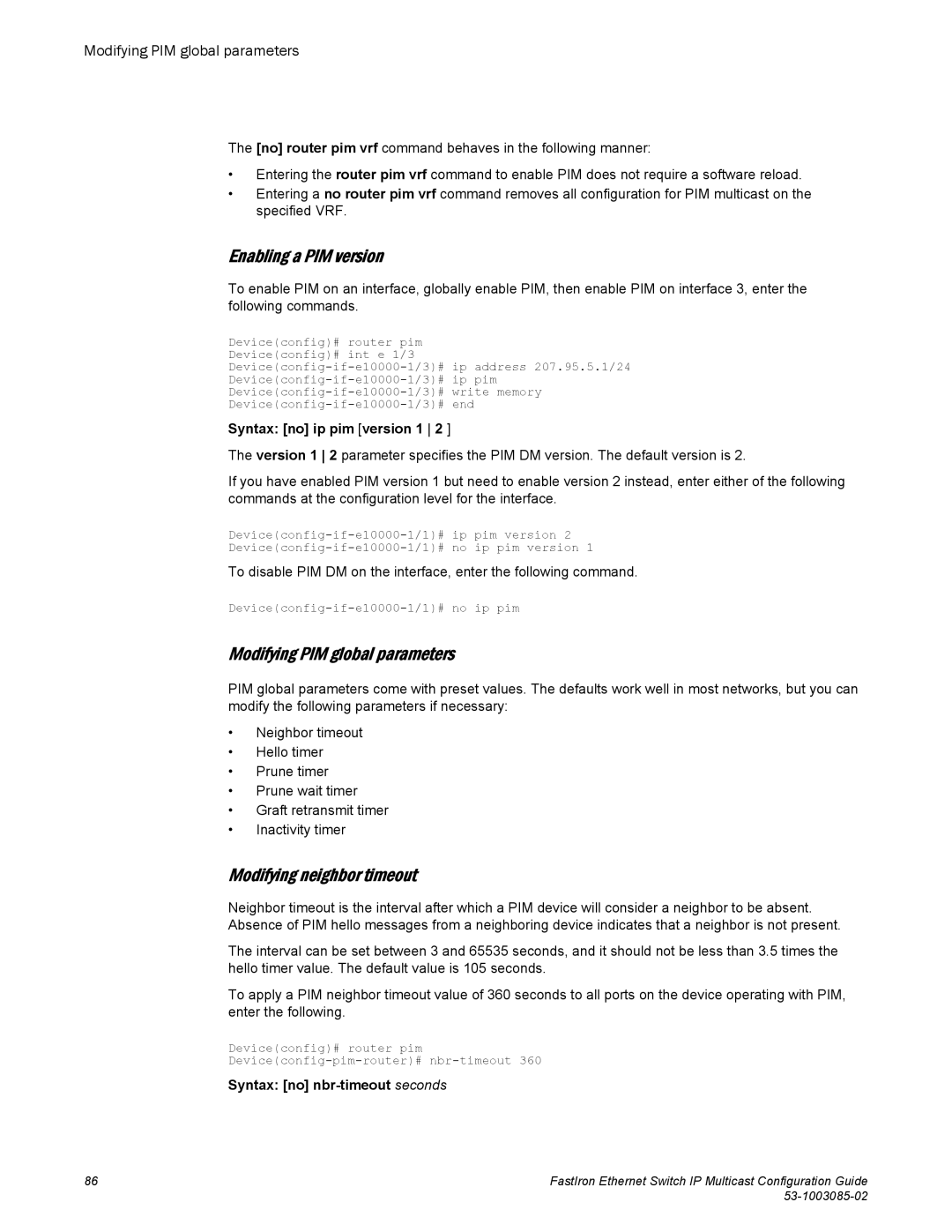Modifying PIM global parameters
The [no] router pim vrf command behaves in the following manner:
•Entering the router pim vrf command to enable PIM does not require a software reload.
•Entering a no router pim vrf command removes all configuration for PIM multicast on the specified VRF.
Enabling a PIM version
To enable PIM on an interface, globally enable PIM, then enable PIM on interface 3, enter the following commands.
Device(config)# router pim
Device(config)# int e 1/3
Syntax: [no] ip pim [version 1 2 ]
The version 1 2 parameter specifies the PIM DM version. The default version is 2.
If you have enabled PIM version 1 but need to enable version 2 instead, enter either of the following commands at the configuration level for the interface.
To disable PIM DM on the interface, enter the following command.
Modifying PIM global parameters
PIM global parameters come with preset values. The defaults work well in most networks, but you can modify the following parameters if necessary:
•Neighbor timeout
•Hello timer
•Prune timer
•Prune wait timer
•Graft retransmit timer
•Inactivity timer
Modifying neighbor timeout
Neighbor timeout is the interval after which a PIM device will consider a neighbor to be absent. Absence of PIM hello messages from a neighboring device indicates that a neighbor is not present.
The interval can be set between 3 and 65535 seconds, and it should not be less than 3.5 times the hello timer value. The default value is 105 seconds.
To apply a PIM neighbor timeout value of 360 seconds to all ports on the device operating with PIM, enter the following.
Device(config)# router pim
Syntax: [no]
86 | FastIron Ethernet Switch IP Multicast Configuration Guide |
|