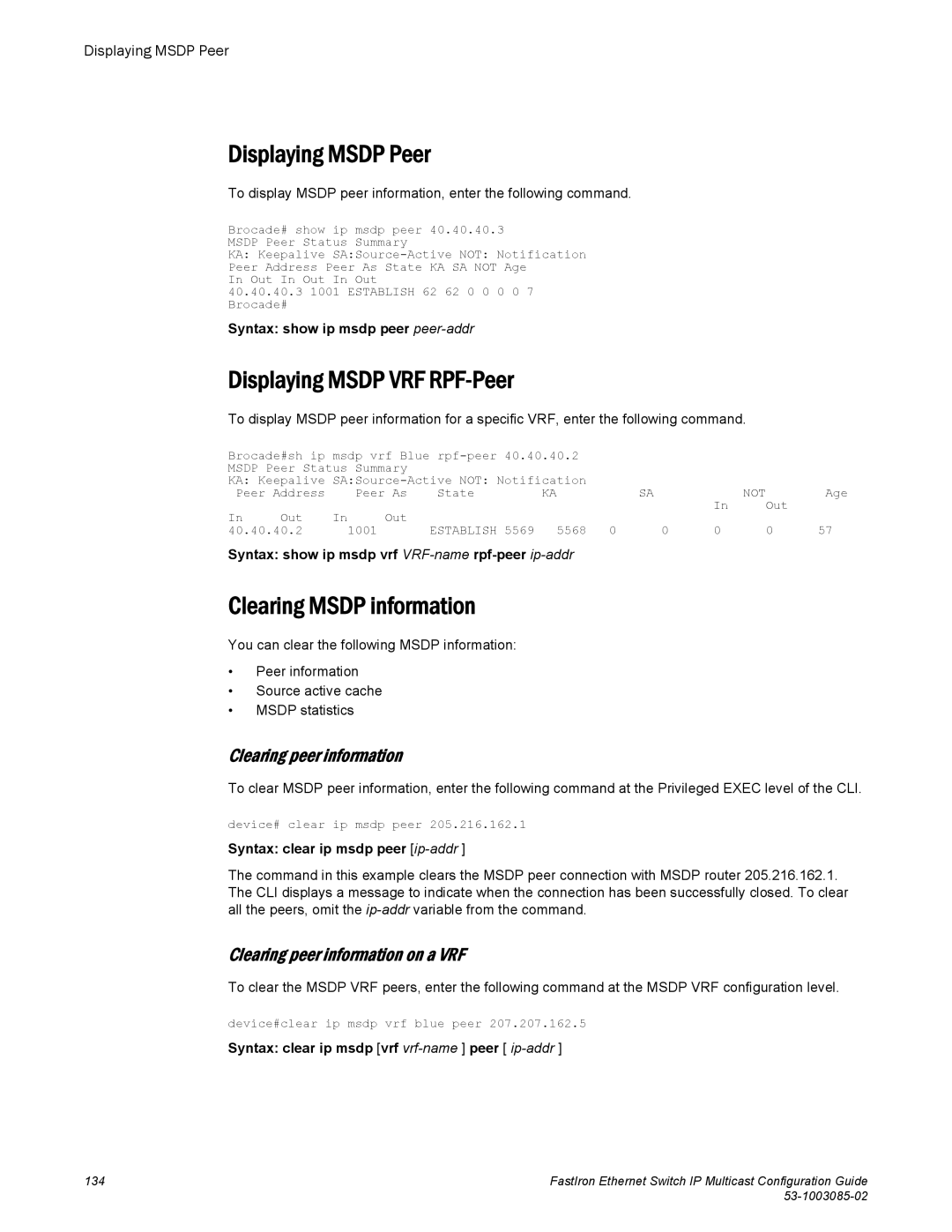Displaying MSDP Peer
Displaying MSDP Peer
To display MSDP peer information, enter the following command.
Brocade# show ip msdp peer 40.40.40.3
MSDP Peer Status Summary
KA: Keepalive
Peer Address Peer As State KA SA NOT Age
In Out In Out In Out
40.40.40.31001 ESTABLISH 62 62 0 0 0 0 7
Brocade#
Syntax: show ip msdp peer
Displaying MSDP VRF RPF-Peer
To display MSDP peer information for a specific VRF, enter the following command.
Brocade#sh ip msdp vrf Blue |
|
|
|
|
| ||||||
MSDP Peer Status Summary |
|
|
|
|
|
|
| ||||
KA: Keepalive |
| SA |
| NOT | Age | ||||||
Peer Address |
| Peer As | State | KA |
| In | |||||
In | Out | In | Out |
|
|
|
| Out |
| ||
ESTABLISH 5569 | 5568 | 0 | 0 | 0 | 0 | 57 | |||||
40.40.40.2 |
| 1001 | |||||||||
Syntax: show ip msdp vrf
Clearing MSDP information
You can clear the following MSDP information:
•Peer information
•Source active cache
•MSDP statistics
Clearing peer information
To clear MSDP peer information, enter the following command at the Privileged EXEC level of the CLI.
device# clear ip msdp peer 205.216.162.1
Syntax: clear ip msdp peer [ip-addr ]
The command in this example clears the MSDP peer connection with MSDP router 205.216.162.1. The CLI displays a message to indicate when the connection has been successfully closed. To clear all the peers, omit the
Clearing peer information on a VRF
To clear the MSDP VRF peers, enter the following command at the MSDP VRF configuration level.
device#clear ip msdp vrf blue peer 207.207.162.5
Syntax: clear ip msdp [vrf
134 | FastIron Ethernet Switch IP Multicast Configuration Guide |
|