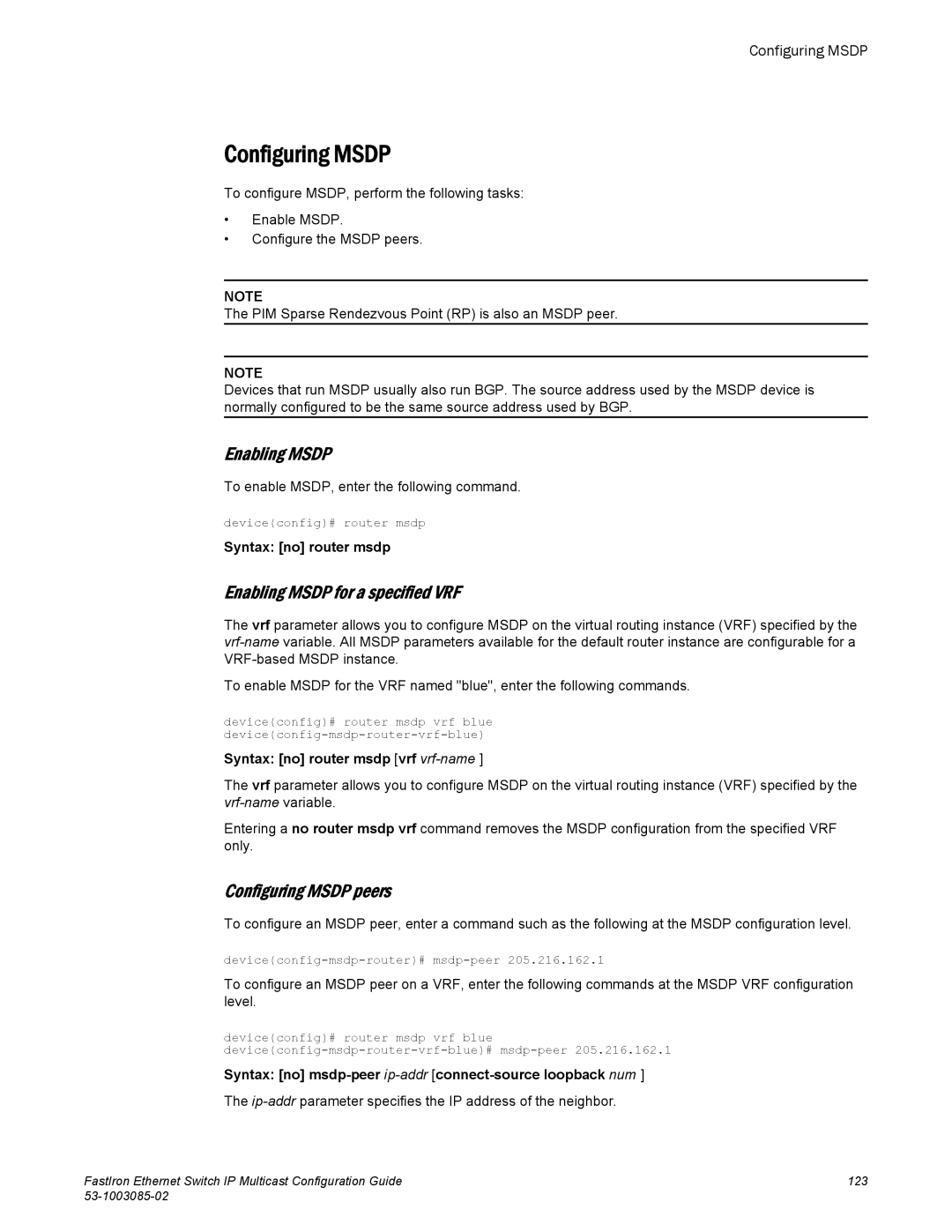Configuring MSDP
Configuring MSDP
To configure MSDP, perform the following tasks:
•Enable MSDP.
•Configure the MSDP peers.
NOTE
The PIM Sparse Rendezvous Point (RP) is also an MSDP peer.
NOTE
Devices that run MSDP usually also run BGP. The source address used by the MSDP device is normally configured to be the same source address used by BGP.
Enabling MSDP
To enable MSDP, enter the following command.
device(config)# router msdp
Syntax: [no] router msdp
Enabling MSDP for a specified VRF
The vrf parameter allows you to configure MSDP on the virtual routing instance (VRF) specified by the
To enable MSDP for the VRF named "blue", enter the following commands.
device(config)# router msdp vrf blue
Syntax: [no] router msdp [vrf vrf-name ]
The vrf parameter allows you to configure MSDP on the virtual routing instance (VRF) specified by the
Entering a no router msdp vrf command removes the MSDP configuration from the specified VRF only.
Configuring MSDP peers
To configure an MSDP peer, enter a command such as the following at the MSDP configuration level.
To configure an MSDP peer on a VRF, enter the following commands at the MSDP VRF configuration level.
device(config)# router msdp vrf blue
Syntax: [no] msdp-peer ip-addr [connect-source loopback num ]
The
FastIron Ethernet Switch IP Multicast Configuration Guide | 123 |
|