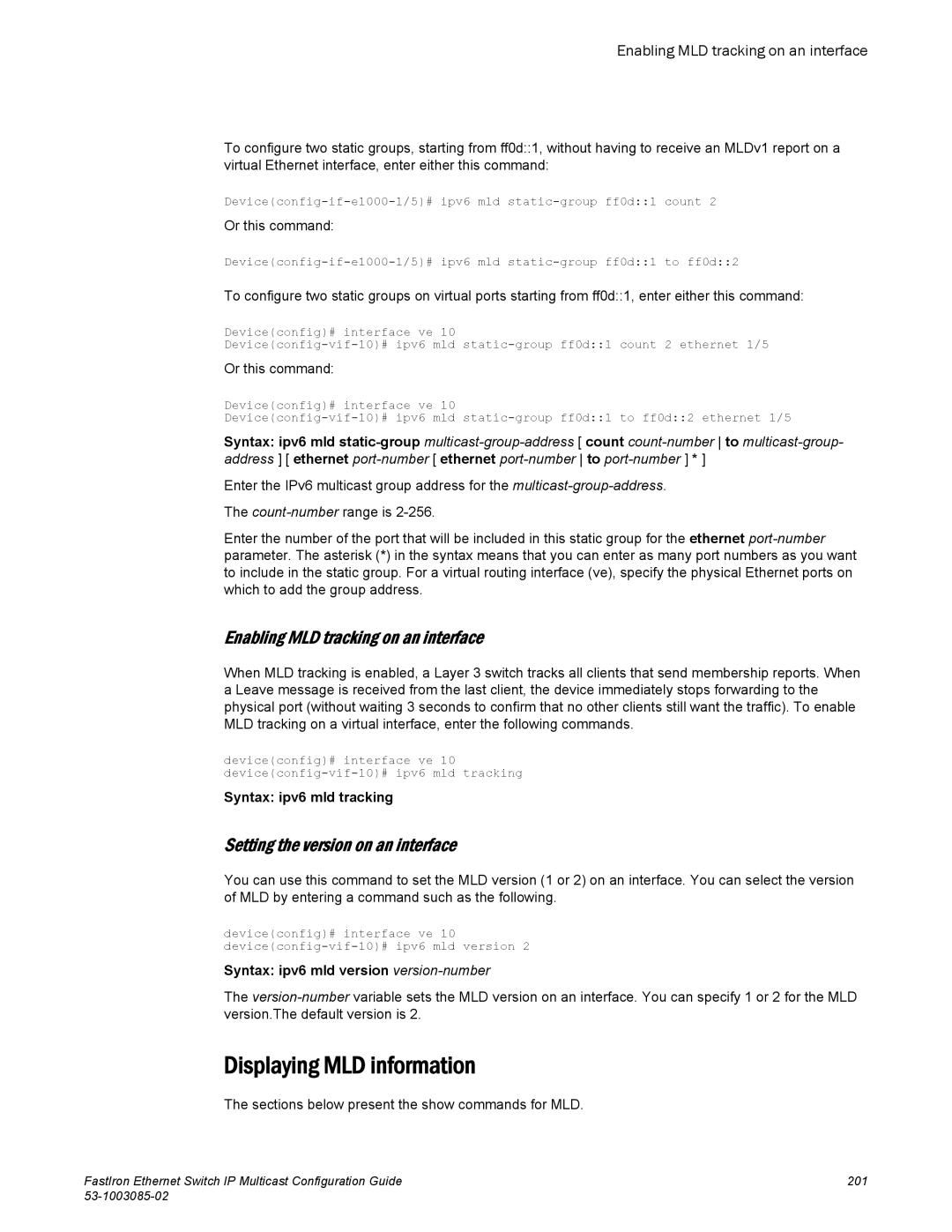Enabling MLD tracking on an interface
To configure two static groups, starting from ff0d::1, without having to receive an MLDv1 report on a virtual Ethernet interface, enter either this command:
Or this command:
To configure two static groups on virtual ports starting from ff0d::1, enter either this command:
Device(config)# interface ve 10
Device(config)# interface ve 10
Syntax: ipv6 mld
Enter the IPv6 multicast group address for the
The
Enter the number of the port that will be included in this static group for the ethernet
Enabling MLD tracking on an interface
When MLD tracking is enabled, a Layer 3 switch tracks all clients that send membership reports. When a Leave message is received from the last client, the device immediately stops forwarding to the physical port (without waiting 3 seconds to confirm that no other clients still want the traffic). To enable MLD tracking on a virtual interface, enter the following commands.
device(config)# interface ve 10
Syntax: ipv6 mld tracking
Setting the version on an interface
You can use this command to set the MLD version (1 or 2) on an interface. You can select the version of MLD by entering a command such as the following.
device(config)# interface ve 10
Syntax: ipv6 mld version version-number
The
Displaying MLD information
The sections below present the show commands for MLD.
FastIron Ethernet Switch IP Multicast Configuration Guide | 201 |
|