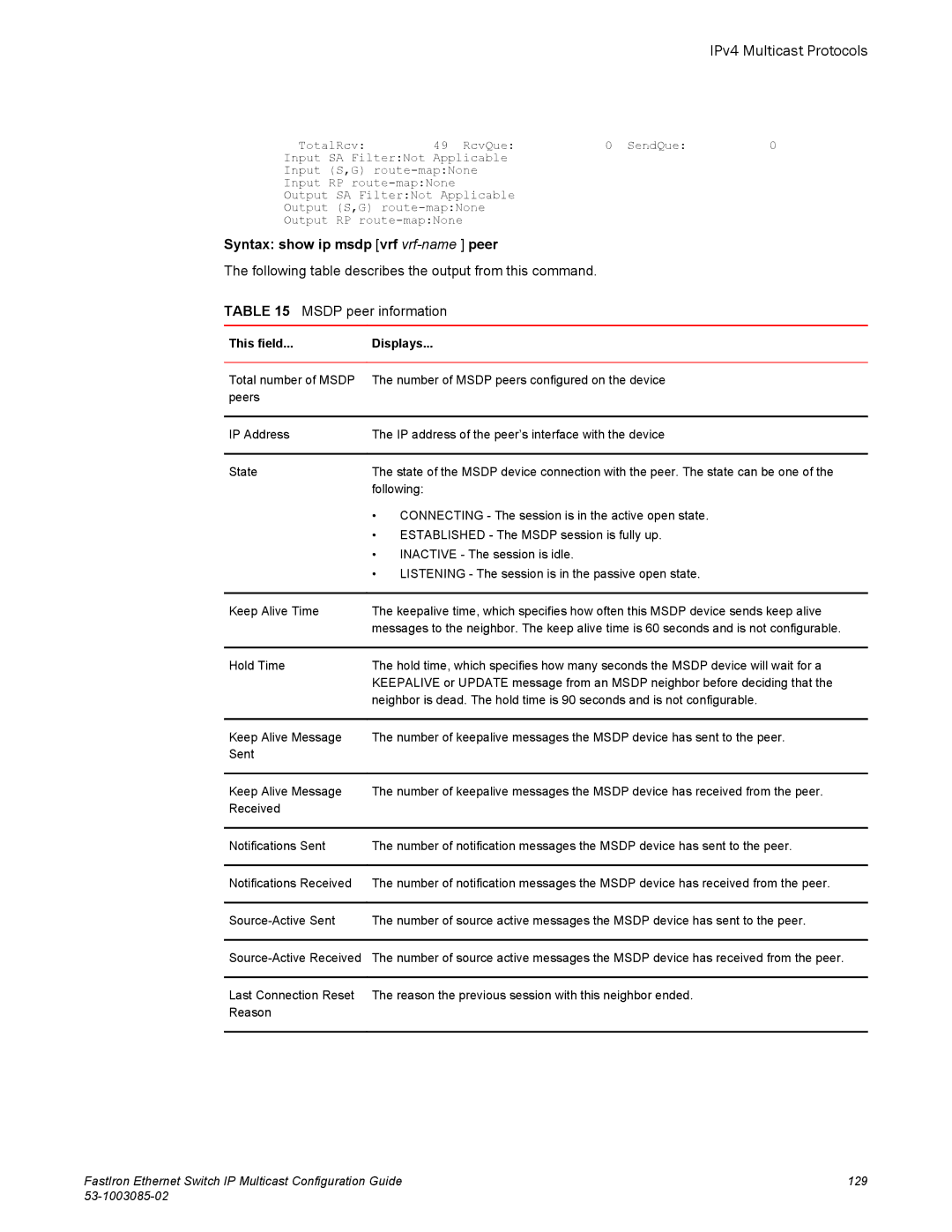IPv4 Multicast Protocols
TotalRcv: | 49 RcvQue: | 0 SendQue: | 0 |
Input SA Filter:Not Applicable |
|
| |
Input (S,G) |
|
| |
Input RP |
|
| |
Output SA Filter:Not Applicable |
|
| |
Output (S,G) |
|
| |
Output RP |
|
| |
Syntax: show ip msdp [vrf |
|
| |
The following table describes the output from this command. |
|
| |
TABLE 15 MSDP peer information |
|
| |
|
|
|
|
This field... | Displays... |
|
|
|
|
| |
Total number of MSDP | The number of MSDP peers configured on the device |
| |
peers |
|
|
|
|
|
| |
IP Address | The IP address of the peer’s interface with the device |
| |
|
| ||
State | The state of the MSDP device connection with the peer. The state can be one of the | ||
| following: |
|
|
•CONNECTING - The session is in the active open state.
•ESTABLISHED - The MSDP session is fully up.
•INACTIVE - The session is idle.
•LISTENING - The session is in the passive open state.
Keep Alive Time | The keepalive time, which specifies how often this MSDP device sends keep alive |
| messages to the neighbor. The keep alive time is 60 seconds and is not configurable. |
|
|
Hold Time | The hold time, which specifies how many seconds the MSDP device will wait for a |
| KEEPALIVE or UPDATE message from an MSDP neighbor before deciding that the |
| neighbor is dead. The hold time is 90 seconds and is not configurable. |
|
|
Keep Alive Message | The number of keepalive messages the MSDP device has sent to the peer. |
Sent |
|
|
|
Keep Alive Message | The number of keepalive messages the MSDP device has received from the peer. |
Received |
|
|
|
Notifications Sent | The number of notification messages the MSDP device has sent to the peer. |
|
|
Notifications Received | The number of notification messages the MSDP device has received from the peer. |
|
|
The number of source active messages the MSDP device has sent to the peer. | |
|
|
The number of source active messages the MSDP device has received from the peer. | |
|
|
Last Connection Reset | The reason the previous session with this neighbor ended. |
Reason |
|
|
|
FastIron Ethernet Switch IP Multicast Configuration Guide | 129 |
|