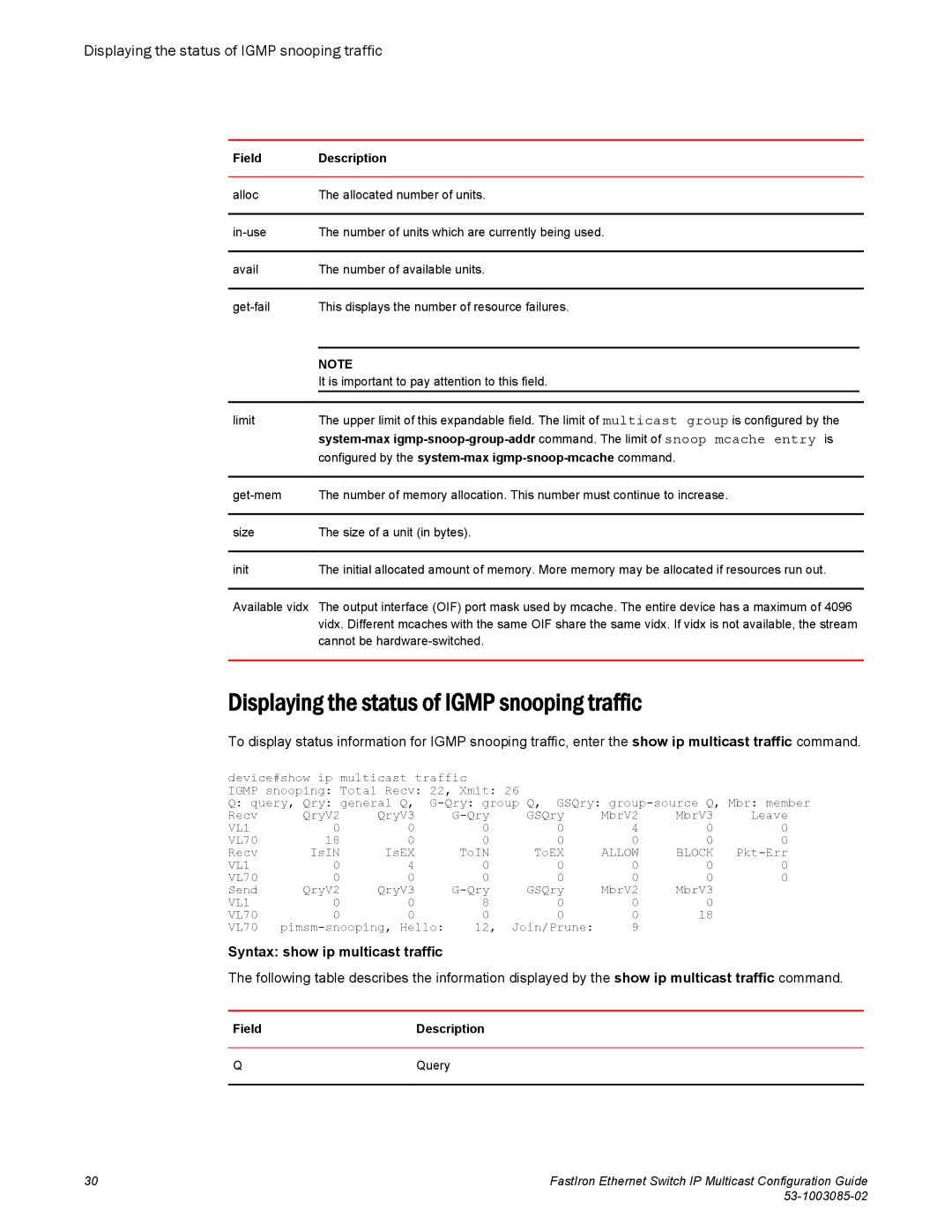Displaying the status of IGMP snooping traffic
Field | Description |
|
|
alloc | The allocated number of units. |
|
|
The number of units which are currently being used. | |
|
|
avail | The number of available units. |
|
|
This displays the number of resource failures. |
| NOTE |
|
| It is important to pay attention to this field. |
|
|
|
|
limit | The upper limit of this expandable field. The limit of multicast group is configured by the |
|
|
| |
| configured by the |
|
|
|
|
The number of memory allocation. This number must continue to increase. |
| |
|
|
|
size | The size of a unit (in bytes). |
|
|
|
|
init | The initial allocated amount of memory. More memory may be allocated if resources run out. |
|
|
|
|
Available vidx | The output interface (OIF) port mask used by mcache. The entire device has a maximum of 4096 |
|
| vidx. Different mcaches with the same OIF share the same vidx. If vidx is not available, the stream |
|
| cannot be |
|
|
|
|
Displaying the status of IGMP snooping traffic
To display status information for IGMP snooping traffic, enter the show ip multicast traffic command.
device#show ip multicast traffic |
|
|
|
| |||
IGMP snooping: Total Recv: 22, Xmit: 26 | Q, GSQry: | ||||||
Q: query, Qry: general Q, | |||||||
Recv | QryV2 | QryV3 | GSQry | MbrV2 | MbrV3 | Leave | |
VL1 | 0 | 0 | 0 | 0 | 4 | 0 | 0 |
VL70 | 18 | 0 | 0 | 0 | 0 | 0 | 0 |
Recv | IsIN | IsEX | ToIN | ToEX | ALLOW | BLOCK | |
VL1 | 0 | 4 | 0 | 0 | 0 | 0 | 0 |
VL70 | 0 | 0 | 0 | 0 | 0 | 0 | 0 |
Send | QryV2 | QryV3 | GSQry | MbrV2 | MbrV3 |
| |
VL1 | 0 | 0 | 8 | 0 | 0 | 0 |
|
VL70 | 0 | 0 | 0 | 0 | 0 | 18 |
|
VL70 | 12, Join/Prune: | 9 |
|
| |||
Syntax: show ip multicast traffic
The following table describes the information displayed by the show ip multicast traffic command.
Field | Description |
|
|
Q | Query |
|
|
30 | FastIron Ethernet Switch IP Multicast Configuration Guide |
|