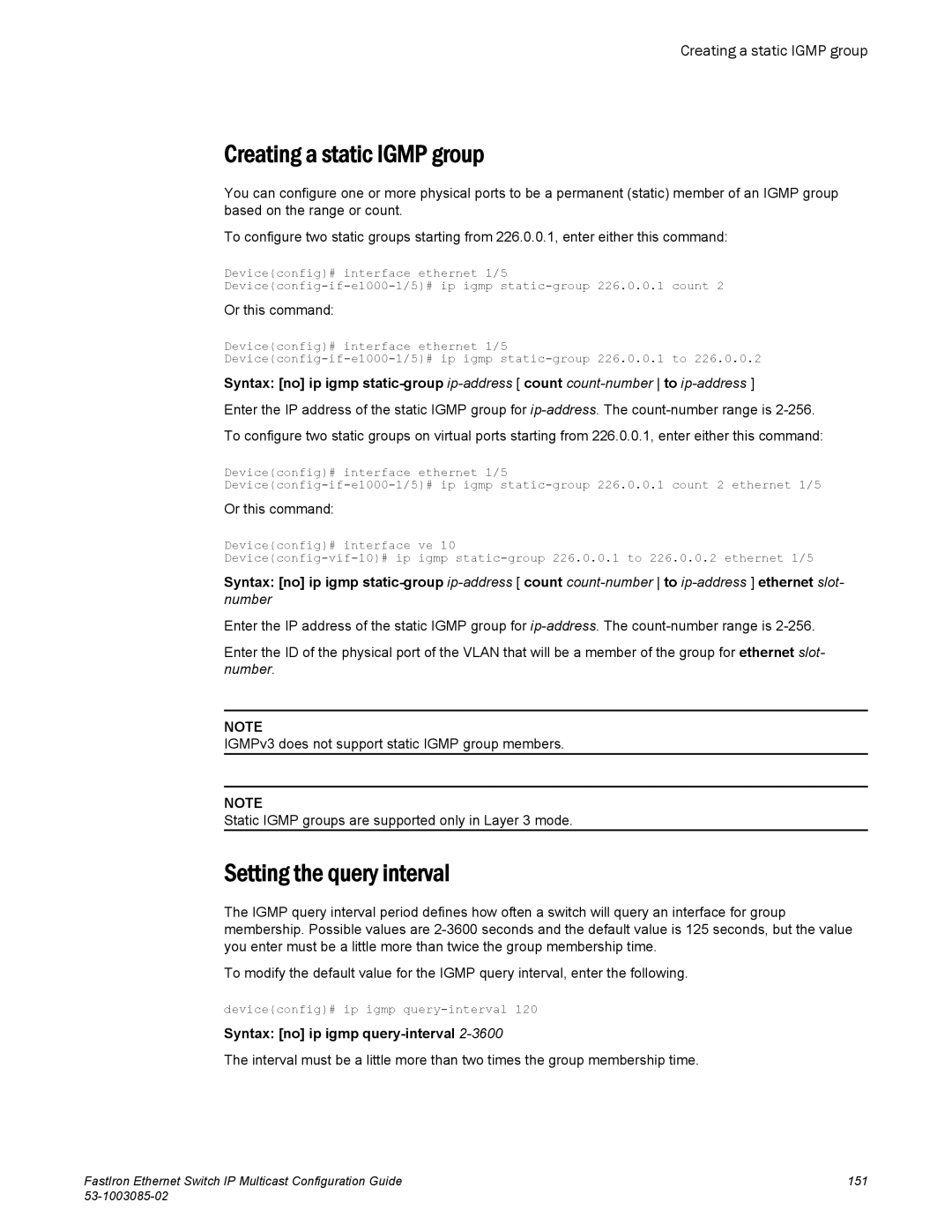Creating a static IGMP group
Creating a static IGMP group
You can configure one or more physical ports to be a permanent (static) member of an IGMP group based on the range or count.
To configure two static groups starting from 226.0.0.1, enter either this command:
Device(config)# interface ethernet 1/5
Or this command:
Device(config)# interface ethernet 1/5
Syntax: [no] ip igmp
Enter the IP address of the static IGMP group for
Device(config)# interface ethernet 1/5
Device(config)# interface ve 10
Syntax: [no] ip igmp
Enter the IP address of the static IGMP group for
Enter the ID of the physical port of the VLAN that will be a member of the group for ethernet slot- number.
NOTE
IGMPv3 does not support static IGMP group members.
NOTE
Static IGMP groups are supported only in Layer 3 mode.
Setting the query interval
The IGMP query interval period defines how often a switch will query an interface for group membership. Possible values are
To modify the default value for the IGMP query interval, enter the following.
device(config)# ip igmp
Syntax: [no] ip igmp query-interval 2-3600
The interval must be a little more than two times the group membership time.
FastIron Ethernet Switch IP Multicast Configuration Guide | 151 |
|