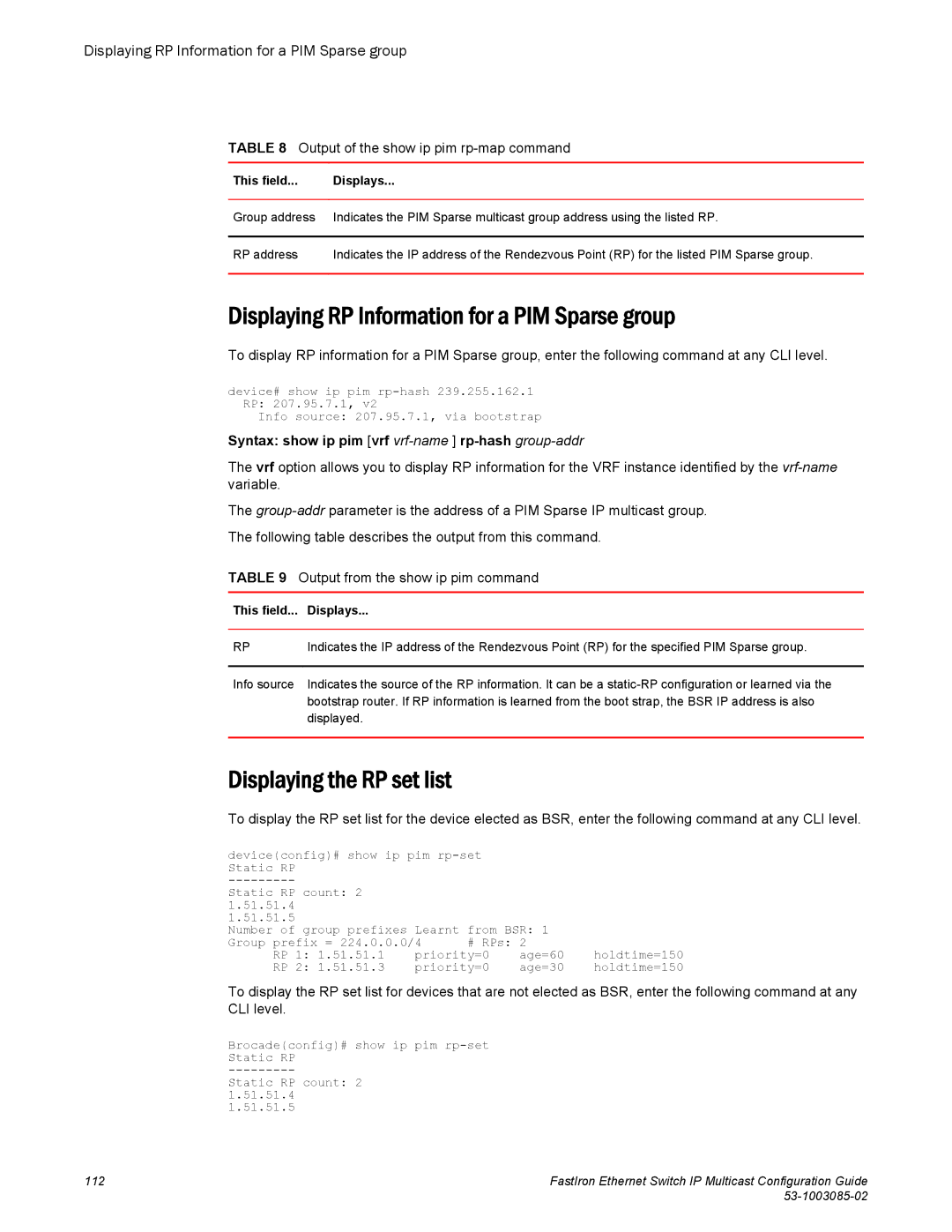Displaying RP Information for a PIM Sparse group
TABLE 8 Output of the show ip pim rp-map command
This field... | Displays... |
|
|
Group address | Indicates the PIM Sparse multicast group address using the listed RP. |
|
|
RP address | Indicates the IP address of the Rendezvous Point (RP) for the listed PIM Sparse group. |
|
|
Displaying RP Information for a PIM Sparse group
To display RP information for a PIM Sparse group, enter the following command at any CLI level.
device# show ip pim
Info source: 207.95.7.1, via bootstrap
Syntax: show ip pim [vrf vrf-name ] rp-hash group-addr
The vrf option allows you to display RP information for the VRF instance identified by the
The
The following table describes the output from this command.
TABLE 9 Output from the show ip pim command
This field... | Displays... |
|
|
RP | Indicates the IP address of the Rendezvous Point (RP) for the specified PIM Sparse group. |
|
|
Info source | Indicates the source of the RP information. It can be a |
| bootstrap router. If RP information is learned from the boot strap, the BSR IP address is also |
| displayed. |
|
|
Displaying the RP set list
To display the RP set list for the device elected as BSR, enter the following command at any CLI level.
device(config)# show ip pim
Static RP count: 2 1.51.51.4 1.51.51.5
Number of group prefixes Learnt | from BSR: 1 |
| |||
Group prefix = 224.0.0.0/4 | # RPs: | 2 | holdtime=150 | ||
RP | 1: 1.51.51.1 | priority=0 | age=60 | ||
RP | 2: 1.51.51.3 | priority=0 | age=30 | holdtime=150 | |
To display the RP set list for devices that are not elected as BSR, enter the following command at any CLI level.
Brocade(config)# show ip pim
Static RP count: 2 1.51.51.4 1.51.51.5
112 | FastIron Ethernet Switch IP Multicast Configuration Guide |
|