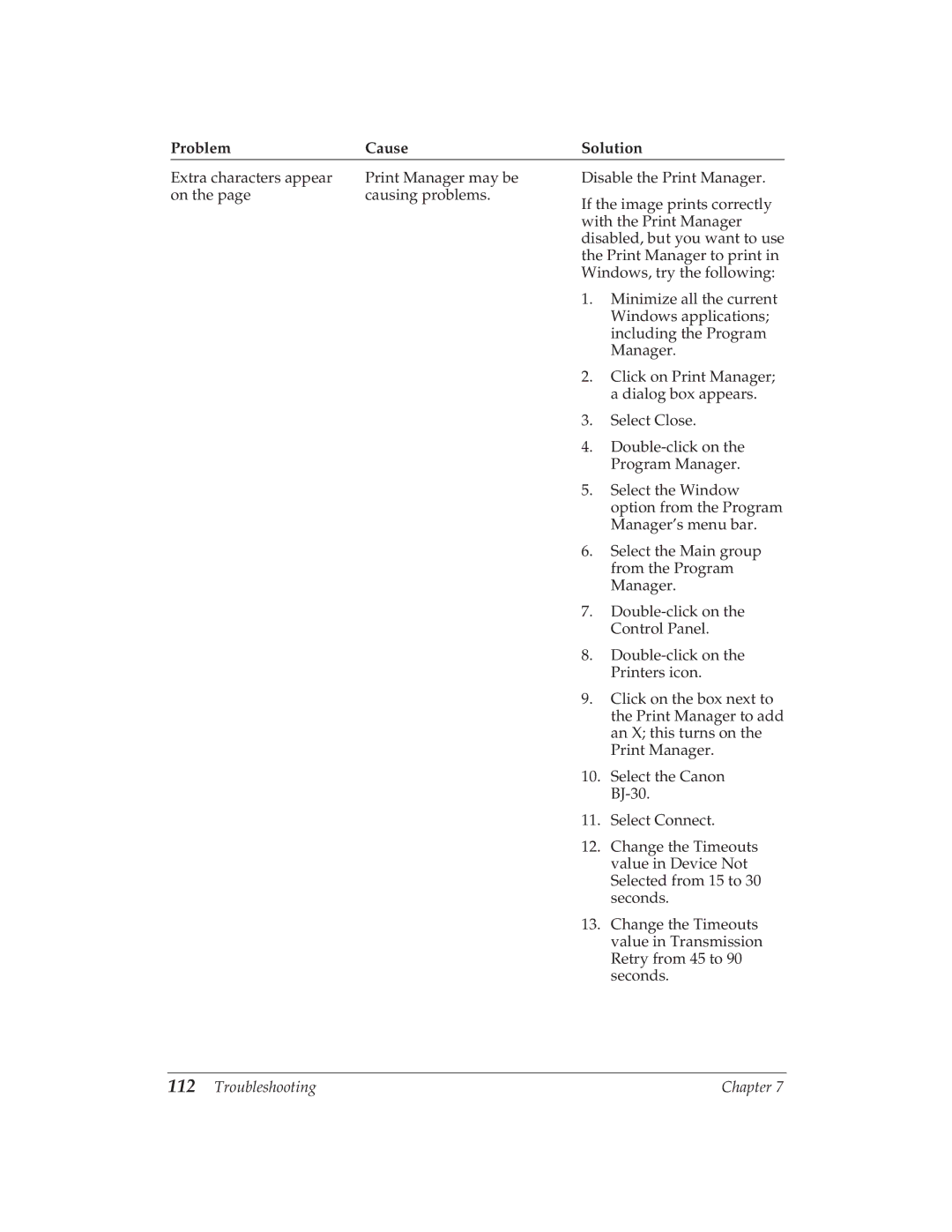Problem | Cause | Solution |
Extra characters appear | Print Manager may be |
on the page | causing problems. |
Disable the Print Manager.
If the image prints correctly with the Print Manager disabled, but you want to use the Print Manager to print in Windows, try the following:
1.Minimize all the current Windows applications; including the Program Manager.
2.Click on Print Manager; a dialog box appears.
3.Select Close.
4.
5.Select the Window option from the Program Manager’s menu bar.
6.Select the Main group from the Program Manager.
7.
8.
9.Click on the box next to the Print Manager to add an X; this turns on the Print Manager.
10.Select the Canon
11.Select Connect.
12.Change the Timeouts value in Device Not Selected from 15 to 30 seconds.
13.Change the Timeouts value in Transmission Retry from 45 to 90 seconds.
112 Troubleshooting | Chapter 7 |