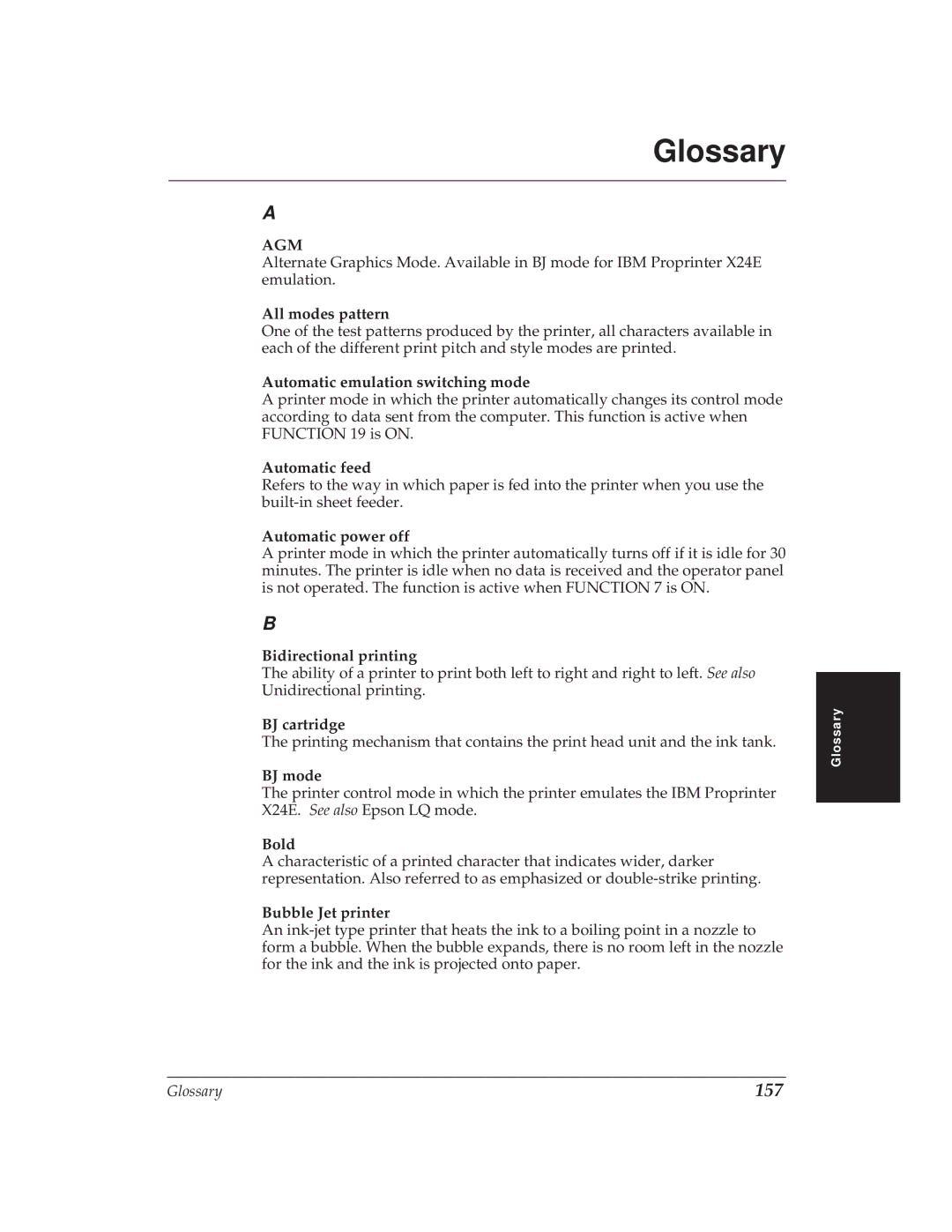Glossary
A
AGM
Alternate Graphics Mode. Available in BJ mode for IBM Proprinter X24E emulation.
All modes pattern
One of the test patterns produced by the printer, all characters available in each of the different print pitch and style modes are printed.
Automatic emulation switching mode
A printer mode in which the printer automatically changes its control mode according to data sent from the computer. This function is active when FUNCTION 19 is ON.
Automatic feed
Refers to the way in which paper is fed into the printer when you use the
Automatic power off
A printer mode in which the printer automatically turns off if it is idle for 30 minutes. The printer is idle when no data is received and the operator panel is not operated. The function is active when FUNCTION 7 is ON.
B
Bidirectional printing
The ability of a printer to print both left to right and right to left. See also Unidirectional printing.
BJ cartridge
The printing mechanism that contains the print head unit and the ink tank.
BJ mode
The printer control mode in which the printer emulates the IBM Proprinter X24E. See also Epson LQ mode.
Bold
A characteristic of a printed character that indicates wider, darker representation. Also referred to as emphasized or
Bubble Jet printer
An
Glossary
Glossary | 157 |