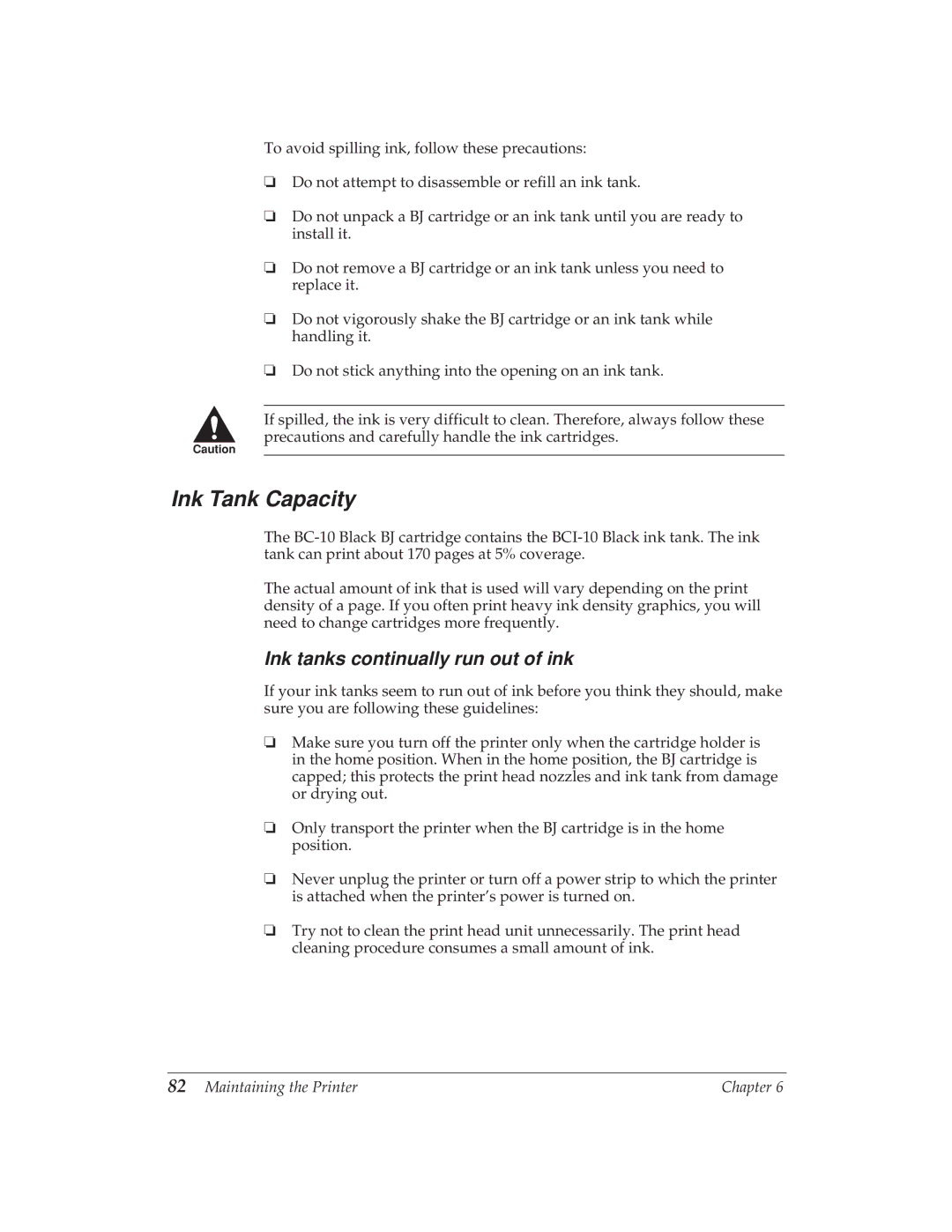To avoid spilling ink, follow these precautions:
❏Do not attempt to disassemble or refill an ink tank.
❏Do not unpack a BJ cartridge or an ink tank until you are ready to install it.
❏Do not remove a BJ cartridge or an ink tank unless you need to replace it.
❏Do not vigorously shake the BJ cartridge or an ink tank while handling it.
❏Do not stick anything into the opening on an ink tank.
CIf spilled, the ink is very difficult to clean. Therefore, always follow these precautions and carefully handle the ink cartridges.
Ink Tank Capacity
The
The actual amount of ink that is used will vary depending on the print density of a page. If you often print heavy ink density graphics, you will need to change cartridges more frequently.
Ink tanks continually run out of ink
If your ink tanks seem to run out of ink before you think they should, make sure you are following these guidelines:
❏Make sure you turn off the printer only when the cartridge holder is in the home position. When in the home position, the BJ cartridge is capped; this protects the print head nozzles and ink tank from damage or drying out.
❏Only transport the printer when the BJ cartridge is in the home position.
❏Never unplug the printer or turn off a power strip to which the printer is attached when the printer’s power is turned on.
❏Try not to clean the print head unit unnecessarily. The print head cleaning procedure consumes a small amount of ink.
82 Maintaining the Printer | Chapter 6 |