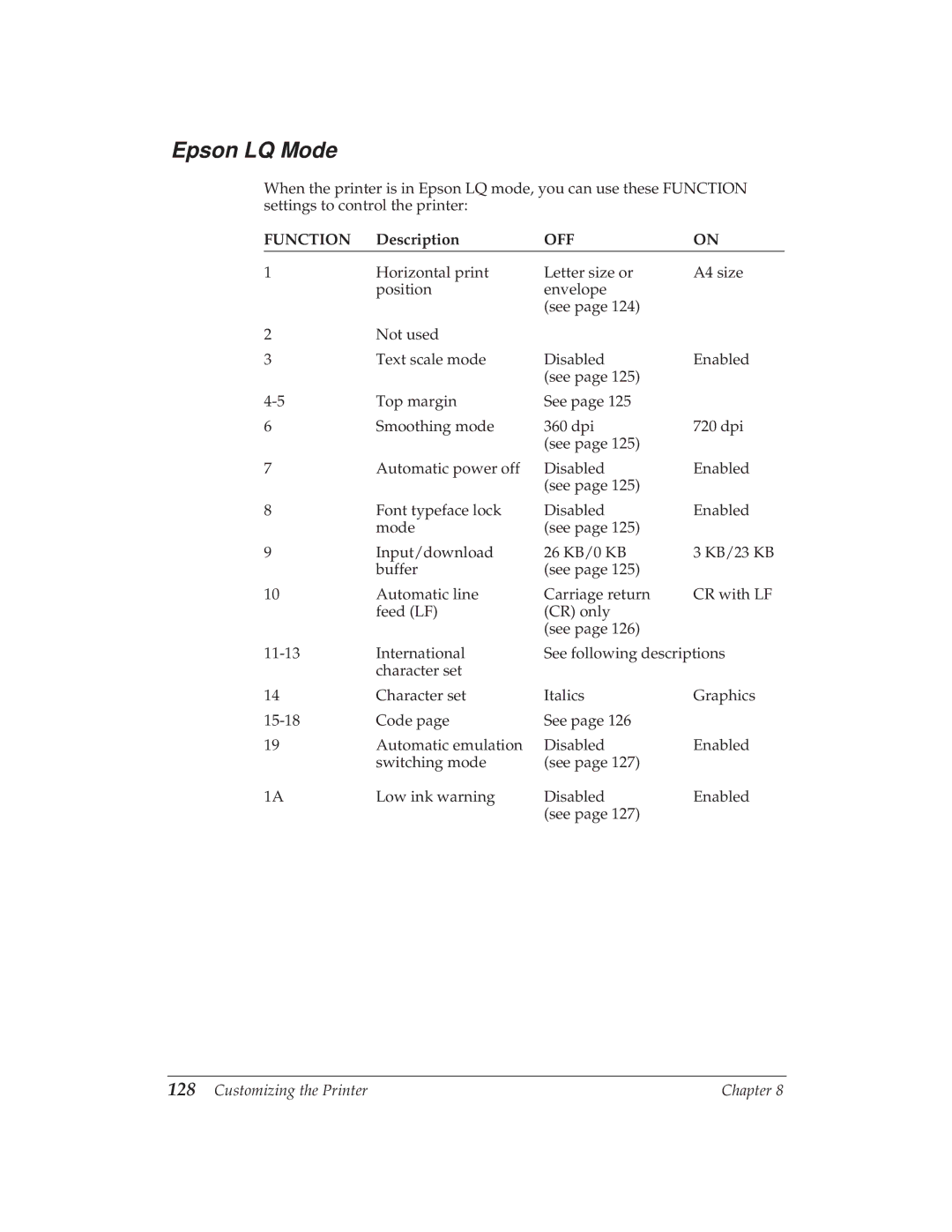Epson LQ Mode
When the printer is in Epson LQ mode, you can use these FUNCTION settings to control the printer:
FUNCTION | Description | OFF | ON |
1 | Horizontal print | Letter size or | A4 size |
| position | envelope |
|
|
| (see page 124) |
|
2 | Not used |
|
|
3 | Text scale mode | Disabled | Enabled |
|
| (see page 125) |
|
Top margin | See page 125 |
| |
6 | Smoothing mode | 360 dpi | 720 dpi |
|
| (see page 125) |
|
7 | Automatic power off | Disabled | Enabled |
|
| (see page 125) |
|
8 | Font typeface lock | Disabled | Enabled |
| mode | (see page 125) |
|
9 | Input/download | 26 KB/0 KB | 3 KB/23 KB |
| buffer | (see page 125) |
|
10 | Automatic line | Carriage return | CR with LF |
| feed (LF) | (CR) only |
|
|
| (see page 126) |
|
International | See following descriptions | ||
| character set |
|
|
14 | Character set | Italics | Graphics |
Code page | See page 126 |
| |
19 | Automatic emulation | Disabled | Enabled |
| switching mode | (see page 127) |
|
1A | Low ink warning | Disabled | Enabled |
|
| (see page 127) |
|
128 Customizing the Printer | Chapter 8 |