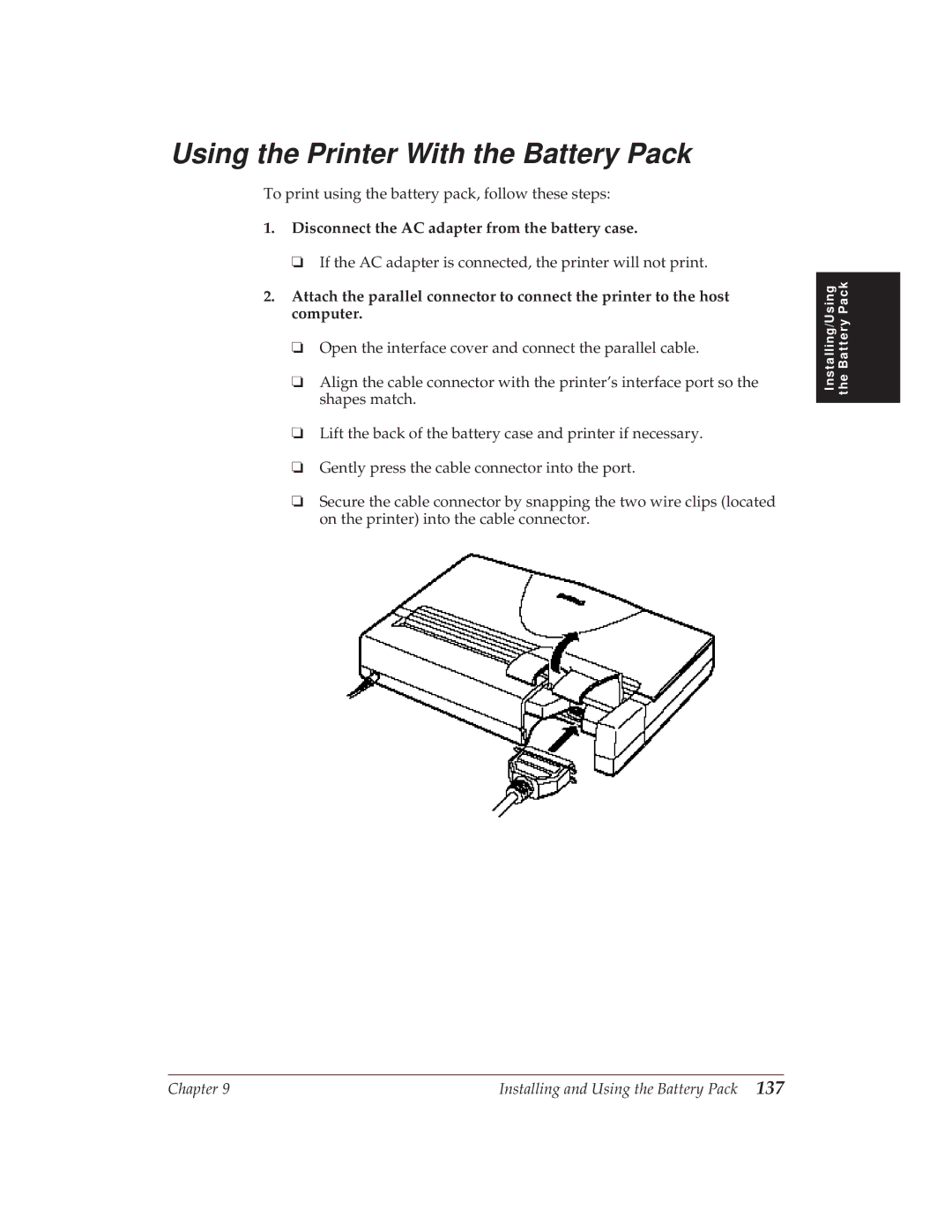Using the Printer With the Battery Pack
To print using the battery pack, follow these steps:
1.Disconnect the AC adapter from the battery case.
❏If the AC adapter is connected, the printer will not print.
2.Attach the parallel connector to connect the printer to the host computer.
❏Open the interface cover and connect the parallel cable.
❏Align the cable connector with the printer’s interface port so the shapes match.
❏Lift the back of the battery case and printer if necessary.
❏Gently press the cable connector into the port.
❏Secure the cable connector by snapping the two wire clips (located on the printer) into the cable connector.
Installing/Using the Battery Pack
Chapter 9 | Installing and Using the Battery Pack 137 |