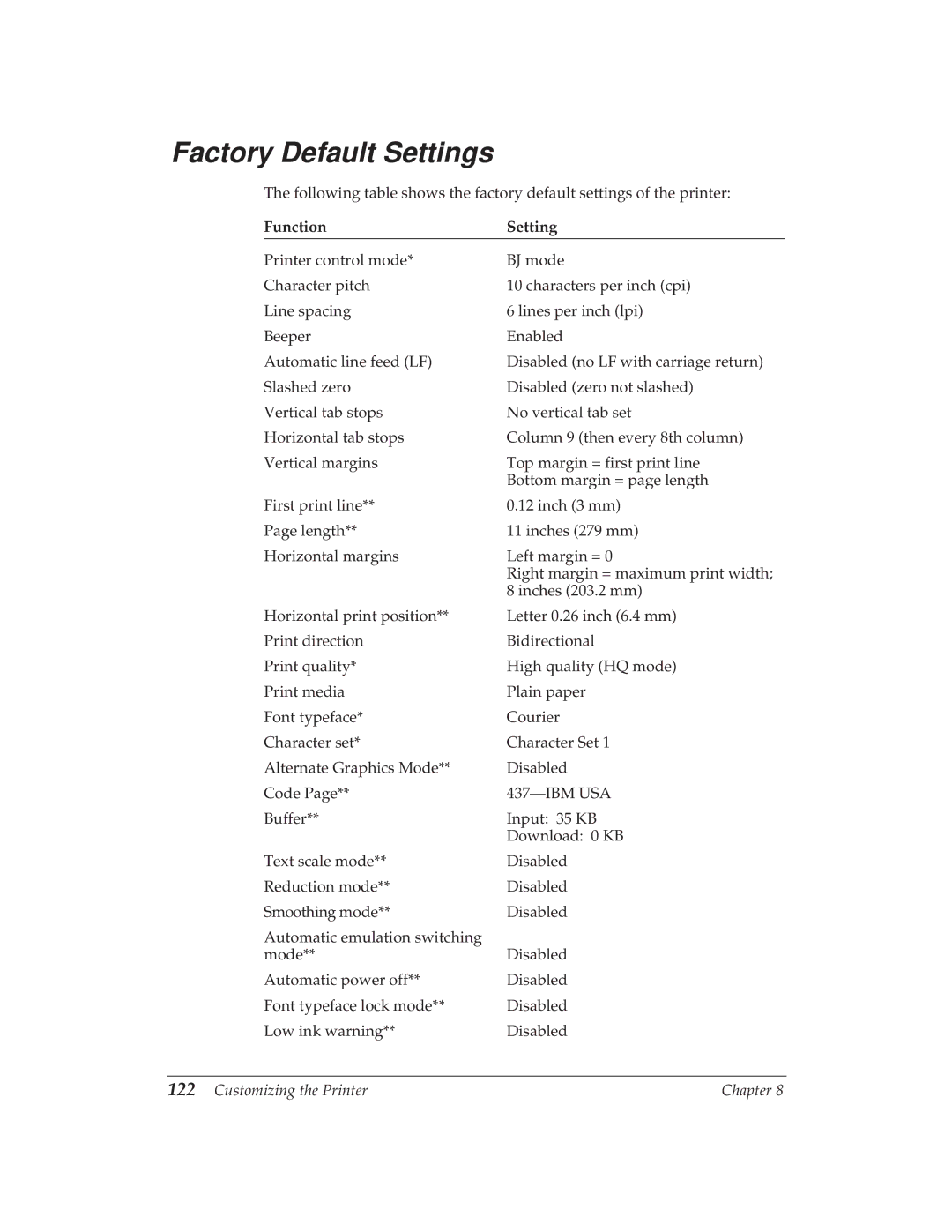Factory Default Settings
The following table shows the factory default settings of the printer:
Function | Setting |
Printer control mode* | BJ mode |
Character pitch | 10 characters per inch (cpi) |
Line spacing | 6 lines per inch (lpi) |
Beeper | Enabled |
Automatic line feed (LF) | Disabled (no LF with carriage return) |
Slashed zero | Disabled (zero not slashed) |
Vertical tab stops | No vertical tab set |
Horizontal tab stops | Column 9 (then every 8th column) |
Vertical margins | Top margin = first print line |
| Bottom margin = page length |
First print line** | 0.12 inch (3 mm) |
Page length** | 11 inches (279 mm) |
Horizontal margins | Left margin = 0 |
| Right margin = maximum print width; |
| 8 inches (203.2 mm) |
Horizontal print position** | Letter 0.26 inch (6.4 mm) |
Print direction | Bidirectional |
Print quality* | High quality (HQ mode) |
Print media | Plain paper |
Font typeface* | Courier |
Character set* | Character Set 1 |
Alternate Graphics Mode** | Disabled |
Code Page** | |
Buffer** | Input: 35 KB |
| Download: 0 KB |
Text scale mode** | Disabled |
Reduction mode** | Disabled |
Smoothing mode** | Disabled |
Automatic emulation switching |
|
mode** | Disabled |
Automatic power off** | Disabled |
Font typeface lock mode** | Disabled |
Low ink warning** | Disabled |
122 Customizing the Printer | Chapter 8 |