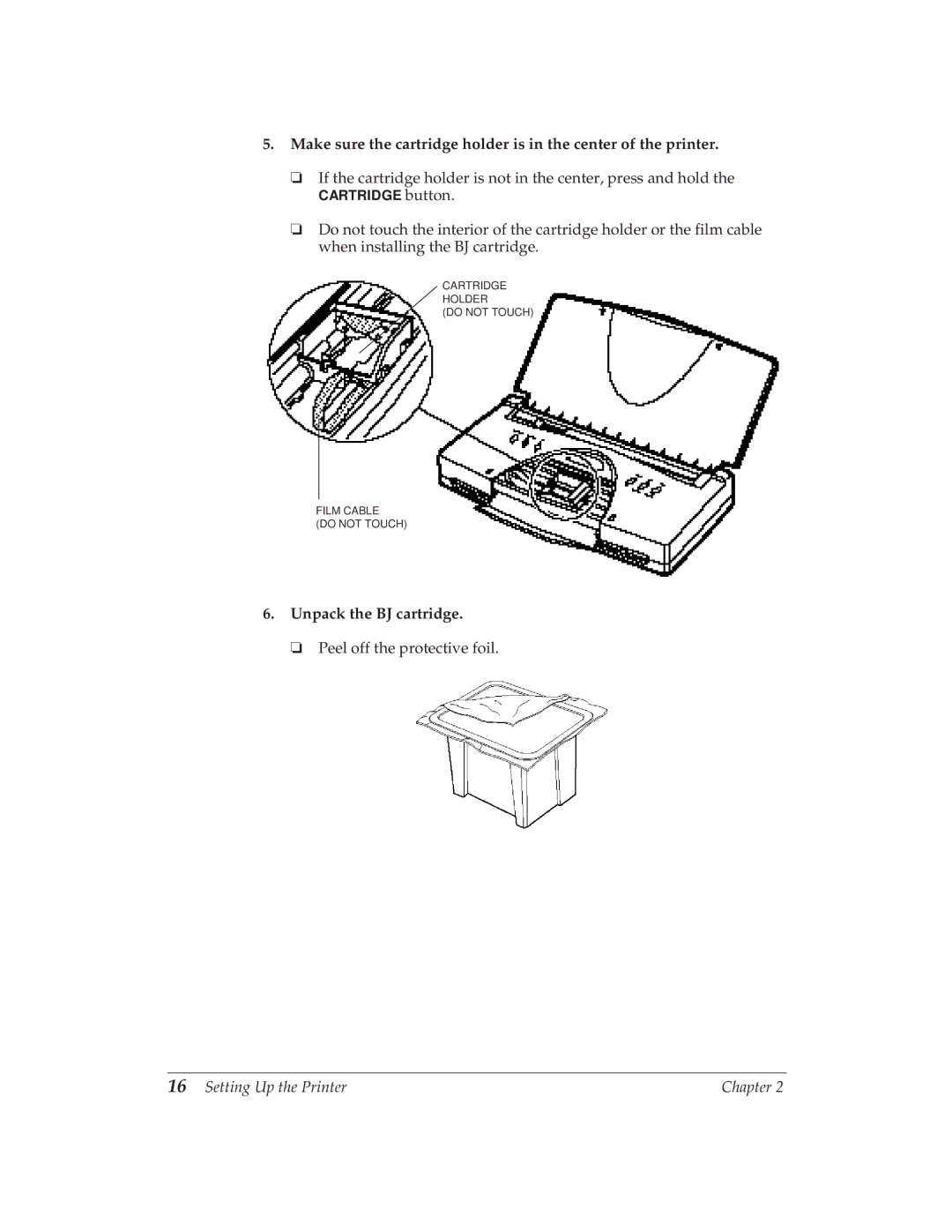5.Make sure the cartridge holder is in the center of the printer.
❏If the cartridge holder is not in the center, press and hold the
CARTRIDGE button.
❏Do not touch the interior of the cartridge holder or the film cable when installing the BJ cartridge.
CARTRIDGE HOLDER
(DO NOT TOUCH)
FILM CABLE
(DO NOT TOUCH)
6.Unpack the BJ cartridge.
❏ Peel off the protective foil.
16 Setting Up the Printer | Chapter 2 |