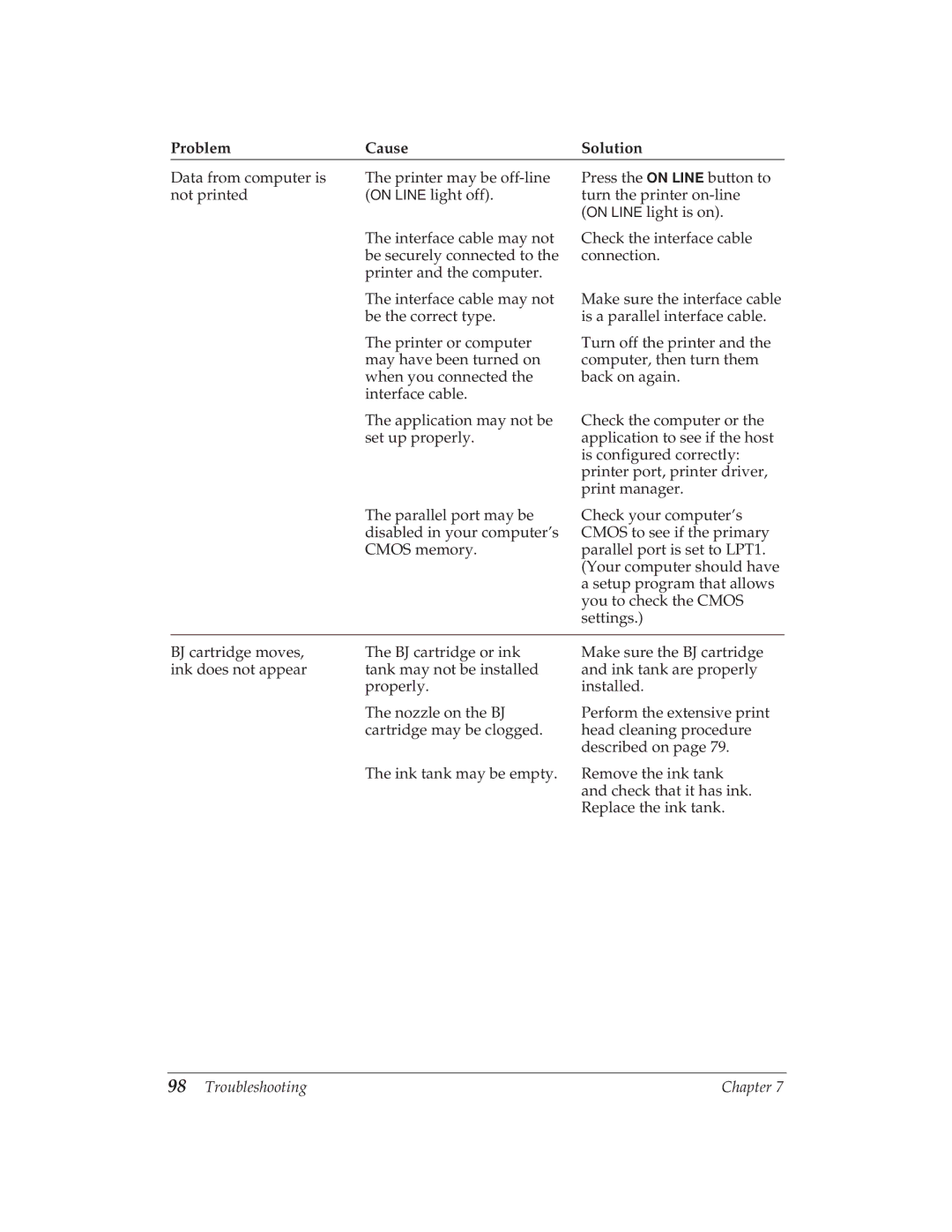Problem | Cause | Solution |
Data from computer is | The printer may be | Press the ON LINE button to |
not printed | (ON LINE light off). | turn the printer |
|
| (ON LINE light is on). |
| The interface cable may not | Check the interface cable |
| be securely connected to the | connection. |
| printer and the computer. |
|
The interface cable may not be the correct type.
The printer or computer may have been turned on when you connected the interface cable.
Make sure the interface cable is a parallel interface cable.
Turn off the printer and the computer, then turn them back on again.
The application may not be set up properly.
The parallel port may be disabled in your computer’s CMOS memory.
Check the computer or the application to see if the host is configured correctly: printer port, printer driver, print manager.
Check your computer’s CMOS to see if the primary parallel port is set to LPT1. (Your computer should have a setup program that allows you to check the CMOS settings.)
BJ cartridge moves, | The BJ cartridge or ink |
ink does not appear | tank may not be installed |
| properly. |
| The nozzle on the BJ |
| cartridge may be clogged. |
| The ink tank may be empty. |
Make sure the BJ cartridge and ink tank are properly installed.
Perform the extensive print head cleaning procedure described on page 79.
Remove the ink tank and check that it has ink. Replace the ink tank.
98 Troubleshooting | Chapter 7 |