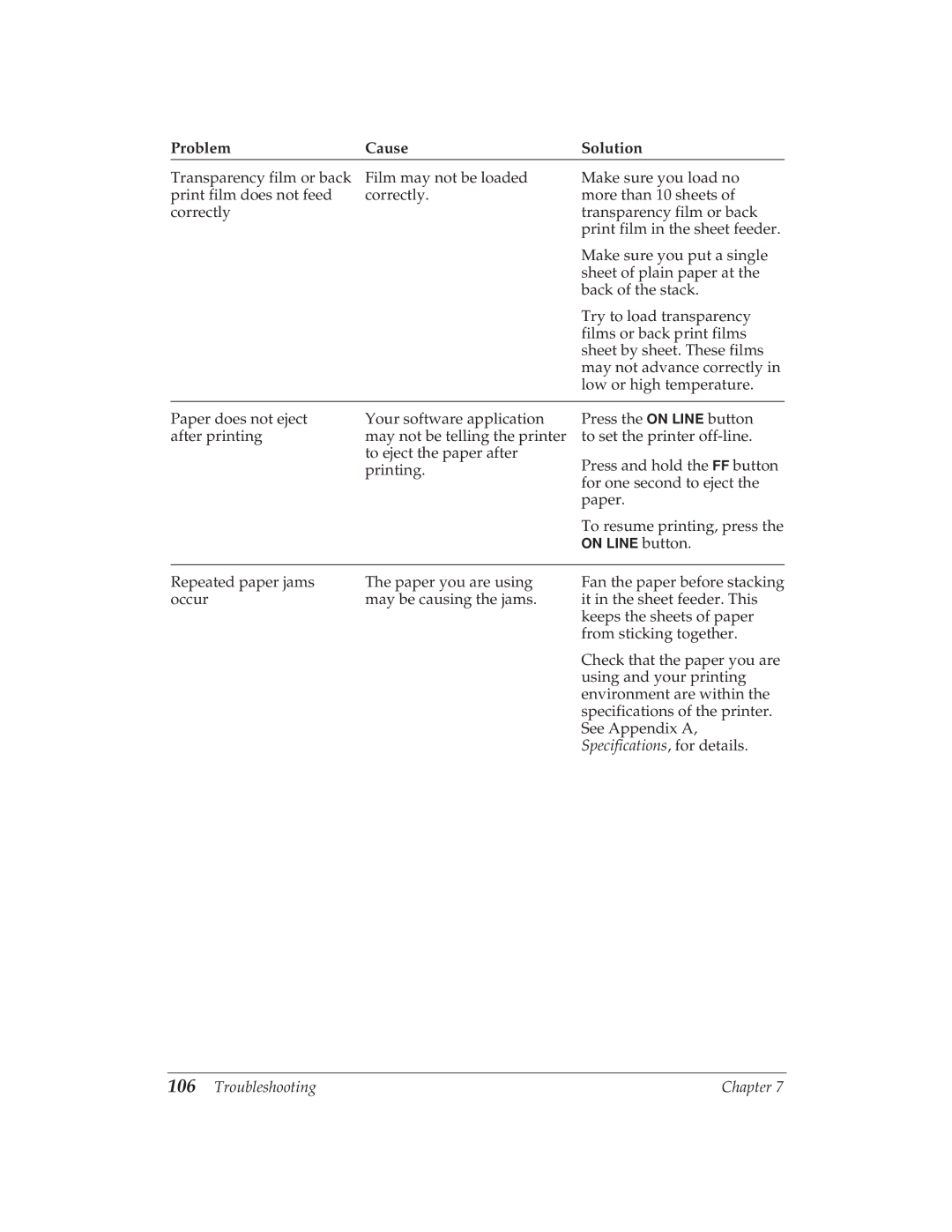Problem | Cause | Solution |
Transparency film or back | Film may not be loaded | Make sure you load no |
print film does not feed | correctly. | more than 10 sheets of |
correctly |
| transparency film or back |
|
| print film in the sheet feeder. |
|
| Make sure you put a single |
|
| sheet of plain paper at the |
|
| back of the stack. |
|
| Try to load transparency |
|
| films or back print films |
|
| sheet by sheet. These films |
|
| may not advance correctly in |
|
| low or high temperature. |
|
|
|
Paper does not eject | Your software application | Press the ON LINE button |
after printing | may not be telling the printer | to set the printer |
| to eject the paper after | Press and hold the FF button |
| printing. | |
|
| for one second to eject the |
|
| paper. |
|
| To resume printing, press the |
|
| ON LINE button. |
Repeated paper jams | The paper you are using |
occur | may be causing the jams. |
Fan the paper before stacking it in the sheet feeder. This keeps the sheets of paper from sticking together.
Check that the paper you are using and your printing environment are within the specifications of the printer. See Appendix A, Specifications, for details.
106 Troubleshooting | Chapter 7 |