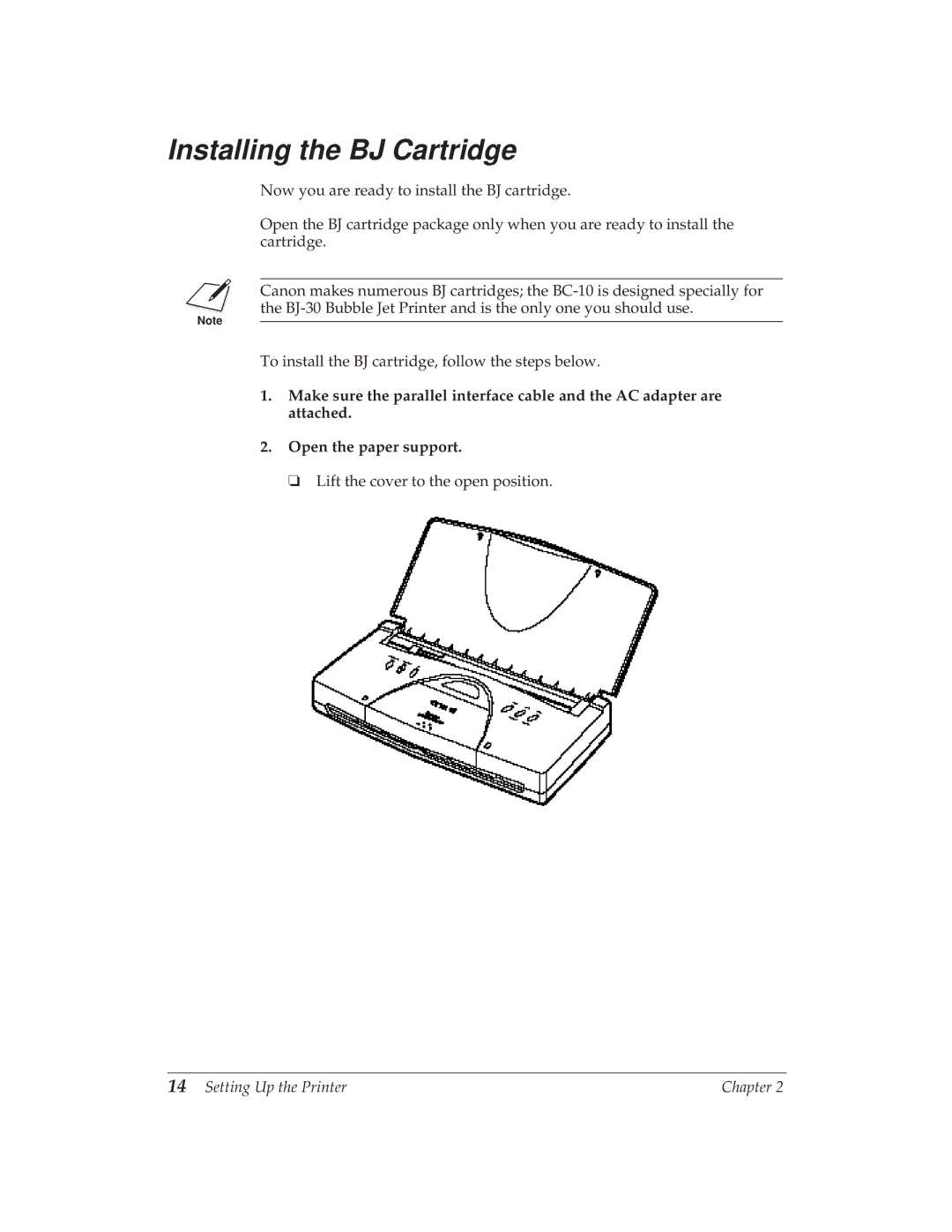Installing the BJ Cartridge
Now you are ready to install the BJ cartridge.
Open the BJ cartridge package only when you are ready to install the cartridge.
NCanon makes numerous BJ cartridges; the
To install the BJ cartridge, follow the steps below.
1.Make sure the parallel interface cable and the AC adapter are attached.
2.Open the paper support.
❏ Lift the cover to the open position.
14 Setting Up the Printer | Chapter 2 |