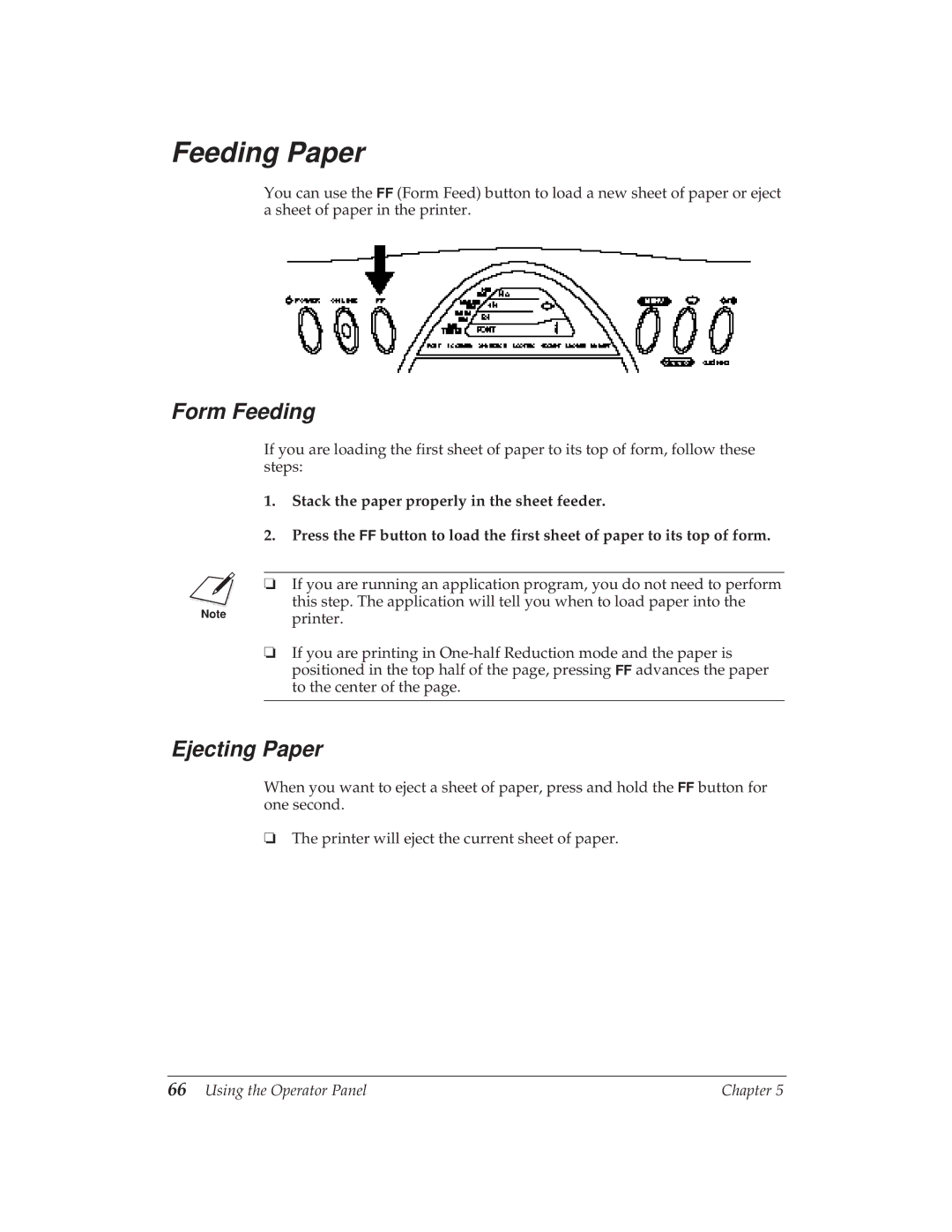Feeding Paper
You can use the FF (Form Feed) button to load a new sheet of paper or eject a sheet of paper in the printer.
Form Feeding
If you are loading the first sheet of paper to its top of form, follow these steps:
1.Stack the paper properly in the sheet feeder.
2.Press the FF button to load the first sheet of paper to its top of form.
N❏ If you are running an application program, you do not need to perform this step. The application will tell you when to load paper into the printer.
❏If you are printing in
Ejecting Paper
When you want to eject a sheet of paper, press and hold the FF button for one second.
❏The printer will eject the current sheet of paper.
66 Using the Operator Panel | Chapter 5 |