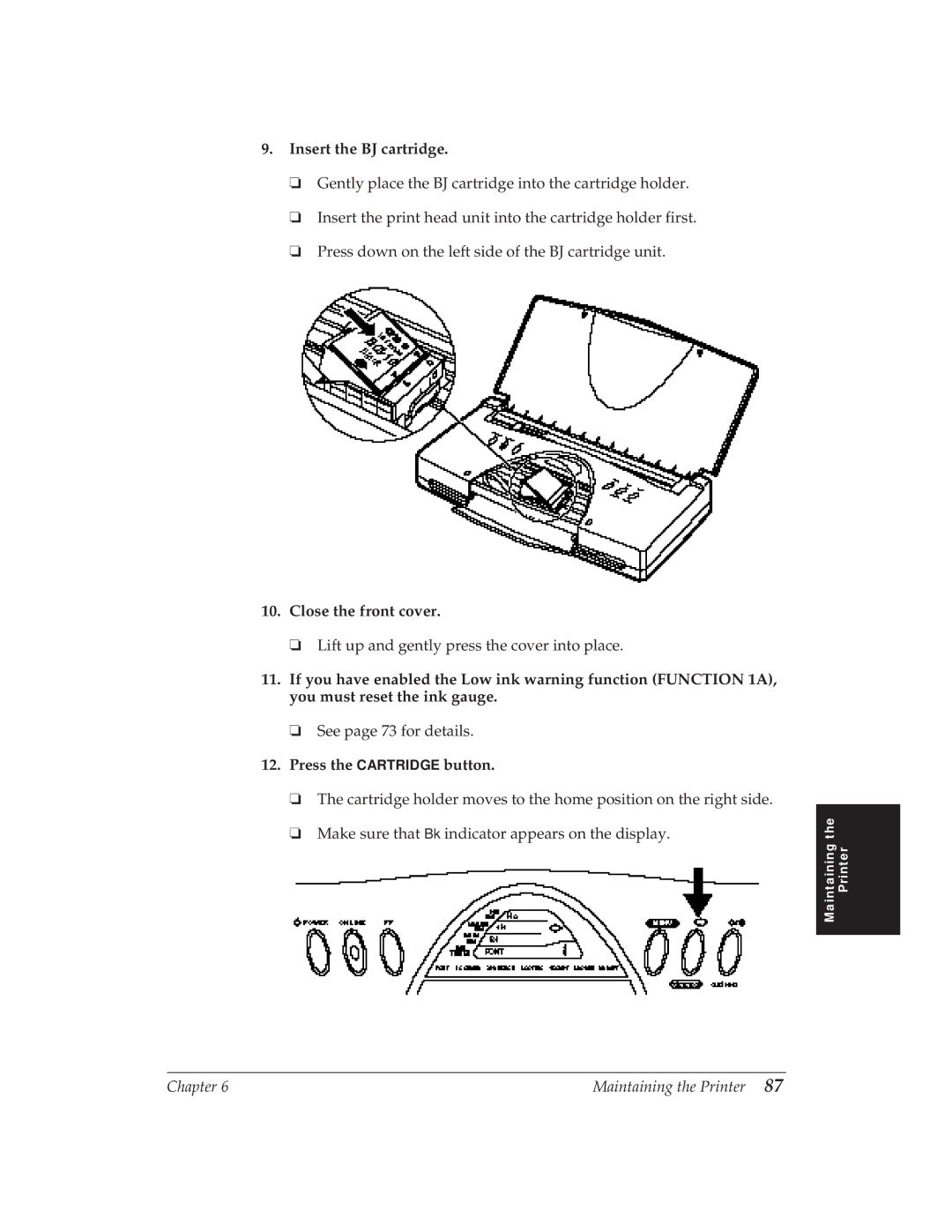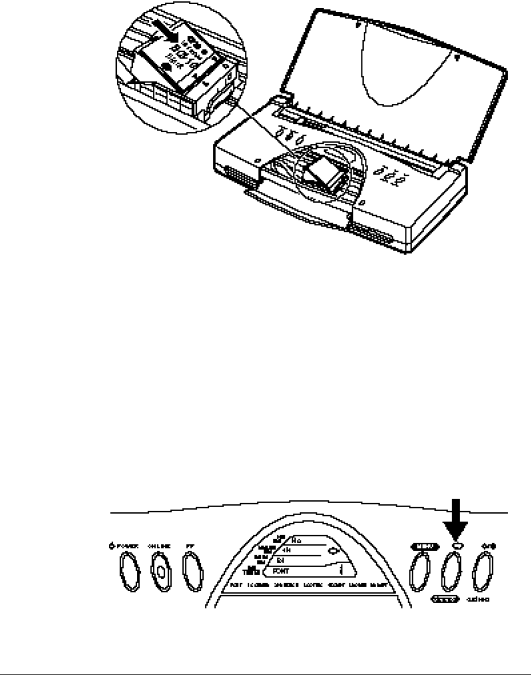
9.Insert the BJ cartridge.
❏Gently place the BJ cartridge into the cartridge holder.
❏Insert the print head unit into the cartridge holder first.
❏Press down on the left side of the BJ cartridge unit.
10. | Close the front cover. |
|
| ❏ Lift up and gently press the cover into place. |
|
11. | If you have enabled the Low ink warning function (FUNCTION 1A), |
|
| you must reset the ink gauge. |
|
| ❏ See page 73 for details. |
|
12. | Press the CARTRIDGE button. |
|
| ❏ The cartridge holder moves to the home position on the right side. |
|
| ❏ Make sure that Bk indicator appears on the display. | the |
|
| Maintaining Printer |
|
|
|
Chapter 6 | Maintaining the Printer 87 |